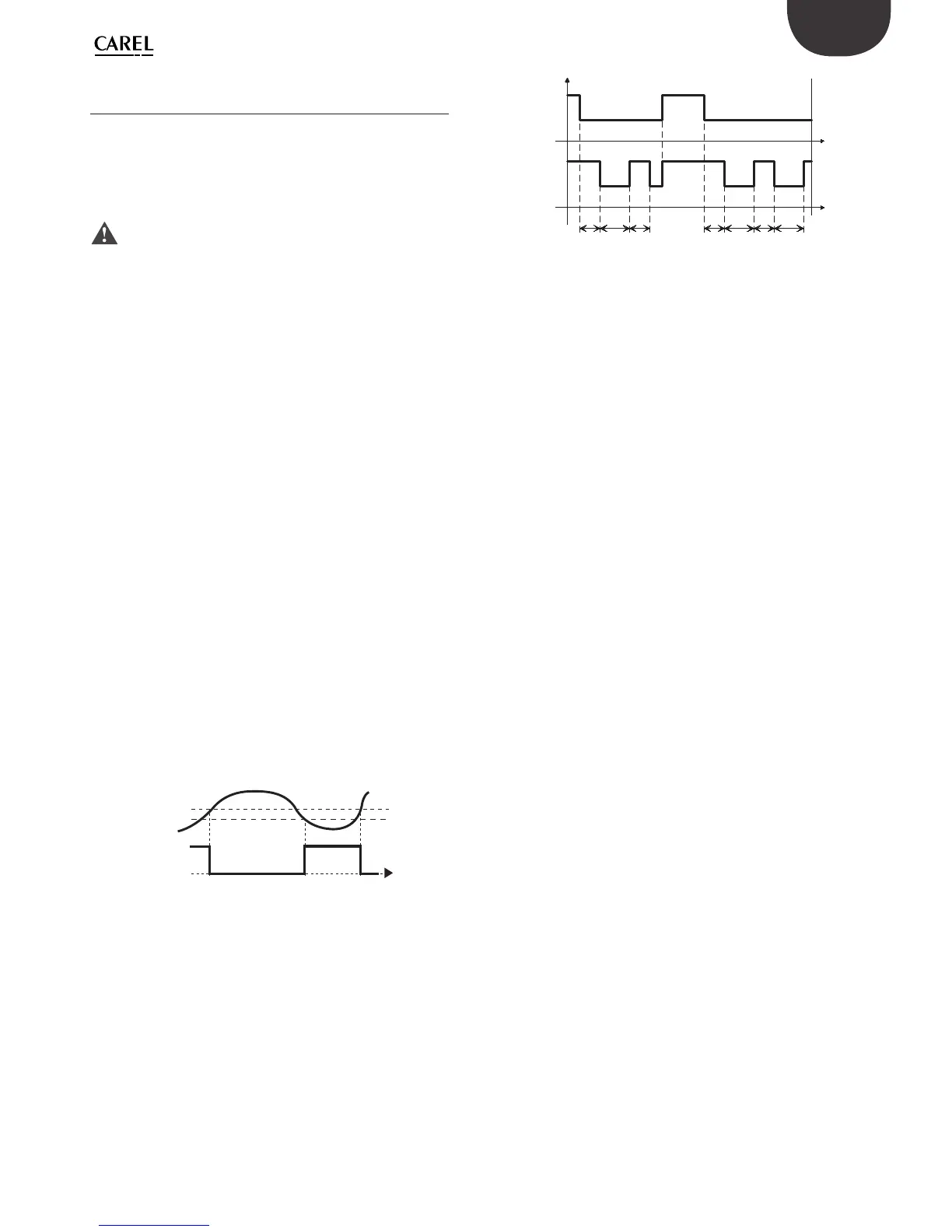27
ENG
easy/easy compact/easy split +030220791 - rel. 3.2 - 13.07.2010
4.10 Evaporator fan management
parameters
The fan is activated based on the parameter settings and the status of
the controller.
The evaporator fan control temperature is measured by probe 2,
(connector 10).
To know which output is associated with the fan, see the wiring diagram
for the “easy” model used (see par. “2.2 Electrical connections” page 11).
Important: these parameters are not available in the compact
models.
In normal operation, the evaporator fan can be managed as follows:
• always on (F0= 0);
• on according to the evaporator temperature (F0= 1; F1);
• o when the compressor is o (F2= 1);
• activated in cyclical on/o mode (when the compressor is o - easy
split only).
During defrost, the status of the evaporator fan is determined by
parameter F3:
• controlled according to F0 (F3= 0);
• o (F3= 1).
The fan remains o :
• during the dripping period, if parameter dd≠0;
• during the post-dripping period, if parameter Fd≠0;
• for a time equal to c0 after instrument power-on, if parameter c0≠0.
F0: enable evaporator fan control
F0= 0 the fan is on;
F0= 1 the fan is controlled based on a set point (see parameter F1). If
the evaporator probe is faulty, the fan operates.
F1: evaporator fan control set point
The controller starts the fans only when the temperature of the evaporator
is below the value F1-A0. F1 is the real temperature value and not the
deviation from the set point. Once o , the fans start again when the
di erence between the probe reading and the set point is equal to +A0,
where A0 is the fan controller di erential.
When F0= 1:
• evaporator temperature < F1– A0, the fan is ON;
• evaporator temperature > F1, the fan is o .
evap.
fan
evap. temp.
t
OFF
F1-A0
F1
ON
Fig. 4.m
F2: stop evaporator fans if compressor stops
F2= 0 the fan operates according to F0 even when the compressor is
o ;
F2= 1 the fan is o when the compressor is o ;
F2=2 (easy split only): the fan is managed in cyclical on/o mode.
The on and o times can be con gured by parameters F4
and F5 respectively. The on and o sequence after control is
deactivated starts with the ON phase, so as to exploit the fact
that the evaporator is still cold.
CP
FAN
t
t
ON
OFF
ON
OFF
F4 F5 F4 F5 F4 F5F4
Fig. 4.n
Key
F4 Fan ON time t time
F5 Fan OFF time FAN fans
CP Compressor
F3: evaporator fan status during defrost
F3= 0 the fan is on during the defrost;
F3= 1 the fan is o during the defrost.
Fd: post-dripping time
The fans, after the defrost, can stay o for a further period (in minutes)
beyond dd, de ned by the value of Fd. This is useful to allow the evaporator
to return to operating temperature after defrost, thus avoiding blowing
“warm” air into the refrigerated environment.
If management by fan controller is selected, no time needs to be set
for Fd as the controller starts the fans again when the evaporator has
reached the correct temperature. If the fan controller is active (F0 = 1),
setting to Fd a value ≠ 0, the fans remain o for a time equal to the value
of Fd regardless of the evaporator temperature.
F4: fan ON time (with F2 = 2) (easy split only)
This parameter only has meaning when F2 = 2.
It de nes the time expressed in minutes within the period (F4 + F5)
during which the fans are on without being called.
F5: fan OFF time (with F2 = 2) (easy split only)
This parameter only has meaning when F2 = 2.
It de nes the time expressed in minutes within the period (F4 + F5)
during which the fans are o without being called.
