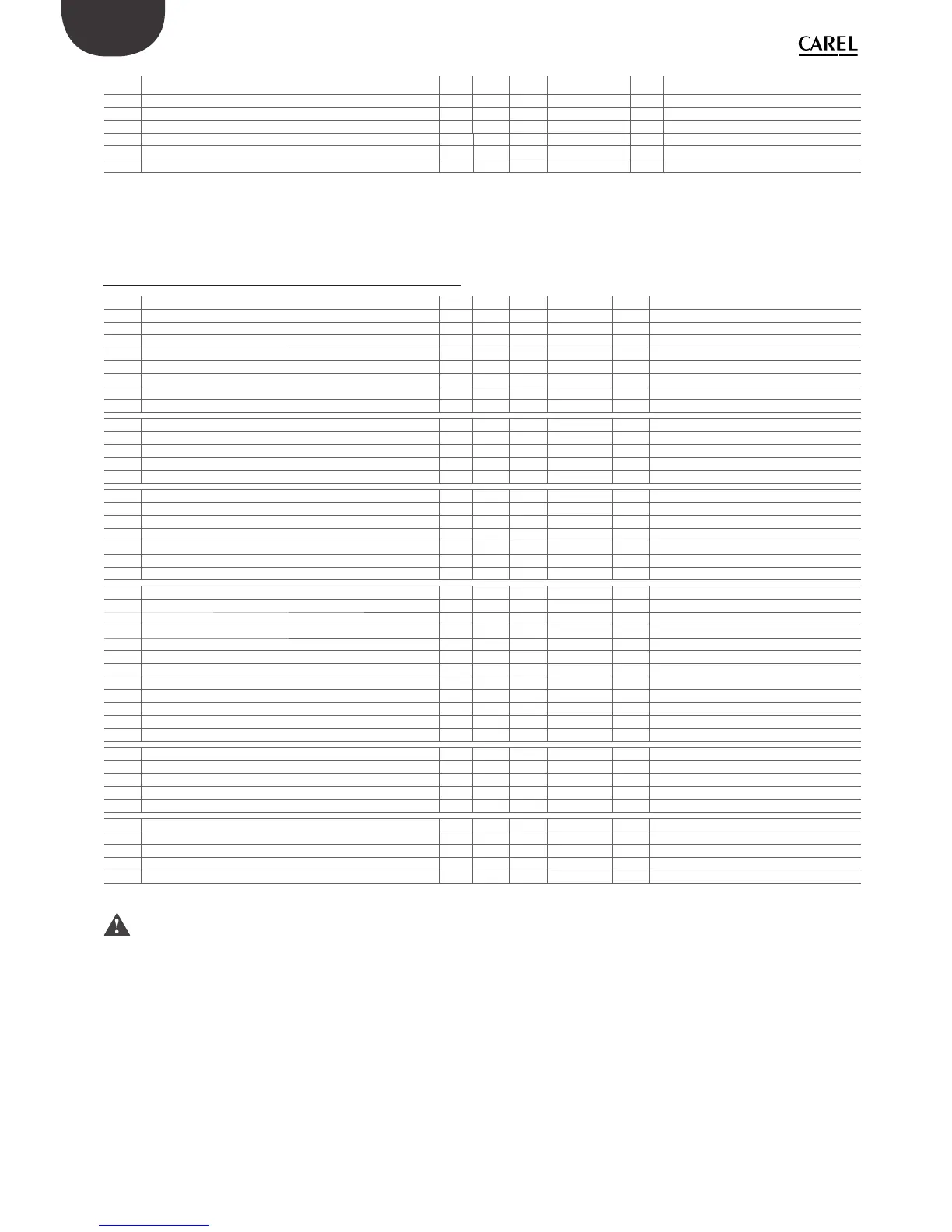34
ENG
easy/easy compact/easy split +030220791 - rel. 3.2 - 13.07.2010
Par. Description Type Min Max UOM. Def. Parameter visible in models
AFd AUX time band OFF day C 0 11 days 0 X, Y, C (*)
AFh AUX time band OFF hours C 0 23 h 0 X, Y, C (*)
AFM AUX time band OFF minutes C 0 59 min 0 X, Y, C (*)
dAY RTC day of the week C 1 7 days 1 X, Y, C (*)
hr RTC hours C 0 23 h 0 X, Y, C (*)
Min RTC minutes C 0 59 min 0 X, Y, C (*)
Table 5.c
(*) Parameters not visible in models without RTC
5.7 Table of easy compact parameters
Par. Description Type Min Max UOM. Def. Parameter visible in models
PS password F 0 99 - 22 S (with 1 & 2 probes), M (with 1 & 2 probes)
/2 probe measurement stability C 1 15 - 4 S (with 1 & 2 probes), M (with 1 & 2 probes)
/4 select probe displayed F 1 2 - 1 S (with 2 probes), M (with 2 probes).
/5 select °C/°F C 0 1 - 0 S (with 1 & 2 probes), M (with 1 & 2 probes)
/6 disable decimal point C 0 1 - 0 S (with 1 & 2 probes), M (with 1 & 2 probes)
/7 enable probe 2 alarm (model M only) C 0 1 0 0 M
/C1 probe 1 o set F -50.0 50.0 °C/°F 0 S (with 1 & 2 probes), M (with 1 & 2 probes)
/C2 probe 2 o set F -50.0 50.0 °C/°F 0 S (with 2 probes), M (with 2 probes)
St set point S r1 r2 °C/°F 4 S (with 1 & 2 probes), M (with 1 & 2 probes)
rd control di erential F 0 19.0 °C/°F 2 S (with 1 & 2 probes)
r1 minimum set point value C -50.0 r2 °C/°F -50 S (with 1 & 2 probes), M (with 1 & 2 probes)
r2 maximum set point value C r1 99 °C/°F 90 S (with 1 & 2 probes), M (with 1 & 2 probes)
r3 select direct/reverse operation C 0 2 - 0 S (with 1 & 2 probes)
c0 compressor and fan start delay on power-up C 0 100 min 0 S (with 1 & 2 probes)
c1 minimum time between consecutive compressor starts C 0 100 min 0 S (with 1 & 2 probes)
c2 minimum compressor o time C 0 100 min 0 S (with 1 & 2 probes)
c3 minimum compressor on time C 0 100 min 0 S (with 1 & 2 probes)
c4 compressor on time with duty setting C 0 100 min 0 S (with 1 & 2 probes)
cc continuous cycle duration C 0 15 h 4 S (with 1 & 2 probes)
c6 temperature alarm bypass after continuous cycle C 0 15 h 2 S (with 1 & 2 probes)
d0 type of defrost C 0 4 - 0 S (with 1 & 2 probes)
dI interval between defrosts F 0 199 h/min(dC) 8 S (with 1 & 2 probes)
dt end defrost temperature set point F -50 130 °C/°F 4 S (with 2 probes)
dP maximum defrost duration F 1 199 min/s (dC) 30 S (with 1 & 2 probes)
d4 defrost when switching the instrument on C 0 1 - 0 S (with 1 & 2 probes)
d5 defrost delay on power-up or when enabled by digital input C 0 199 min 0 S (with 1 & 2 probes)
d6 freeze control temperature display during defrost C 0 1 - 1 S (with 1 & 2 probes)
dd dripping time F 0 15 min 2 S (with 1 & 2 probes)
d8 alarm bypass time after defrost F 0 15 h 1 S (with 1 & 2 probes)
d9 defrost priority over compressor protectors C 0 1 - 0 S (with 1 & 2 probes)
d/ defrost probe reading (2) F - - °C/°F - S (with 2 probes)
dC time base C 0 1 - 0 S (with 1 & 2 probes)
A0 alarm and fan temperature di erential C -20 +20 °C/°F 2 S (with 1 & 2 probes)
AL absolute/relative temperature for low temperature alarm F -50 +99 °C/°F 0 S (with 1 & 2 probes)
AH absolute/relative temperature for high temperature alarm F -50 +99 °C/°F 0 S (with 1 & 2 probes)
Ad temperature alarm delay C 0 199 min 0 S (with 1 & 2 probes)
A8 enable alarm “Ed” (end defrost by timeout) C 0 1 - 0 S (with 2 probes)
H0 serial address C 0 207 - 1 S (with 1 & 2 probes), M (with 1 & 2 probes)
H1 AUX output con guration C 0 2 - 0 S (with 1 & 2 probes), M (with 1 & 2 probes)
H2 enable keypad C 0 2 - 1 S (with 1 & 2 probes), M (with 1 & 2 probes)
H5 ID code (read-only) F 1 +199 - 0 S (with 1 & 2 probes), M (with 1 & 2 probes)
EY rapid parameter set selection C 0 4 - 0 S (with 1 & 2 probes)
Table 5.d
