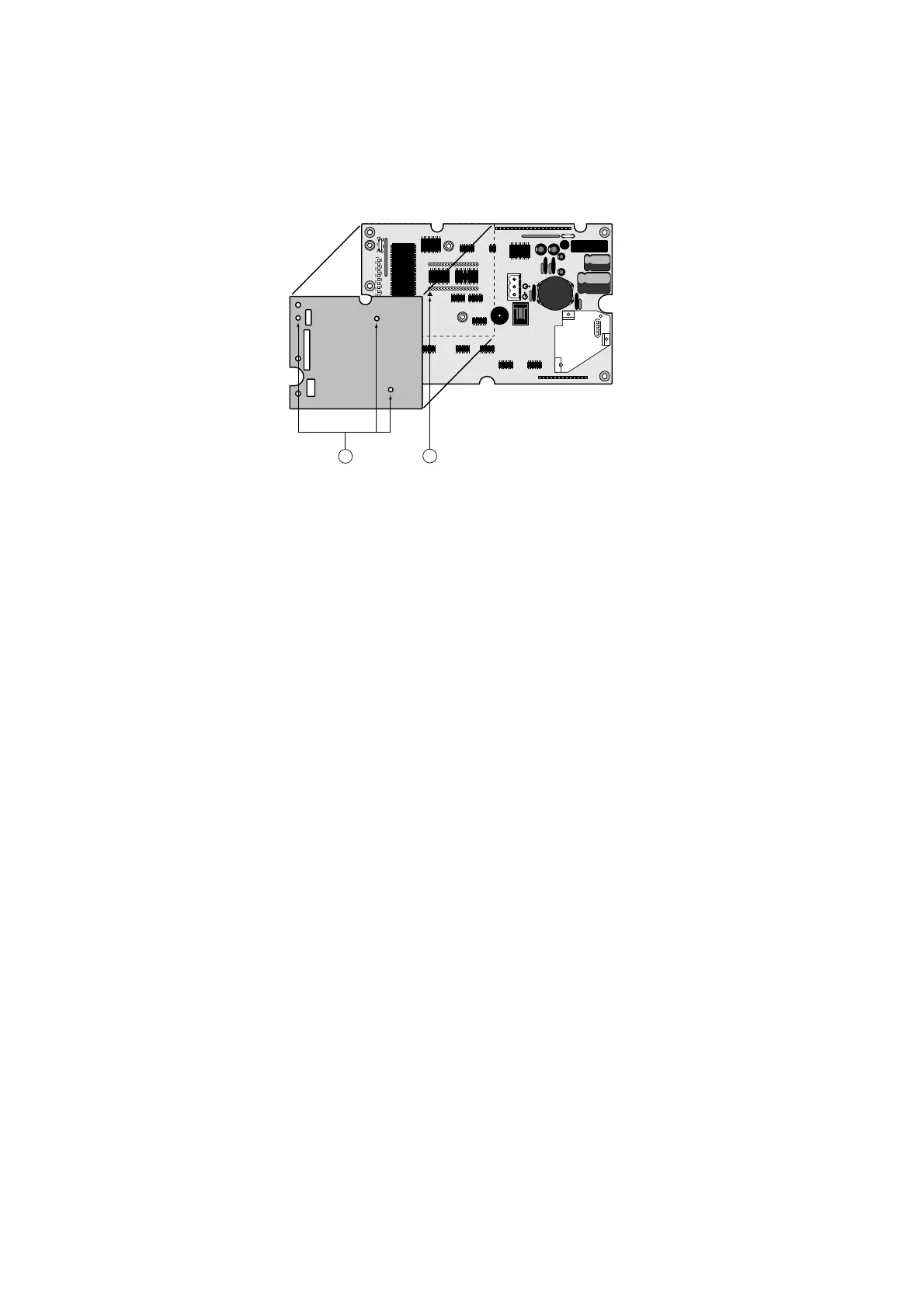Scheda schermo (opzione per stampante)
Per tutti i modelli del terminale grafico pCO esiste la possibilità di inse-
rire una scheda opzionale per la gestione di una stampante seriale, nel
connettore a pettine contrassegnato dal numero 2 indicato in Figura 1.
Per fare ciò occorre prima asportare la scheda di protezione localizzata
nell’area riservata alla scheda stampante opzionale. La funzione è
quella di aumentare l’immunità ai disturbi del terminale; il relativo fis-
saggio si effettua mediante tre viti da avvitare nei tre fori individuati dal
numero 1 nella figura seguente.
1. Fori di fissaggio.
2. Tacca di riferimento del
pin 1 della EPROM e relati-
va serigrafia a bordo
scheda.
4 Installazione
4.1 Montaggio della scheda-base pCO
Il PCOB* va installato su un pannello metallico di spessore 0,5÷2 mm
tramite gli appositi distanziali. La scheda va normalmente montata a
quadro, ma le sue particolari dimensioni meccaniche fanno sì che sia
anche possibile il montaggio su guida DIN, utilizzando gli appositi
moduli in commercio.
Avvertenze. Sicurezza per gli operatori e precauzioni nel
maneggiare la/e scheda/e.
Per tutelare la sicurezza degli operatori e la salvaguardia della scheda,
prima di effettuare qualsiasi intervento sulla scheda togliere
l'alimentazione dalla stessa.
I danneggiamenti elettrici che si verificano sui componenti elettronici
avvengono quasi sempre a causa delle scariche elettrostatiche indotte
dall’operatore. È quindi necessario prendere adeguati accorgimenti per
queste categorie di componenti, ed in particolare:
• prima di maneggiare qualsiasi componente elettronico o scheda,
toccare una messa a terra (il fatto stesso di evitare di toccare non è
sufficiente in quanto una scarica di 10.000 V, tensione molto facile
da raggiungere con l’elettricità statica, innesca un arco di circa 1 cm);
• i materiali devono rimanere per quanto possibile all’interno delle loro
confezioni originali. Se è necessario prelevare la scheda base da
una confezione trasferire il prodotto in un imballo antistatico senza
toccare il retro della scheda con le mani;
• evitare nel modo più assoluto di utilizzare sacchetti in plastica,
polistirolo o spugne non antistatiche;
• evitare nel modo più assoluto il passaggio diretto tra operatori (per
evitare fenomeni di induzione elettrostatica e conseguenti scariche).
Protective screen (optional printer card)
For all pCO graphic terminal models an optional card can be added for
managing a serial printer; this is inserted in the slot marked by the
number 2 in Figure 1.To insert the card first remove the protective
screen which is found in the area reserved for the optional printer card.
The function of the screen is to increase the terminal’s immunity to
disturbances; mounting is performed by tightening the three screws in
the three holes marked by the number 1 in the following figure.
1. Mounting holes.
2. Reference slot for pin 1
of the EPROM and relative
markings on the board.
4 Installation
4.1 Mounting the pCO main board
The PCOB* should be installed on a metal panel, between 0.5 and 2
mm thick, using the special spacers.The board is normally mounted in
the electrical panel, yet its specific dimensions mean that it can also be
mounted on DIN rails, using the relative modules available on the
market.
Warning. Safety information.
Before any servicing on the card, disconnect the power supply from the
card in order to safeguard the personnel against injury and the card
itself against damages.
Electrical damage on electronic components usually occurs because of
electrostatic discharges caused by the operator.
Therefore, when handling these components, you must refer to the
following:
• before using any electronic component or card, touch a grounding
(it is not sufficient not to touch, because a 10,000V discharge,
a very easy voltage value to reach with static electricity, produces
an electric arc of about 1cm);
• the components must be kept inside their original package as long
as possible. If necessary, take the main board from a package and
put it into an antistatic package without touching the back of the
board with your hands;
• absolutely avoid non-antistatic plastic bags or spongee and
polystyrene;
• do not hand in the card directly to other among operators (to avoid
any electrostatic induction and discharges).
12
