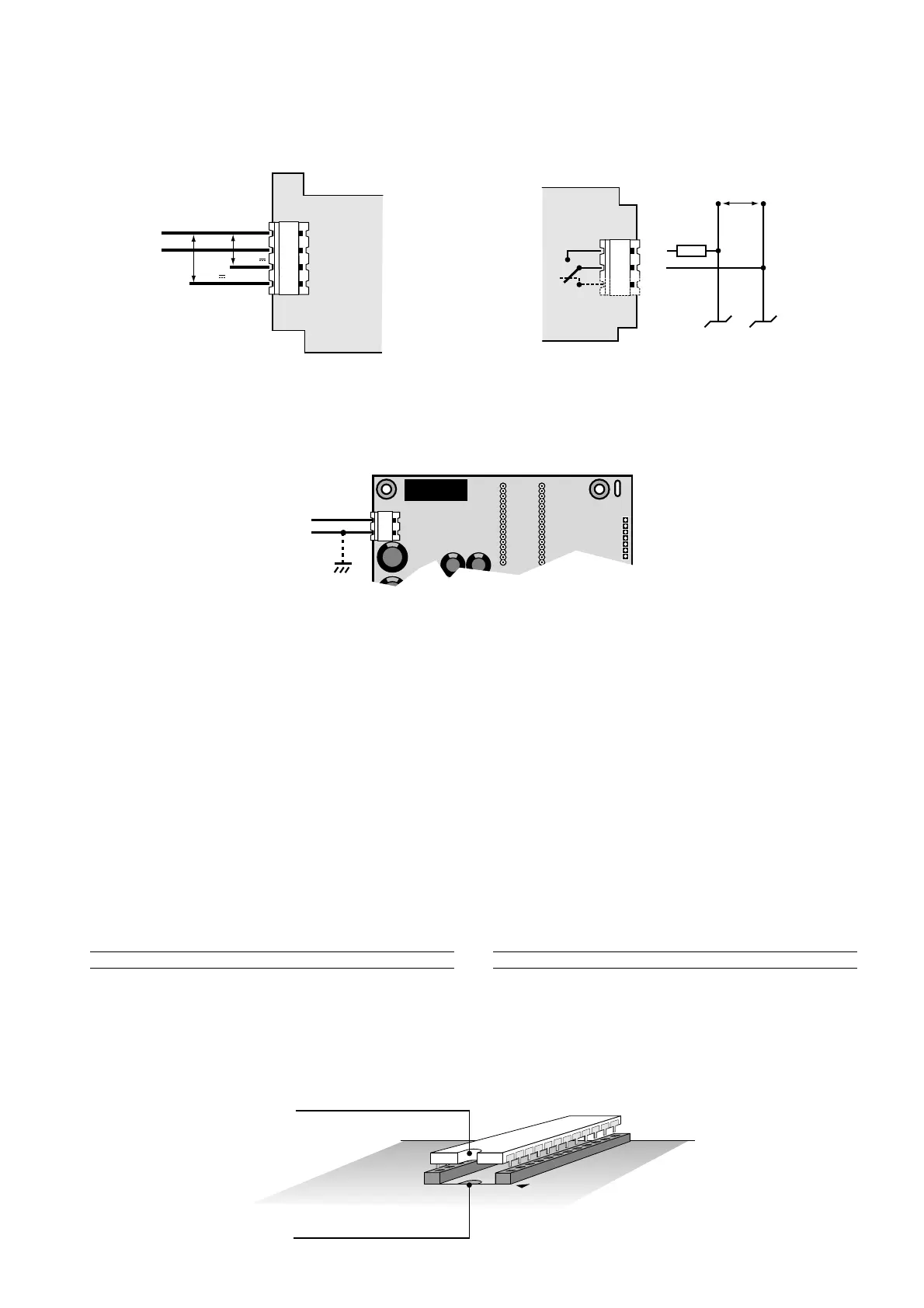4.3 Collegamento delle uscite
• n.11 uscite digitali a relè, di cui 8 con contatti normalmente aperti
(NO1÷NO8) e 3 con contatti in scambio (NO9÷NO11);
• n.2 uscite analogiche optoisolate 0÷10 Vdc (Y0, Y1), oppure digitali
a relè in alternativa (NO12, NO13)
Uscite analogiche / Analogue outputs
4.4 Alimentazione
Il pCO può essere alimentato a:
- 24 Vdc +10% -15%, 10W;
- 24 Vac +10% -15% , 50/60 Hz, 15 VA.
IMPORTANTE: nell’installazione si deve utilizzare un trasformatore di
almeno 50 VA. Qualora il secondario del trasformatore sia posto a
massa, il conduttore di massa deve essere collegato al morsetto G0.
Evitare di utilizzare un solo trasformatore per alimentare il pCO e altri
utilizzatori del quadro elettrico; Es: contattori, elettrovalvole, ecc.
4.5 Installazione delle EPROM per la scheda base
Prima di inserire/rimuovere la EPROM togliere l’alimentazione alla
scheda pCO. Per un corretto funzionamento del sistema la EPROM
deve essere inserita nell’apposito zoccolo sulla scheda base facendo
attenzione che la “tacca” sulla superficie della EPROM sia nella direzione
della “tacca” di riferimento serigrafata sulla scheda. Il programma può
essere memorizzato su due diversi tipi di EPROM in funzione della sua
occupazione di memoria. Le EPROM infatti sono di capacità e di
dimensioni differenti; la più comunemente usata nel caso del pCO è la
seguente:
Tipo di EPROM Capacità Dimensioni
27C1001 128 kByte 32 piedini
Inserire la EPROM sul relativo zoccolo presente sulla scheda base,
controllando che tutti i piedini siano inseriti correttamente nelle loro
sedi.Tutti gli spazi non utilizzati sullo zoccolo per l’inserimento dei
piedini della EPROM devono trovarsi dalla parte della “tacca” della
EPROM. Nel rimuovere l’EPROM prestare attenzione a non toccare i
componenti SMD montati sulla scheda nello spazio interno allo zoccolo.
4.3 Output connections
• no.11 digital relay outputs, 8 of which with normally-open contacts
(NO1÷NO8) and 3 with switch contacts (NO9÷NO11);
• no.2 optically-insulated 0÷10Vdc analogue outputs (Y0, Y1),
or alternatively digital relay outputs (NO12, NO13).
Uscite digitali / Digital outputs
4.4 Power
The pCO may be powered at:
- 24Vdc +10% -15%, 10W;
- 24Vac +10% -15% , 50/60 Hz, 15 VA.
IMPORTANT: During installation a transformer rated to at least 50 VA
must be used. If the transformer secondary is earthed, the earth cable
must be connected to terminal G0. Avoid using one transformer for
powering both the pCO and other devices in the electrical panel; for
example: Contactors, Solenoid valves, etc.
4.5 Installation of the EPROM on the main board
Before inserting/removing the EPROM disconnect power from the pCO
board. For correct system operation the EPROM must be inserted in
the special socket on the main board, making sure that the “slot” on the
surface of the EPROM corresponds to the reference “slot” silk-screened
on the board.The program can be stored in two different types of
EPROM, depending on its memory space requirements.The EPROMs
in fact have different capacities and dimensions; the more commonly
used type in case of the pCO is the following:
EPROM type Capacity Dimensions
27C1001 128 kbyte 32 pin
Insert the EPROM into the special socket on the main board, checking
that all the pins are inserted correctly in their relative openings.
All unused EPROM pin openings on the socket must be on the side of
the EPROM “slot”.
When removing the EPROM be careful not to touch the SMD
components on the board in the space within the socket.
15
