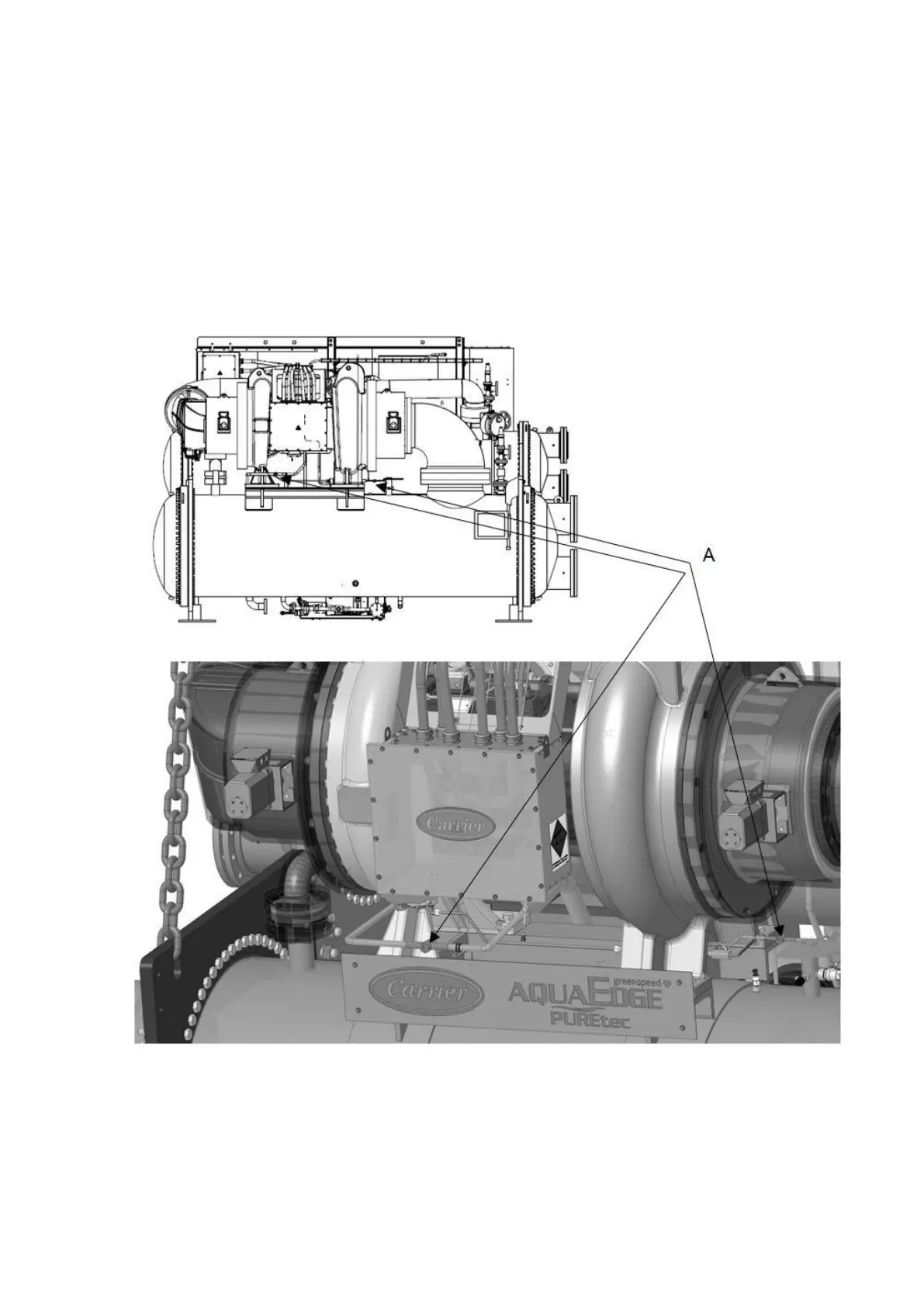100
tubes should be covered with liquid refrigerant at all times. There is no benefit to have a refrigerant level higher
than the tubes and capacity will be lost if the tubes are not covered with liquid.
Refrigerant may be added either through a storage tank or directly into the chiller as described in the Charging
Refrigerant section.
9.2 Weekly maintenance
9.2.1 Check the Refrigerant Lubrication System
1. Enter INPUT menu and verify that Liquid Level Switch is closed (if compressor is on).
2. Check moisture indicating sight glass on bearing supply line (Fig. 56) as well as on the motor/VFD liquid
cooling line (located between vessels feeding of the high side float chamber; sight glass is located downstream of
filter drier)