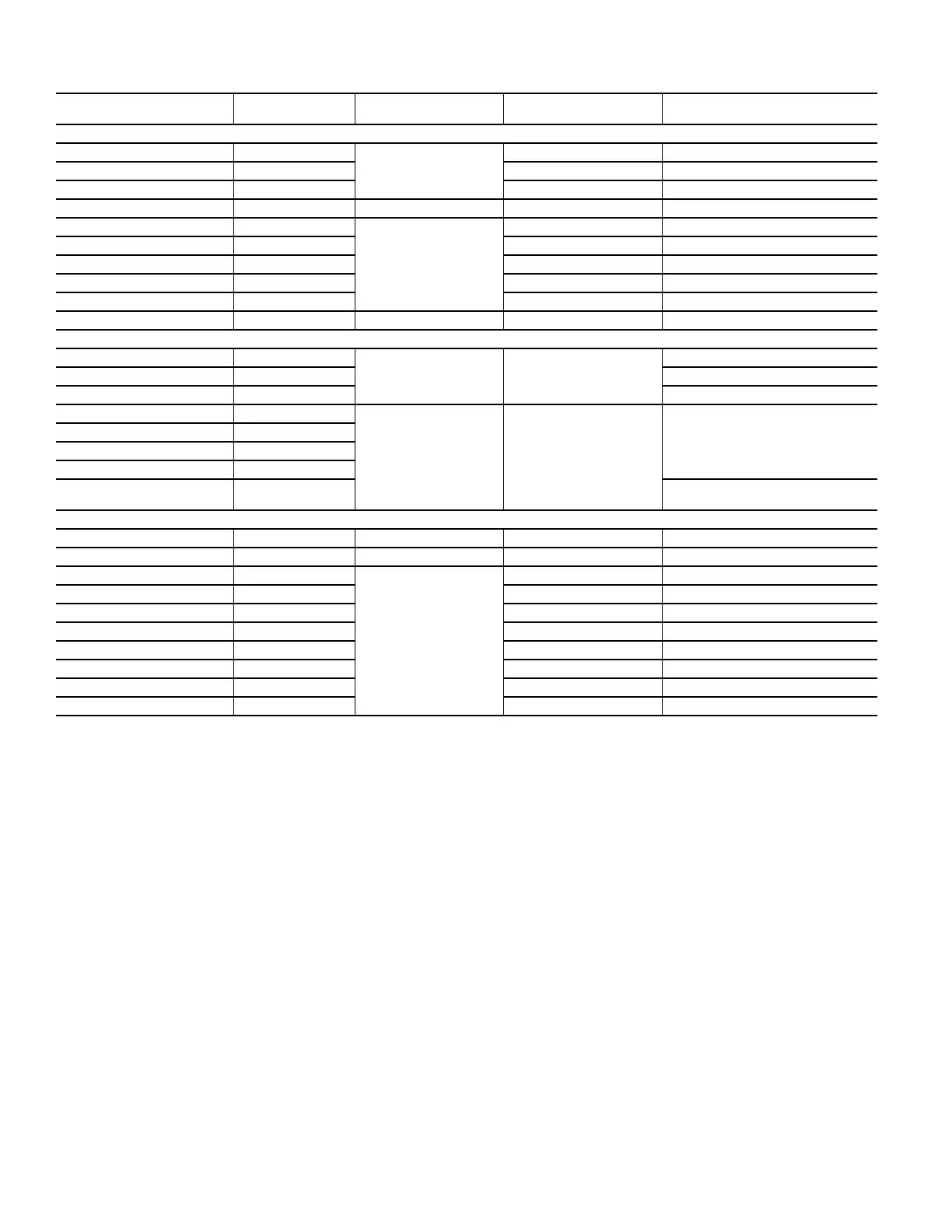4
(1)
Safety Chain Feedback: 24Vac required at this terminal to provide “Run Enable” status. See Input/Output section for additional instructions.
(2)
These inputs are configurable. If installed, they take the place of the default input on the specific channel. See appropriate Input Configuration
Section for wiring and setup instructions.
(3)
Parallel pins J5-1 = J2-6, J5-3 = J1-10, J5-5 = J1-2 are used for field installation.
(4)
Refer to the input configuration and accessory sections for more detail.
Sensors and Accessories
The RTU Open controller is configurable with the following
field-supplied sensors:
NOTE: Supply air temperature sensor (33ZCSENSAT) is
factory-installed.
• Space temperature sensor (ZS-CAR, ZS-C-CAR,
ZS-H-CAR, ZS-HC-CAR, ZSPL-C-CAR, ZSPL-H-CAR,
ZSPL-HC-CAR, ZSP-CAR, ZSP-C-CAR, ZSP-H-CAR,
ZSP-HC-CAR, 33ZCT55SPT, 33ZCT56SPT, or
33ZCT59SPT)
• Indoor air quality sensor (ZS-C-CAR, ZS-HC-CAR,
ZSPL-C-CAR, ZSPL-HC-CAR, ZSP-C-CAR, ZSP-HC-CAR,
33ZCSPTCO2-01, 33ZCSPTCO2LCD-01, 33ZCT55CO2-02,
or 33ZCT56CO2-02) required for demand controlled ventila-
tion.
• Outdoor air quality sensor (33ZCSPTCO2-01, 33ZCSPT-
CO2LCD-01)
•CO
2
aspirator box (C33ZCCASPCO2) required for CO
2
return duct/outside air applications
• Outdoor air enthalpy switch (33CSENTHSW)
• Return air enthalpy sensor (33CSENTSEN) required for
differential enthalpy control
• Space relative humidity sensor (33ZCSENSRH-02)
• Duct relative humidity (33ZCSENDRH-02)
• Humidistat (--HL--38MG-029) (not permitted for use on
48LC 07-26 units due to same input as IGC input)
• Smoke Detectors
(CRSMKSEN002A00, CRSMKKIT002A00)
• Fan and/or Filter Status
(CRSTATUS001A00, CRSTATUS005A00)
User Interfaces
• Field Assistant (USB-TKIT required)
• Wall mounted Equipment Touch™
• Wall mounted System Touch™
Table 1 — RTU Open Controller Inputs and Outputs
POINT NAME
BACnet OBJECT
NAME
TYPE OF I/O
CONNECTION PIN
NUMBER(S)
CHANNEL DESIGNATION
DEDICATED INPUTS
Space Temp / Zone Temp zone_temp
AI (10K Thermistor)
J20-1 and 2 Analog Input 10
Supply Air Temperature sa_temp J2-1 and 2 Analog Input 6
Outside Air Temperature oa_temp J2-3 and 4 Analog Input 7
Space Temperature Offset Pot stpt_adj_offset AI (100K Potentiometer) J20-3 and 4 Analog Input 11
Safety Chain Feedback safety_status
BI (24 VAC)
J1-9 Binary Input 4
Compressor Safety Status
(1)
comp_status J1-2 Binary Input 3
Fire Shutdown Status firedown_status J1-10 Binary Input 5
Enthalpy Status enthalpy_status J2-6 and 7 Binary Input 8
Humidistat Input Status humstat_status J5-7 and 8 Binary Input 9
Zone Temperature n/a n/a J13-1-4 Rnet
CONFIGURABLE INPUTS
(4)
Indoor Air CO
2
iaq
AI (4-20 mA) J4-2 and 3 or J4-5 and 6
Analog Input 2
Outdoor Air CO
2
oaq Analog Input 1
Space Relative Humidity space_rh Analog Input 1
Supply Fan Status
(2)
sfan_status
BI (24 VAC)
J5-1 and 2 or J5-3 and 4,
J5-5 and 6 or J5-7 and 8
(3)
Binary Input 3, 5, 8, or 9, except
where intrinsic input is used
Filter Status
(2)
filter_status
Door Contact
(2)
door_contact_status
Remote Occupancy input
(2)
occ_contact_status
IGC input
(2)
igcovr_status
Binary Input 9. Mandatory input on
gas heat units.
OUTPUTS
Economizer Output econ_output AO (4-20mA) J2-5 Analog Output 1
Supply Fan VFD vfd_output AO (0-10Vdc or 2-10Vdc) J22-1 and 2 Analog Output 2
Supply Fan Relay sfan
BO Relay (24VAC, 1A)
J1-4 Binary Output 1 (G)
Cool 1 Relay State comp_1 J1-8 Binary Output 5 (Y1)
Cool 2 Relay State comp_2 J1-7 Binary Output 4 (Y2)
Cool 3 Relay State comp_3 J11-5 and 6 Binary Output 7 (Y3)
Heat 1 Relay State heat_1 J1-6 Binary Output 3 (W1)
Heat 2 Relay State heat_2 J1-5 Binary Output 2 (W2)
Power Exhaust Relay State pexh J11-2 and 3 (N.O.) Binary Output 8 (PE)
Dehumidification Relay dehum J11-7 and 8 (N.O.) Binary Output 6
