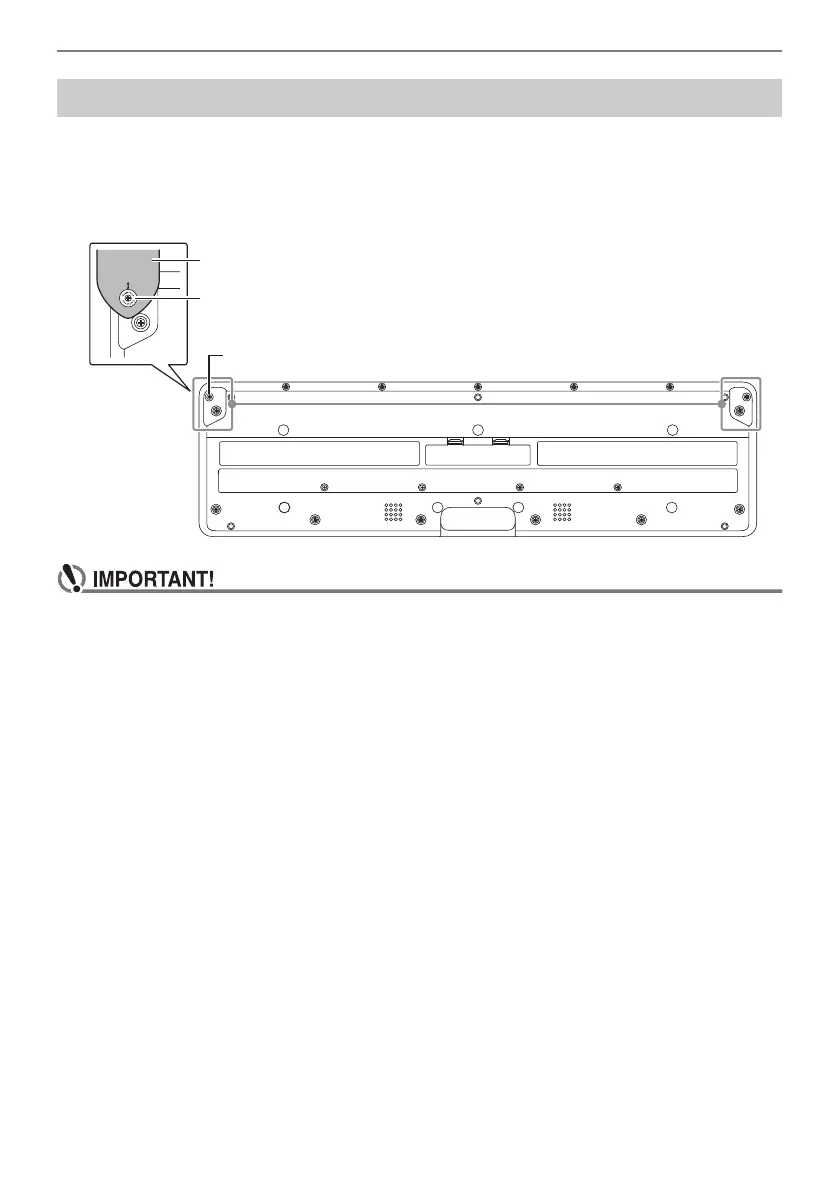Getting Ready to Play
EN-12
1.
Attach a strap (commercially available) to the left and right strap pins on the
bottom of the Digital Keyboard.
2.
Cover the strap pins with the strap locks.
• After attaching the strap, check to make sure that the strap is securely attached to the Digital
Keyboard.
• Do not pick up the Digital Keyboard by the strap alone. Doing so creates the risk of the Digital
Keyboard detaching from the strap and falling.
• The recessed area on the bottom of the Digital Keyboard IS NOT intended to be used as a
handle. Be sure to use both hands when picking up the Digital Keyboard.
• Should a strap lock ever become deformed or damaged, replace it.
Attaching a Strap (Commercially Available)
Strap lock
Strap (commercially available)
Strap pin
