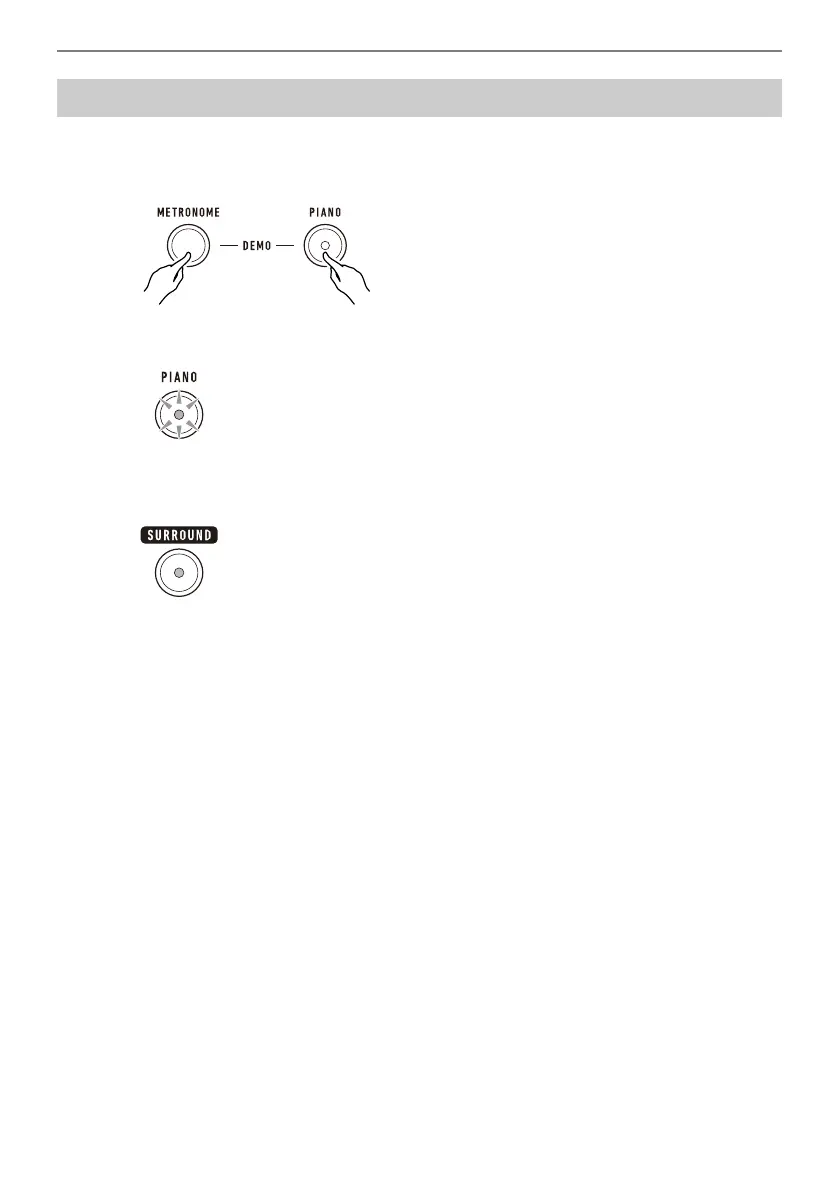Playing on the Keyboard
EN-19
Demo songs include CASIO original tone demo songs and piano demo songs.
1.
Press METRONOME and PIANO at the same time.
This causes the PIANO button to flash and starts tone demo song play.
• Some tone demo songs use the surround effect. The SURROUND button will light while the
surround effect is in use.
• Tone demo songs play in sequence, one after another.
2.
To play a piano demo song, press PIANO.
This will start playback of the first piano demo song.
• The 10 built-in piano songs will play in sequence, one after another.
Listening to Demo Play
