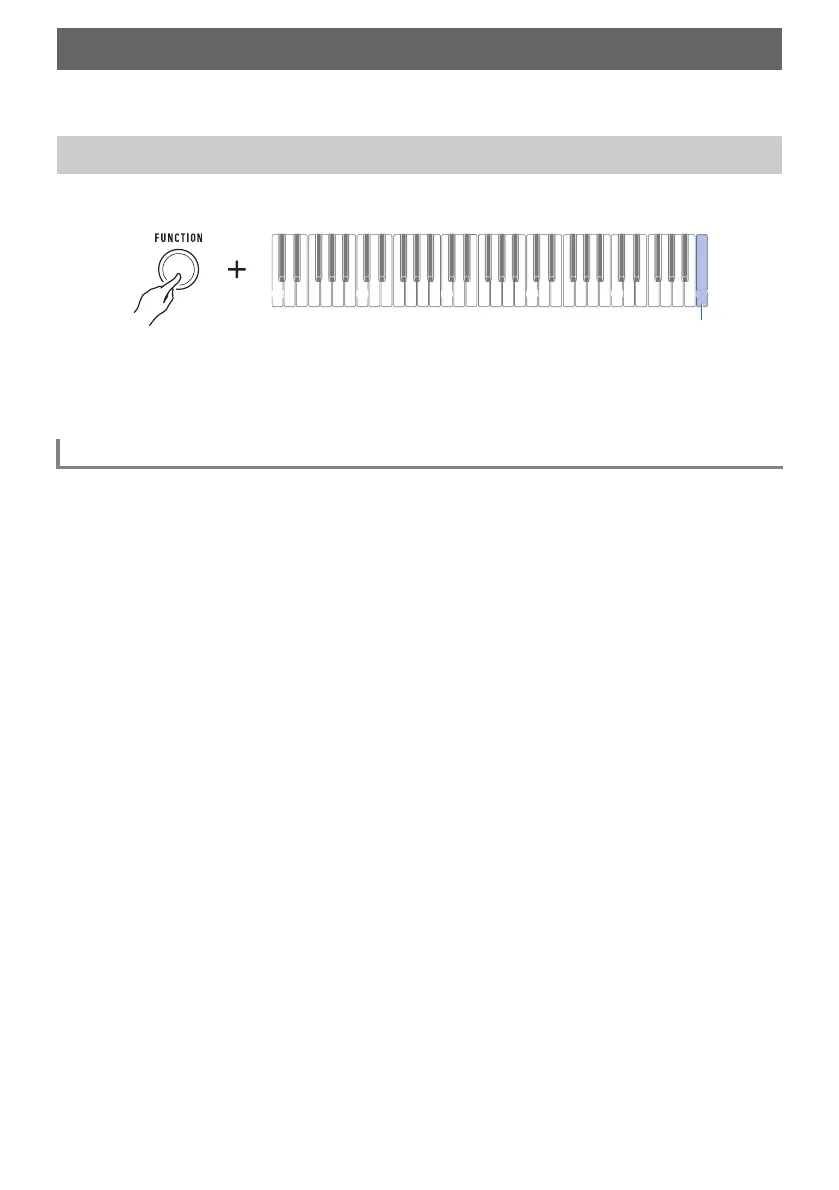EN-46
You can use MY SETUP to save the setup (tone and other settings) of the Digital Keyboard. You can
recall a saved setup when you need it to perform a particular song, etc.
1.
While holding down FUNCTION, long press the C7 keyboard key.
This sounds a notification tone and saves the setup.
2.
Release FUNCTION to complete the setting operation.
The settings listed below can be saved with MY SETUP.
• Tones (main, layer)
• Sustain
• Sustain times (main part, layer part)
• Layer
• Touch Response
• Touch off velocity
• Octave shift
• Part octave shift (main, layer)
• Transpose
• Pedal
• Pedal effect part (main, layer)
• Metronome beat
• Metronome volume level
• Tempo
• Part volume (main, layer)
• Recorded song volume
• Surround
• Reverb type
• Equalizer
• Scale tuning type
• Scale tuning base note
• Piano Stretch Tuning
• Tuning
• AUDIO IN center cancel
Saving and Recalling a Setup (MY SETUP)
Saving to MY SETUP
Savable Settings
C7
