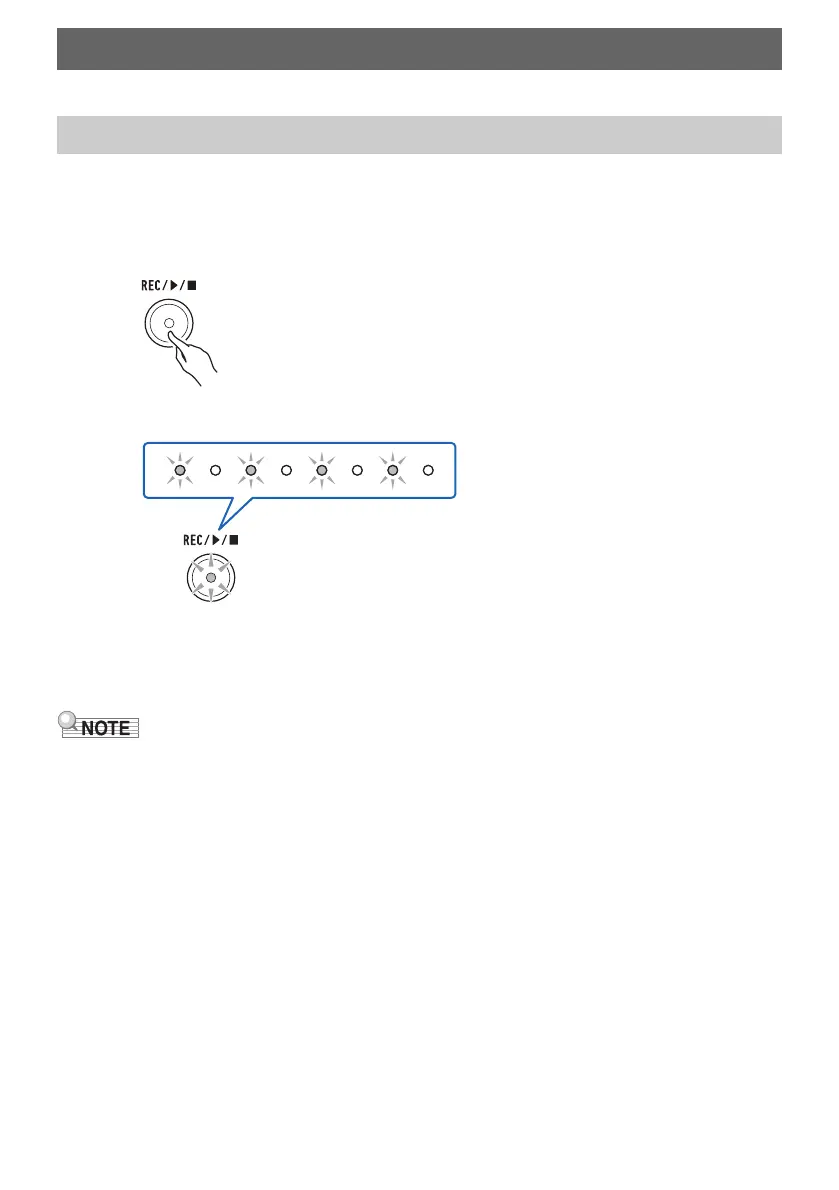EN-42
You can use the procedures in this section to record and playback your keyboard play.
Use the procedure below to record what you play on the keyboard.
1.
Select a tone and configure the other settings you want to use for recording.
2.
Press REC/a.
This causes the REC/a button light to flash and enters record standby.
3.
Play what you want to record.
When you start to play, the REC/a button light will stop flashing and recording will start.
• Up to approximately 40,000 notes can be recorded for a single song. When the number of remaining
recordable notes is 100 or fewer, the REC/a button light will flash. When the number of remaining
recordable notes reaches zero, the REC/a button light will go out and recording will stop
automatically.
• Up to approximately 999 measures can be recorded for a single song. When the number of
remaining measures is 32 or fewer, the REC/a button light will flash. When the number of
remaining recordable measures reaches zero, the REC/a button light will go out and recording
will stop automatically.
• You can record while the metronome is sounding. See “Using the Metronome” (page EN-15).
Recording Your Keyboard Play (MIDI Recorder)
Recording and Playing Back Keyboard Play
