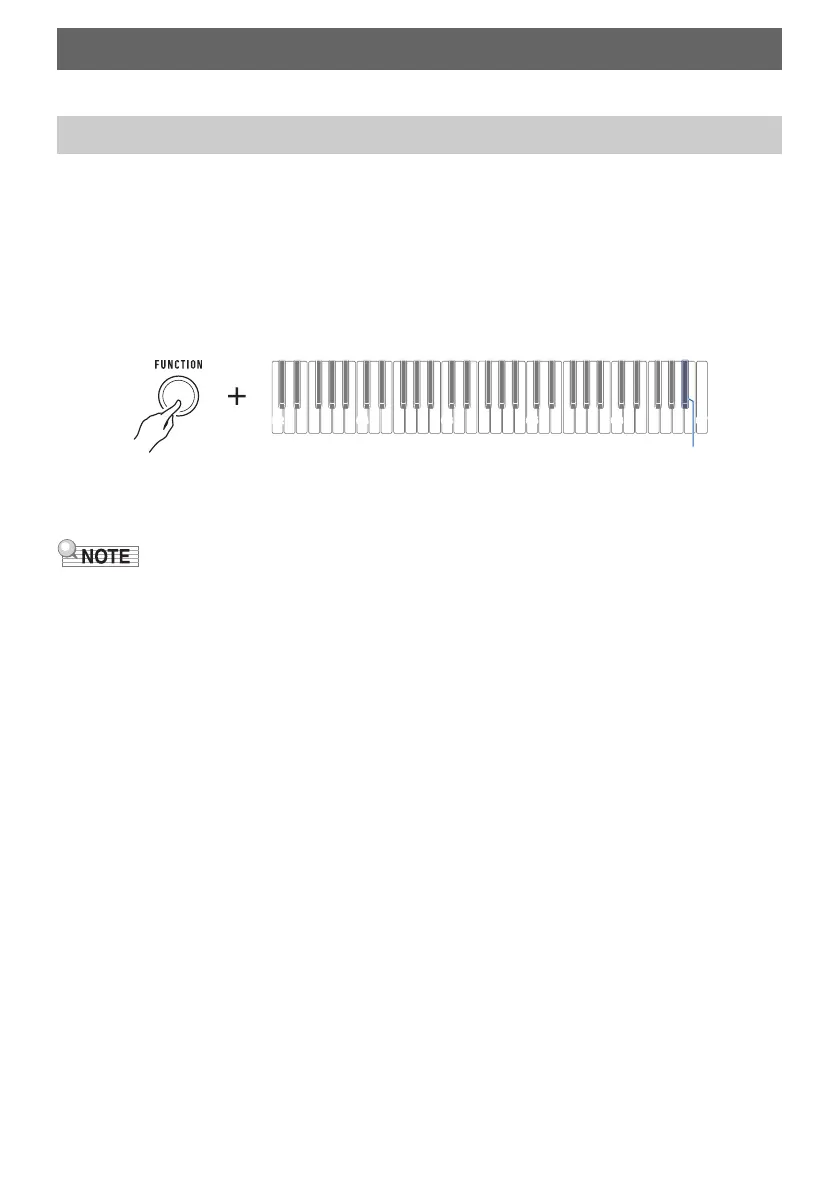EN-48
You can use FUNCTION in combination with keyboard keys to configure various settings.
1.
Use “Keyboard Keys Used for Configuring Settings” on page EN-49 to find the
setting item you want and the location on the keyboard for changing its setting.
2.
While holding down FUNCTION, use the keyboard key or keys you looked up in
step 1 of this procedure to configure the setting you want.
• This sounds a notification tone in accordance with the operation you perform.
Example: To enable or disable the notification tone, press the B}6 keyboard key. See
“
el
Notification tone” on page EN-58.
3.
Release FUNCTION to complete the setting operation.
• After performing steps 1 and 2 above, you can configure the settings below by pressing
br
Keyboard keys 0 through 9, or by using the
bs
– and + keyboard keys.
9
Tuning
bn
Part octave shift (main)
bo
Part octave shift (layer)
bp
Part volume (main)
bq
Part volume (layer)
ck
Touch off velocity
cm
Sustain time (main part)
cn
Sustain time (layer part)
dm
MIDI OUT Channel (main part)
dn
MIDI OUT Channel (layer part)
do
Program Change Send
ds
Recorded song volume
Configuring Settings
Setting Operation
C7
B}6
