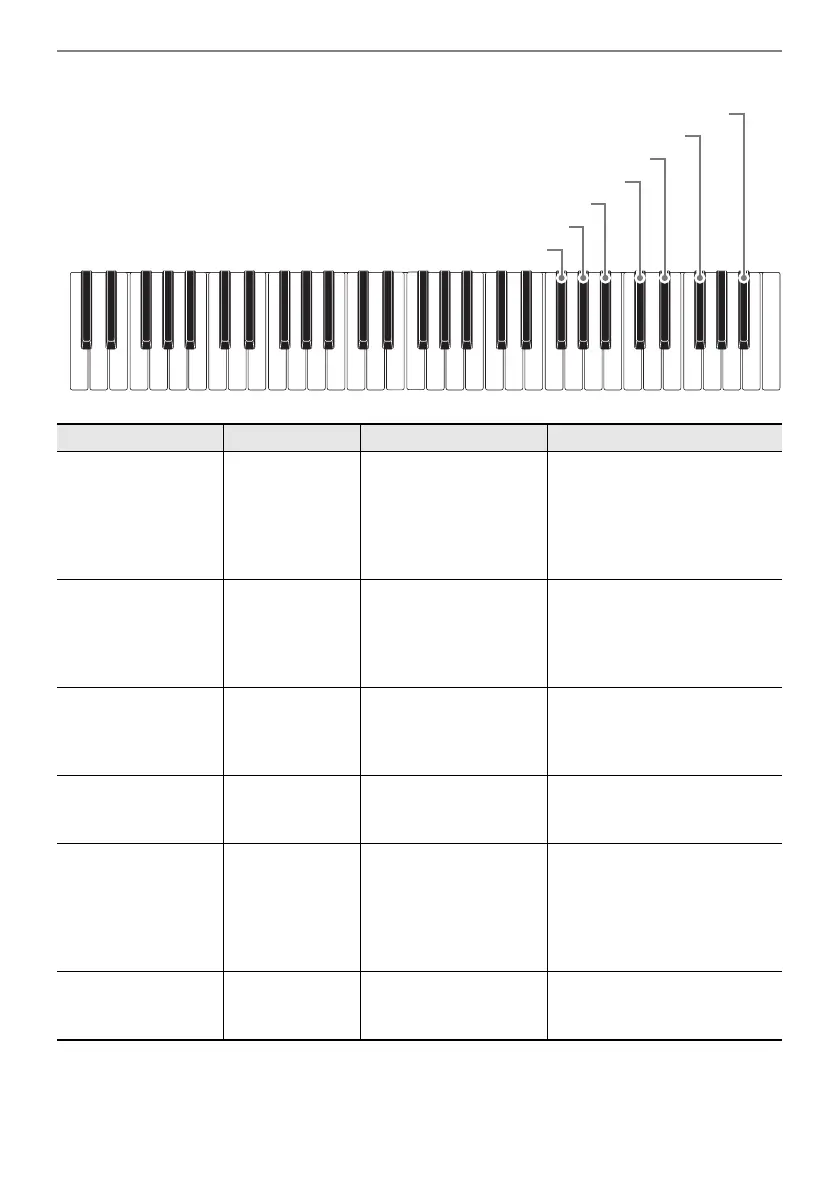Configuring Settings
EN-57
Item Setting Options Description Remarks
dp
Bluetooth Off, On
(Initial Default:
On)
Turns Bluetooth on or
off.
• Each press of the keyboard
key sounds a tone that lets
you know what setting was
selected.
Long-press (High tone): On
Long-press (Low tone): Off
dq
Bluetooth audio
pairing
– Pairing makes it
possible to connect with
a Bluetooth audio
capable devices. (See
page EN-66.)
Long-press while paired:
Unpairing
Long-press: Pairing
dr
Delete Bluetooth
audio pairing
history
– Deletes pairing history
with Bluetooth audio
capable devices. (See
page EN-68.)
Long-press: Delete
ds
Recorded song
volume
0 to 10
(Initial Default:
10)
Adjusts the recorded
song volume level.
dt
AUDIO IN center
cancel
Off, On
(Initial Default:
Off)
Cancels the center part
of audio input using the
AUDIO IN jack or
Bluetooth audio.
• Each press of the keyboard
key sounds a tone that lets
you know what setting was
selected.
High tone: On
Low tone: Off
ek
Initialize – Returns all settings to
their factory defaults.
Long-press: Prepare to execute
Short-press (after long-press):
Execute
el
Notification tone
ek
Initialize
dt
AUDIO IN center cancel
ds
Recorded song volume
dr
Delete Bluetooth audio pairing history
dq
Bluetooth audio pairing
dp
Bluetooth
