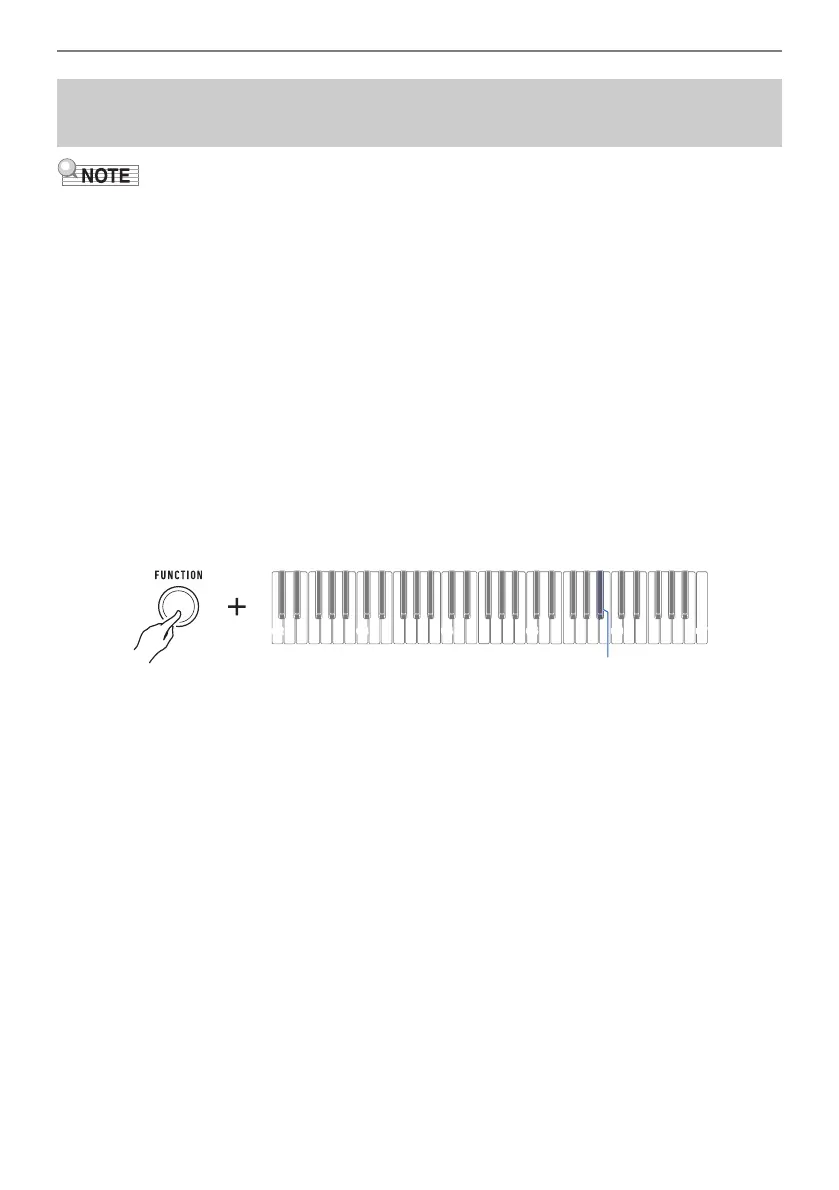Connecting with External Devices
EN-68
• Performing the procedure below will delete the pairing registration between this Digital Keyboard and
its currently paired Bluetooth audio capable device. If you are experiencing connectivity problems
with a Bluetooth audio capable device, perform the procedure below and then perform the procedure
under “Sounding a Bluetooth Audio Capable Device (Bluetooth Audio Pairing)” (page EN-66).
• After performing the procedure below, you should also clear this Digital Keyboard’s pairing
registration on the Bluetooth audio capable device. For information about how to do this, refer to the
user documentation of each Bluetooth audio device.
1.
Long-press the P (Power) button to turn off the Digital Keyboard.
2.
Plug the Wireless MIDI & audio adaptor into the USB TO DEVICE port (page
EN-11).
• You will not be able to delete a Bluetooth audio paring registration unless a Wireless MIDI &
audio adaptor is connected to the Digital Keyboard.
3.
Press the P (Power) button to turn on the Digital Keyboard.
4.
While holding down FUNCTION, long press the B}5 keyboard key.
This sounds a notification tone and deletes the Bluetooth audio capable pairing registration.
5.
Release FUNCTION to complete the setting operation.
Deleting Bluetooth Audio Capable Device Pairing
Registration
C7
B}5
