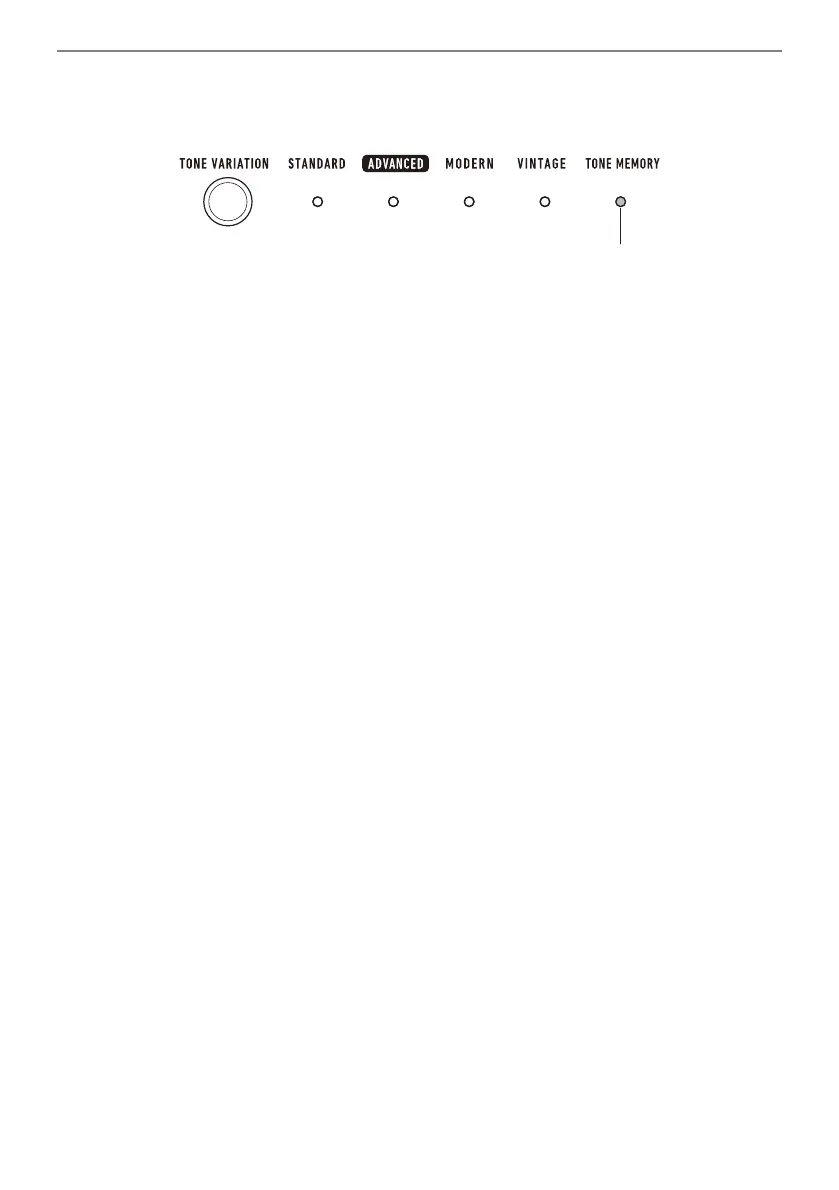Controlling the Sound of a Performance
EN-24
■ To recall a registered tone
1.
Check to make sure that the TONE MEMORY TONE VARIATION LED is lit.
• If it isn’t, press TONE VARIATION as many times as necessary until the TONE MEMORY
TONE VARIATION LED is lit.
2.
Press the main tone button where the tone settings are registered.
This will switch to the tone settings registered to the button.
