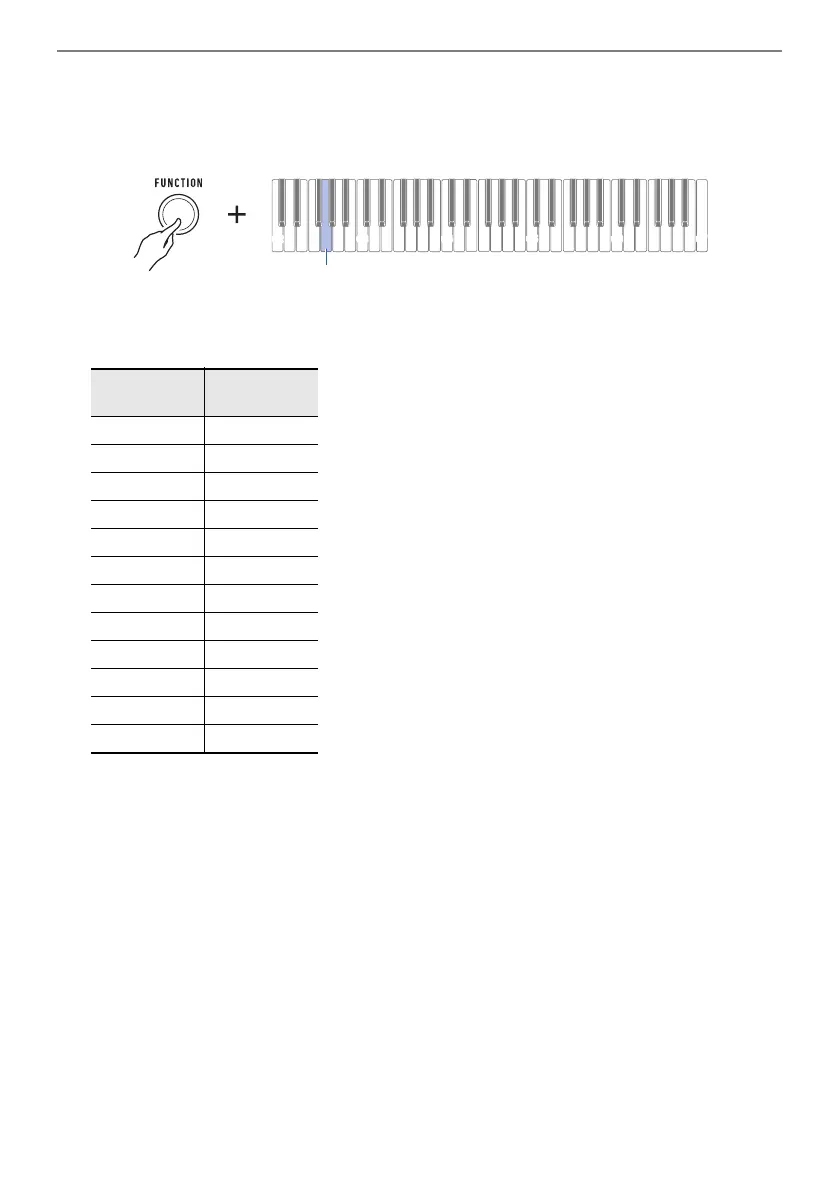Controlling the Sound of a Performance
EN-39
■ To specify the base note of the scale tuning
1.
While holding down FUNCTION, press the G2 keyboard key.
• Do not release FUNCTION until step 2, below.
A notification tone will sound to indicate the scale tuning base note selection mode.
2.
Use keyboard keys C2 through B2 to select a scale tuning base note.
Sounds a notification tone and sets the scale tuning base note.
3.
Release FUNCTION to complete the setting operation.
Keyboard
Note Name
Scale Tuning
Base Note
C2 C
C{2C{
D2 D
E}2E}
E2 E
F2 F
F{2F{
G2 G
A}2A}
A2 A
B}2B}
B2 B
