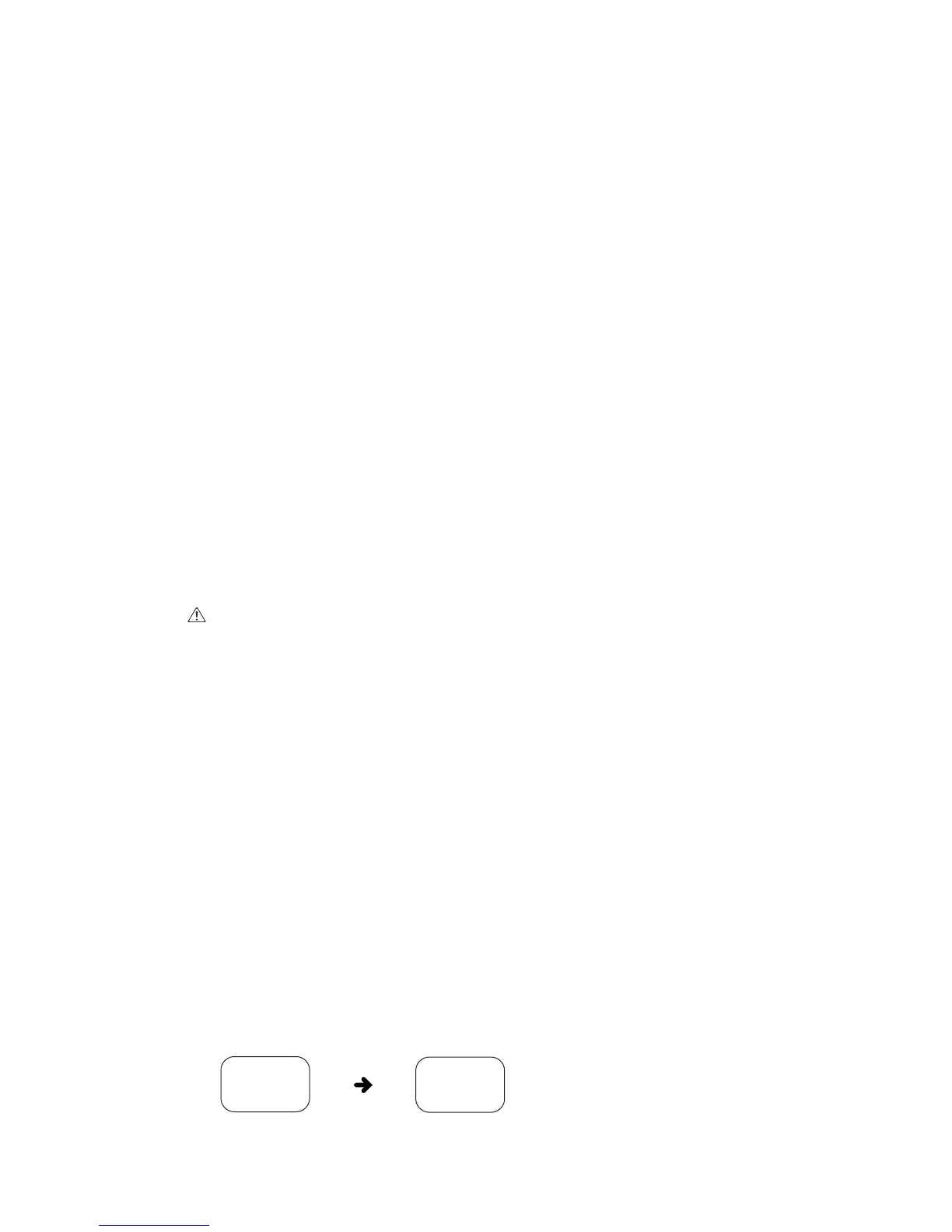— 7 —
DESKTOP COMPUTER SYSTEM CONFIGURATION
The computer configuration described below is required to support the installer and the software applica-
tions contained on the Microsoft CD-ROM supplied with the CASSIOPEIA.
• Microsoft Windows NT Workstation 4.0 or Windows 95 (U.S. version)
• Desktop computer with a 486/33DX or higher processor (Pentium P90 recommended)
• 12 MB of memory for Windows NT Workstation 4.0
8 MB of memory (12 MB recommended) for Windows 95
• Hard disk drive with 10 to 50 MB of available hard disk space (actual requirements will vary based on
selection of features and user’s current system configuration)
• Available 9 or 25 pin communications port (adapter required for 25 pin communication port)
• One CD-ROM drive
• VGA or higher-resolution graphics card (Super VGA 256-color recommended)
• Keyboard
• Microsoft Mouse or compatible pointing device
Options for either Windows NT Workstation 4.0 or Windows 95:
• Audio card/speakers for sound
• Microsoft Office 97 or Microsoft Office 95
• Serial or built-in infrared adapter for synchronization
• Modem for remote synchronization
• Ethernet LAN connection for remote synchronization
Important
• If you have a notebook PC with IrDA capabilities or a built-in modem, its COM port may not be set up for
use as a standard serial interface. In such a case, you must change the COM port settings so it can be
used as a standard serial interface. You should also check which COM ports are enabled on a desktop
PC before starting to install Windows CE Services. See the documentation that comes with your PC for
details.
Note: Some of the applications contained on the CASSIOPEIA Bonus Software Applications
CD-ROM may require a system configuration different from that described above. See the
applicable files (ReadMe.txt and other files) that are also provided on the CD-ROM.
SETTING UP
Use the following procedure to set up the CASSIOPEIA before using it for the first time.
1. Load the main batteries.
• Load two AA-size alkaline batteries into the battery holder and then attach the holder to the CASSIO-
PEIA (page 9).
2. Load the backup battery (page 10)
3. Wait for about five seconds, and then press the power switch to turn on power.
• Turning on power causes the CASSIOPEIA display to change in the sequence shown below.
4. Set up the CASSIOPEIA .
• Perform the procedures in accordance with the guidance messages that appear on the screen.
Start up
screen
Set up
screens