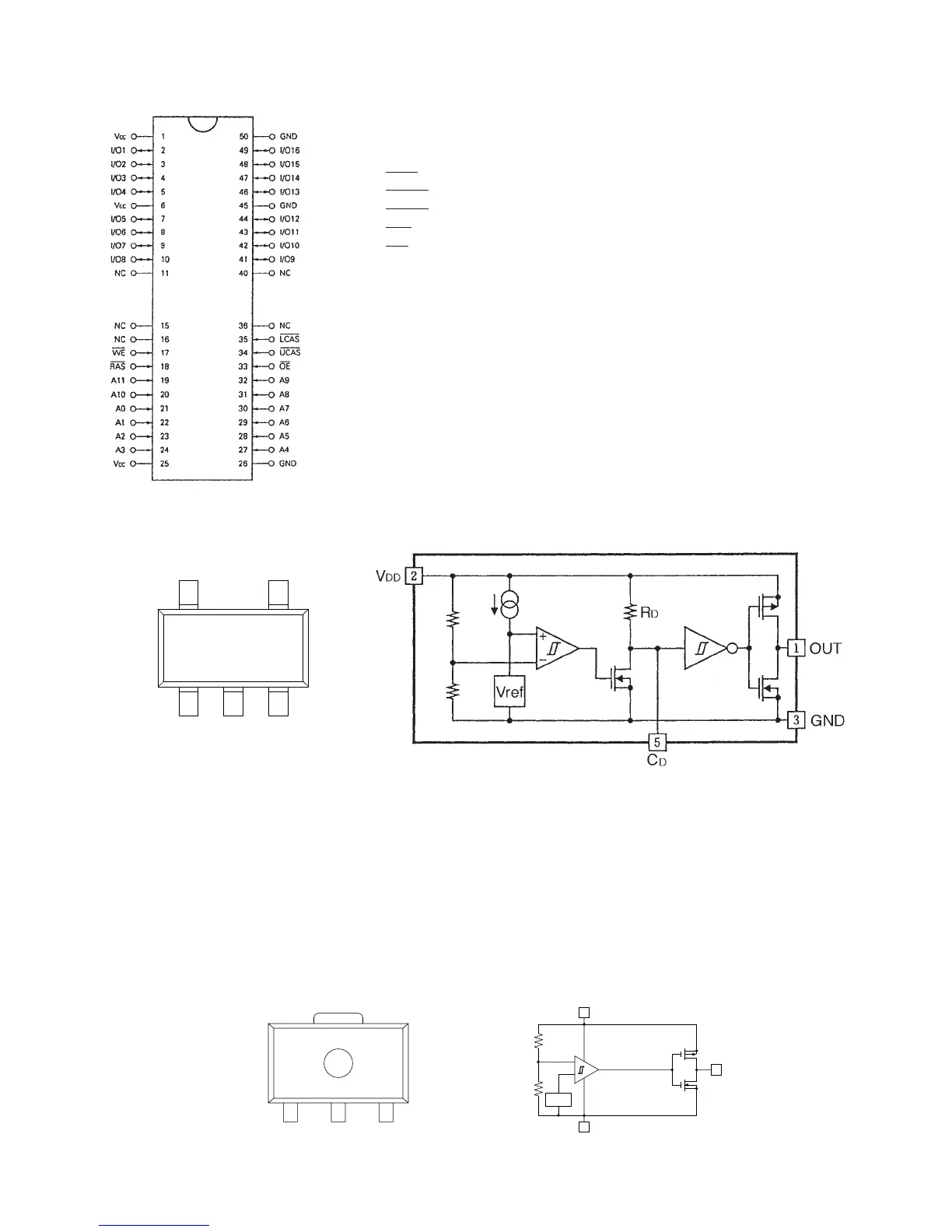— 33 —
UPD42S16160LG5
RN5VD18CA (IC113)
A0 to A11 : Address Inputs
I/O 1 to I/O 16 : Data Inputs/Outputs
RAS : Row Address Strobe
UCAS : Column Address Strobe (upper)
LCAS : Column Address Strobe (lower)
WE : Write enable
OE : Output enable
VCC : Power Supply
GND : Ground
NC : No Connection
123
54
OUT : Output (H=Detected)
VDD : Voltage source
GND : Ground
NC : No connection
CD : Connect to capacitor for delay
123
VOUT VIN VSS
VIN
VSS
Vref
VOUT
XC61A Series (IC100 ~ IC103,IC107,IC109,IC110,IC112)