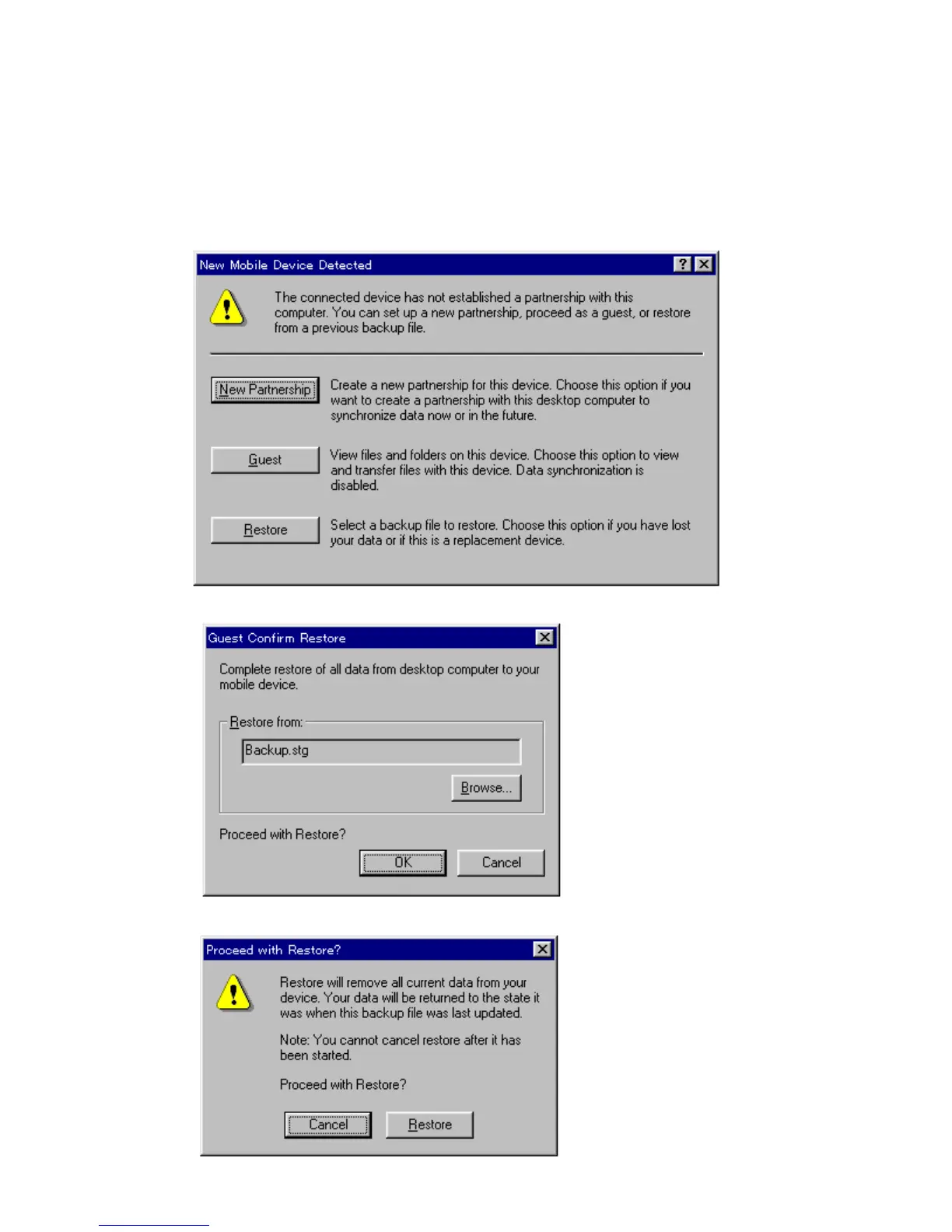— 19 —
Restore
Execute Restore after repairing.
1. Turn on the user’s A-20 and then Welcome wizard appears.
2. Execute touch panel calibration and then skip other setups after calibration.
3. Connect repaired A-20 to your PC with RS-232C cable.
4. Start Windows CE Services on your PC.
5. Click “Restore” and confirm the file name backed up. Then click “OK”.
6. Click “Restore”.