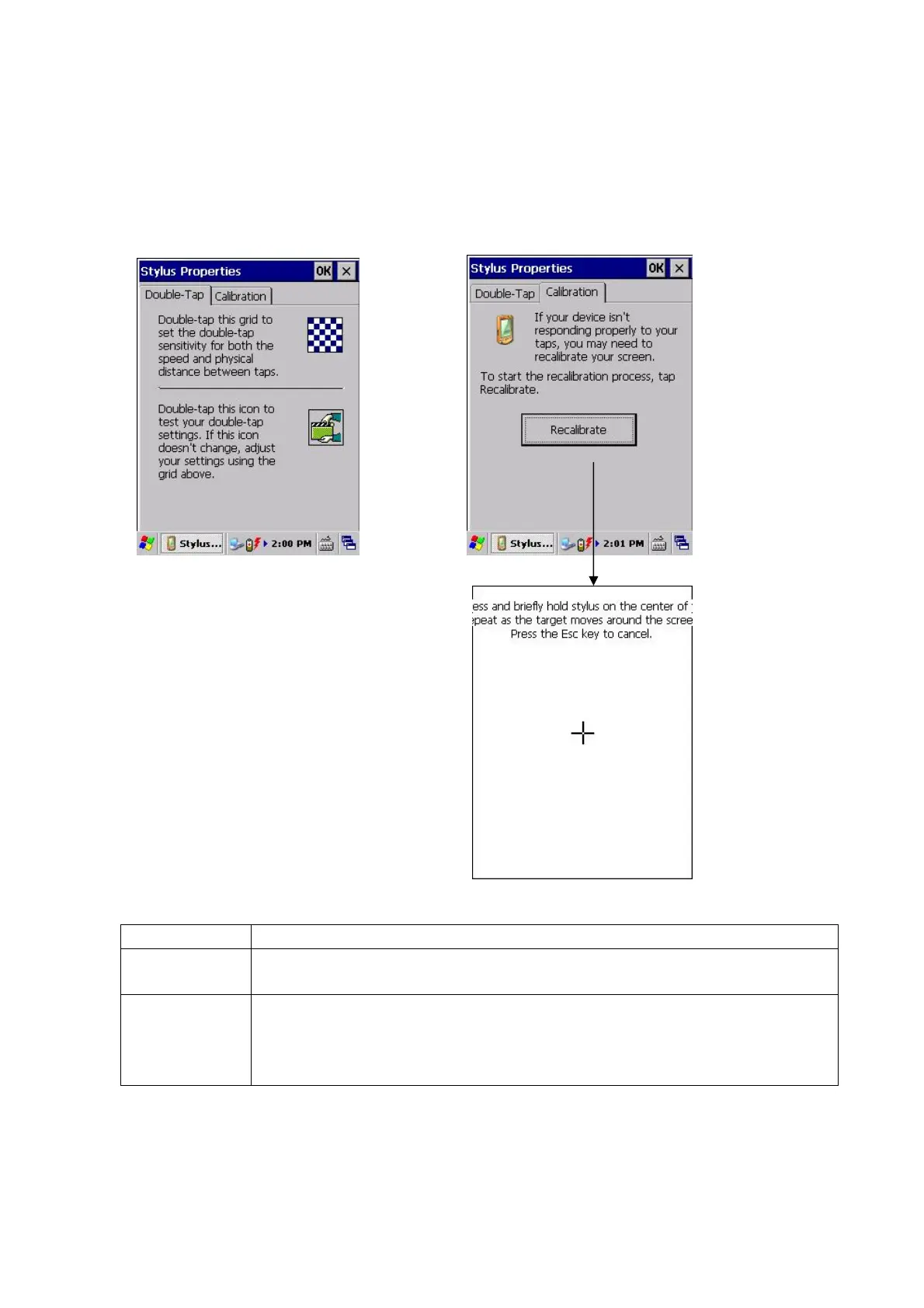105
3.3.2 Touch Panel Calibration
Select Start -> Settings -> Control Panel -> Stylus.
The dialog below can be used for double tapping adjustment and touch screen position calibration.
Readjust as necessary.
[Double-Tap]Tab [Calibration]Tab
Tab Explanation
Double Tap Double tap on the grid to adjust the speed of double tapping and distance
between points.
Touch Screen
Calibration
Press the Recalibrate button to calibrate the tap position (supports five-point
touch).
Tap to move to “top left, bottom left, bottom right, top right, center”.
After touching the five points, press the Enter key to save the setting content.