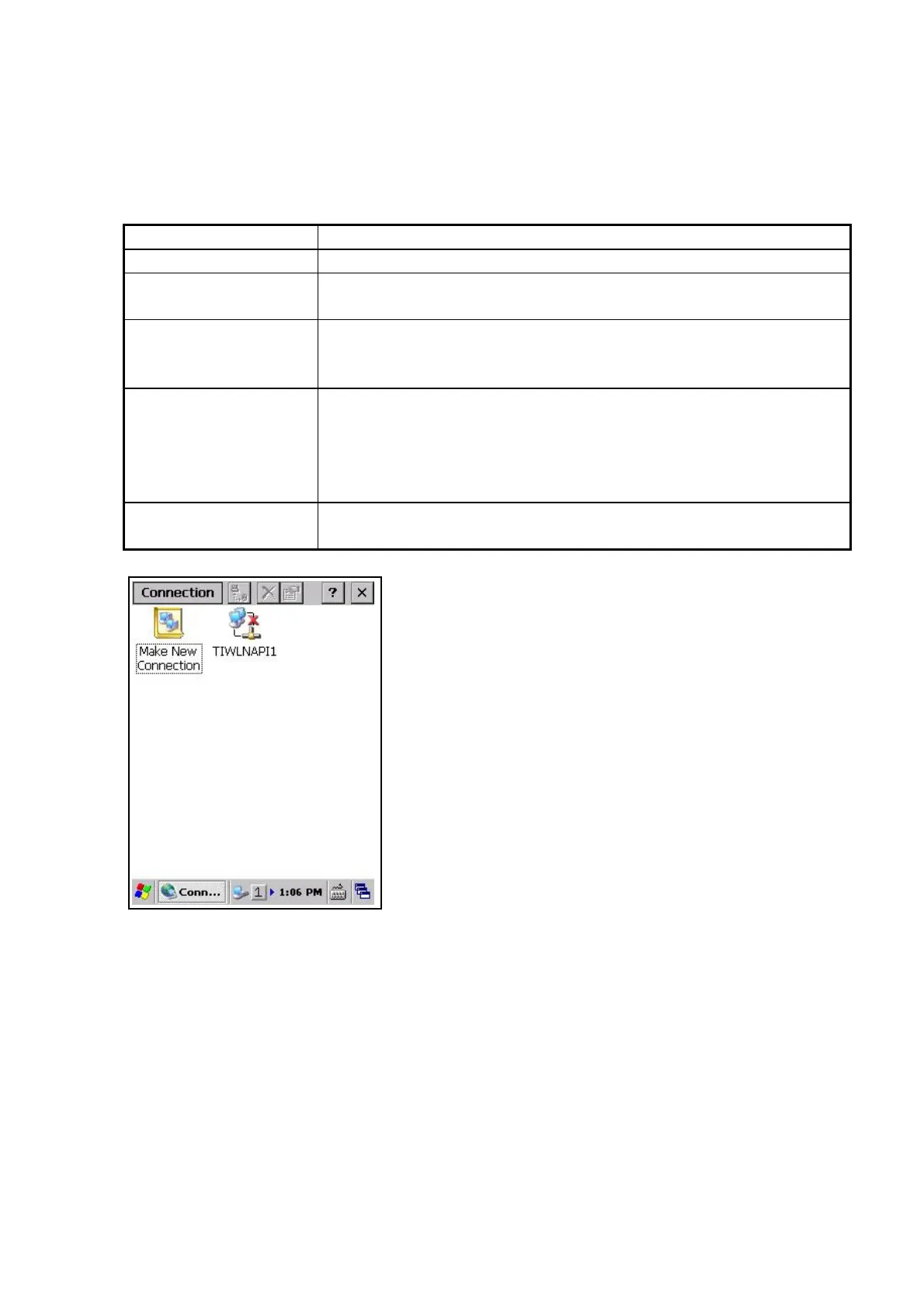136
3.9.2 Network and Dial-up Connections
Select Start -> Setting -> Network and Dial-up Connections.
Make settings for connections by dial-up and LAN.
The following connection types can be created.
Type Explanation
Dial-up connection Establishes network connection via phone line or ISDN line.
Cable connection Establishes network connection with the terminal via cable (including
Bluetooth).
Virtual private network
(PPTP)
This is a protocol provided by Microsoft for encrypted communications.
Information can be passed safely via the Internet because information is
encrypted and sent/received between two PCs.
Virtual private network
(L2TP)
This is a protocol that forms a virtual tunnel in the public line network
(Internet, etc.), and establishes a PPP connection via the network to
configure VPN. This protocol is the second layer (data link layer) of OSI
basic reference model, and it can be used not only via IP network but
also via various paths such as frame relay and ATM.
PPPoE
(PPP over Ethernet)
This enables the use of PPP (needed for calls for phone and ISDN
lines) in “constant connection” environment such as LAN.
Select a new connection and press the Enter key or double click with the stylus, to display the
Establish New Connection screen. Or, select a connection which is already created and press the
Enter key, or double click with the stylus, to display the Connection Settings screen.