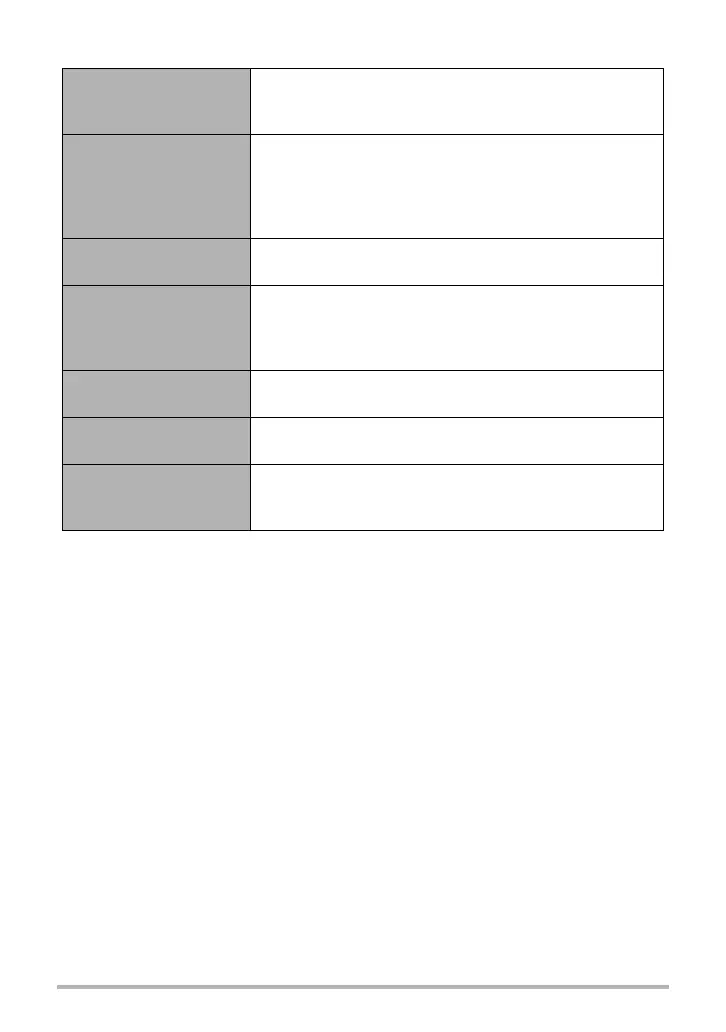130
Viewing Snapshots and Movies
Playback Controls
Displaying a List View
Slide the zoom slider towards w (]).
• To return to the previous view, slide the zoom slider
towards z ([).
Selecting an Image
[8][2][4][6]
• If a group has three images, you can select an image
using [4] and [6] only.
• You also can use the function ring or control dial in
place of [8], [2], [4], and [6] to select an image.
Displaying a
Full-screen View
Press [SET] or slide the zoom slider towards z ([).
• To return to the original screen, press [MENU].
Zooming
While a full-screen view of an image is displayed, slide
the zoom slider towards z ([).
• You can use [8], [2], [4], and [6] to scroll the
zoomed image on the monitor screen.
Displaying Image
Information
While a full-screen view of an image is displayed, press
[8].
Displaying the “Edit
Group” Menu
While a full-screen view of an image is displayed, press
[2].
Exiting Intelligent
Bracketing Image
Viewing
[MENU]
