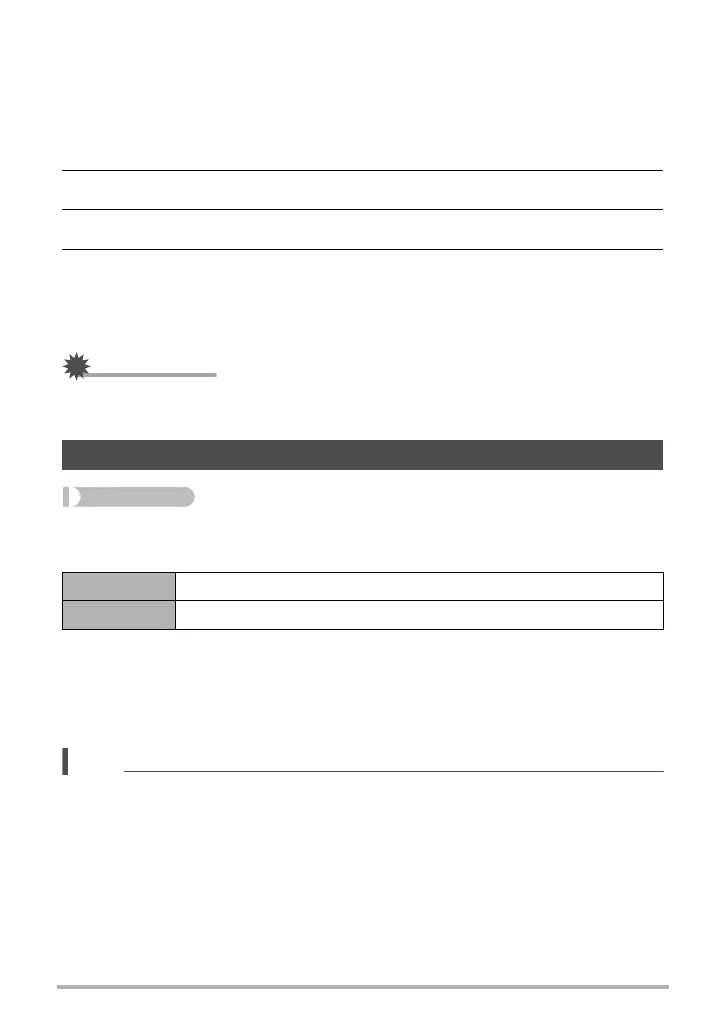149
Other Playback Functions (PLAY MENU)
. To protect all the images in a group
1. While CS image playback is in progress or paused, press [2].
This will display the “Edit Group” menu.
• In the case of an image shot with Intelligent Bracketing, press [2] while the
full-screen view of the image is shown.
2. Use [8] and [2] to select “Protect” and then press [SET].
3. Use [8] and [2] to select “Frame all”, and then press [SET].
4. Use [8] and [2] to select “All Frames On” and then press [SET].
This will protect all the images in the group and display the › icon.
• To unprotect all of the images in the group, select “All Frames Off” in step 4
and then press [SET].
IMPORTANT!
• Note that even if a file is protected, it will be deleted if you perform the format
operation (page 194).
Procedure
[p] (PLAY) * Snapshot Screen * [MENU] *
“p PLAY MENU” Tab * Date/Time
When the date and time settings are what you want, align the cursor with “Apply” and
then press [SET] to apply them.
• To switch between 12-hour and 24-hour timekeeping, move the cursor to “am (pm)”
and “24h” (one of which will be displayed) and then use [8] and [2] to change the
setting.
NOTE
• The date and time stamped into an image using the Timestamp (page 186) cannot
be edited.
• You cannot edit the date and time of an image that is protected.
• You can input any date from 1980 to 2049.
Editing the Date and Time of an Image (Date/Time)
[8] [2] Changes the setting at the cursor location.
[4] [6] Moves the cursor between settings.
