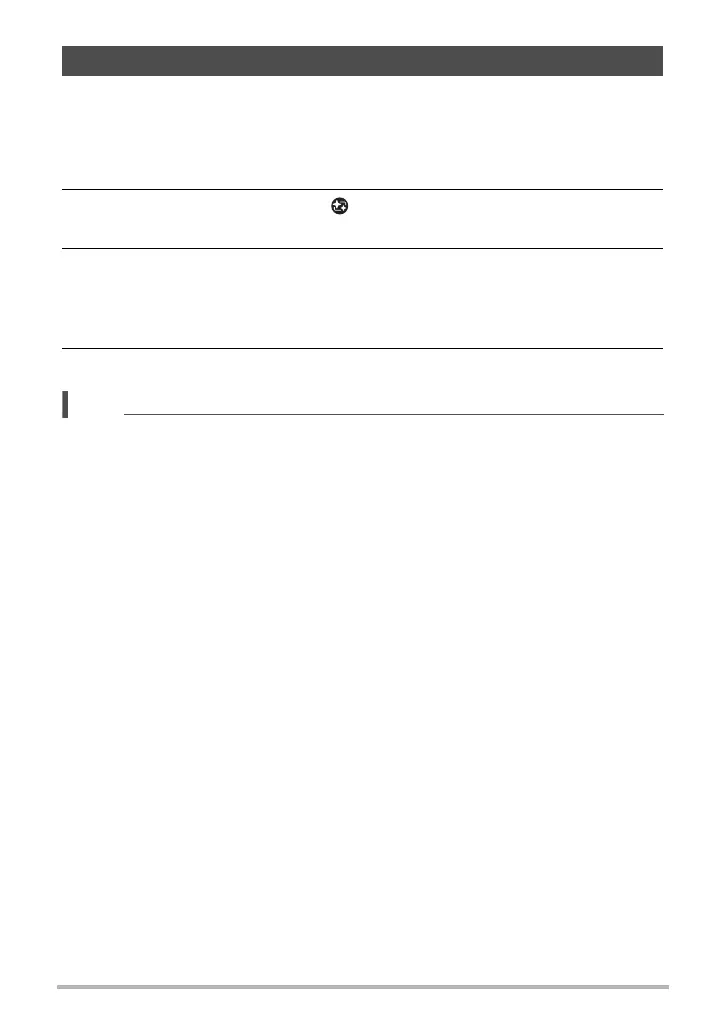53
Snapshot Tutorial
The Make-up Function smoothes the skin texture of the subject and softens facial
shadows caused by harsh sunlight for better looking portraits. You can select a make-
up level within the range of “0 (Off)” to “+12 (Max.)”.
1. Enter the REC mode, and then press [SET].
2. Use [8] and [2] to select the (Make-up Level) Control Panel option,
and then press [SET].
3. Use [8] and [2] to select the Make-up Level setting you want, and then
press [SET].
• You can select a make-up level within the range of “0 (Off)” to “+12 (Max.)”.
• You can also perform this operation using the function ring.
4. Shoot the image.
NOTE
• Selecting any Make-up Level setting from +1 (Min.) to +12 (Max.) causes the
settings below to be configured automatically.
– Face Detection: On
– Focus Mode: AF (Auto Focus)
• Make-up cannot be used while shooting with the following feature.
Some BEST SHOT scenes, ART SHOT, Multi SR Zoom, Time Lapse,
Intelligent Bracketing, RAW+JPEG (Image Size)
Recording Beautiful Portraits (Make-up Level)
