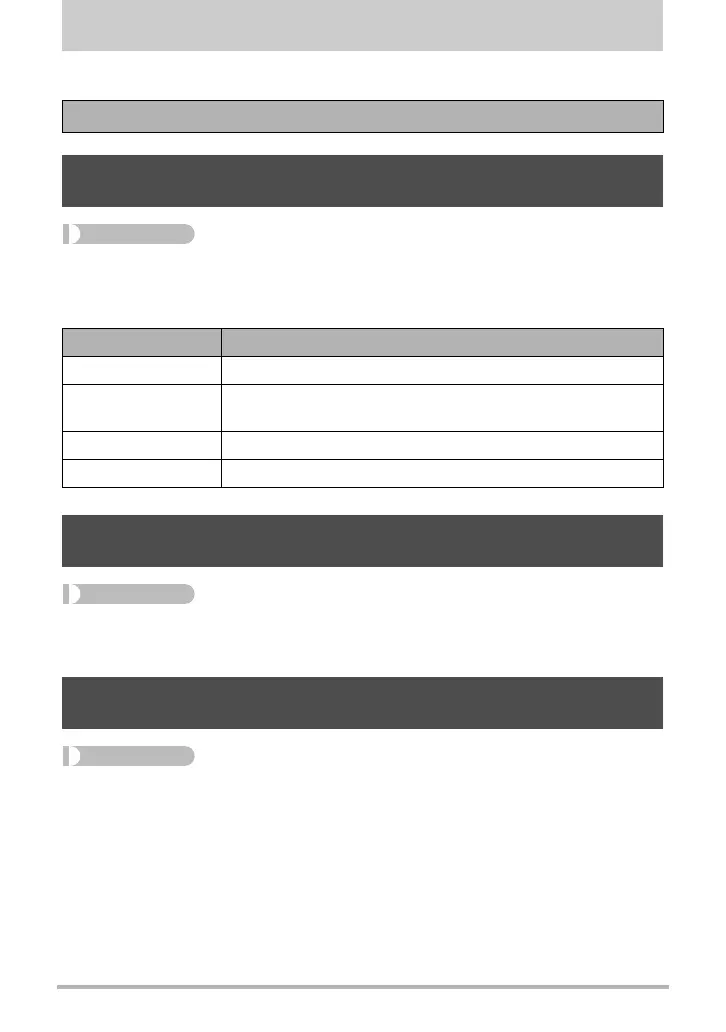139
Other Playback Functions (PLAY MENU)
Other Playback Functions (PLAY MENU)
This section explains menu items that you can use to configure settings and perform
other playback operations.
Procedure
[p] (PLAY) * [MENU] * “p PLAY MENU” Tab * Front Shutter
This setting can be used to assign the function to be performed when the front shutter
button is pressed while the camera is in the PLAY mode.
Procedure
[p] (PLAY) * [MENU] * “p PLAY MENU” Tab * Send to phone
See page 162 for details.
Procedure
[p] (PLAY) * [MENU] * “p PLAY MENU” Tab * View on phone
See page 165 for details.
For information about menu operations, see page 104.
Assigning a Function to the Front Shutter Button
(Front Shutter)
Setting Description (When front shutter button is pressed)
Standard Enters the REC mode.
Quick Send
Sends image currently displayed by the camera to a
smartphone over a wireless LAN connection (page 160).
Slideshow Starts a slideshow (page 140).
Off No operation performed.
Sending a Snapshot or Movie File from Camera Memory to a
Smartphone (Send to phone)
Viewing Snapshots and Movies in Camera Memory on a
Smartphone (View on phone)
