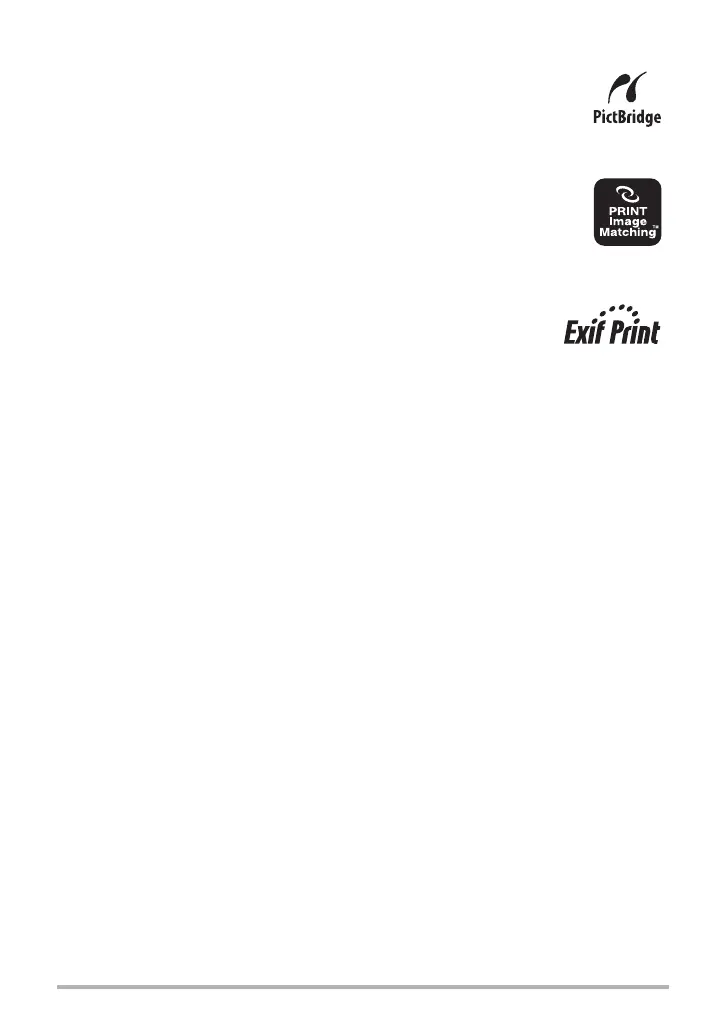172
Printing
. Standards Supported by the Camera
• PictBridge
This is a standard of the Camera and Imaging Products Association
(CIPA). You can connect the camera directly to a printer that supports
PictBridge, and perform image selection and printing using the
camera monitor screen and controls.
• PRINT Image Matching III
Using image editing software and printing on a printer that supports
PRINT Image Matching III makes it possible to use information about
shooting conditions that is recorded with the image, and produce
exactly the type of image you want. PRINT Image Matching and
PRINT Image Matching III are trademarks of Seiko Epson Corporation.
•Exif Print
Printing on a printer that supports Exif Print uses information about
shooting conditions recorded with the image to enhance printed
image quality. Contact your printer manufacturer for information
about models that support Exif Print, printer upgrades, etc.
