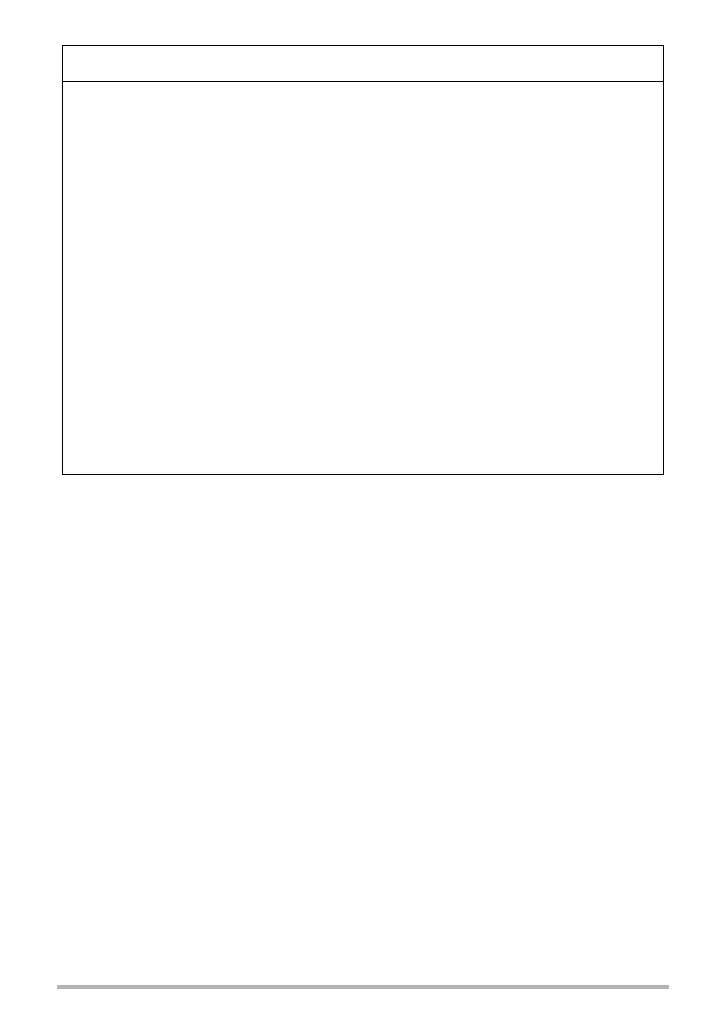203
Appendix
. Camera Jacket
• When wearing the strap around your neck, the camera can
unexpectedly bump into objects, fall, or become caught in a door,
creating the risk of malfunction or personal injury. Hold the camera in
your hand or take other precautions to avoid such problems. Never swing the
jacket around by the strap.
• Keep the jacket out of the reach of small children. The jacket strap can
become wound around the neck of a small child, creating the risk of
serious accident.
• Should you notice any itching, rash, or other skin abnormality in the
vicinity of the neck strap, immediately stop using it.
. Monitor Screen
• When returning the monitor screen to the back of the camera, take care
so you do not catch your fingers between the top or bottom of the
monitor screen and the camera.
. Magnetism
• There is a magnet at the bottom of the back of the camera, which
secures the monitor screen in place. Keep objects that are affected by
magnetism away from the camera’s magnet.
*
CAUTION
-
+
+
+
-
