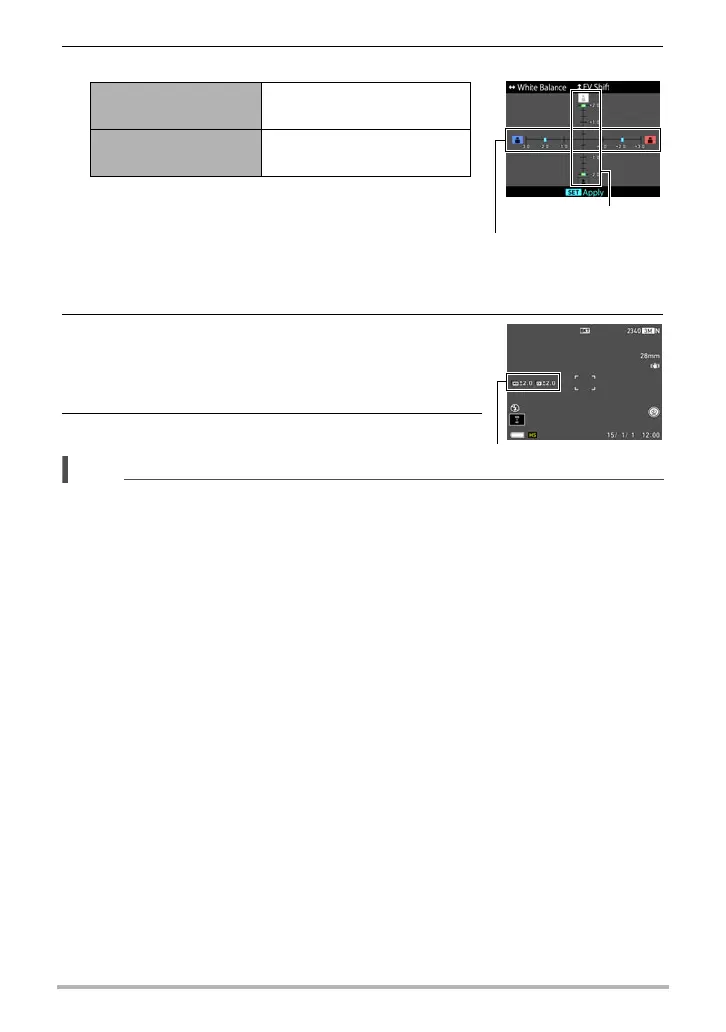64
Snapshot Tutorial
6. Adjust the shooting setup as you like.
• With scenes 5 through 12, you can adjust the
horizontal axis setting only. With scenes 13
through 17, you can adjust the horizontal and
vertical axes bracket settings.
• To cancel settings and return to record standby,
press [MENU].
7. To apply your settings and exit shooting setup
adjustment, press [SET].
The settings you configured appear on the left side of
the monitor screen.
8. Press the shutter button to shoot.
NOTE
• The following functions cannot be used with this function.
Zoom (SR), Make-up Level, Flash, Triple Self-timer, Handsfree, Remote Capture,
High Speed CS, AF CS, movie recording
• When shooting with this function, the snapshot image quality automatically
changes to “Normal”.
[4] and [6] keys, or
function ring
Adjusts the horizontal axis
bracket setting.
[8] and [2] keys, or
control dial
Adjusts the vertical axis
bracket setting.
Horizontal axis
Vertical axis
Settings
