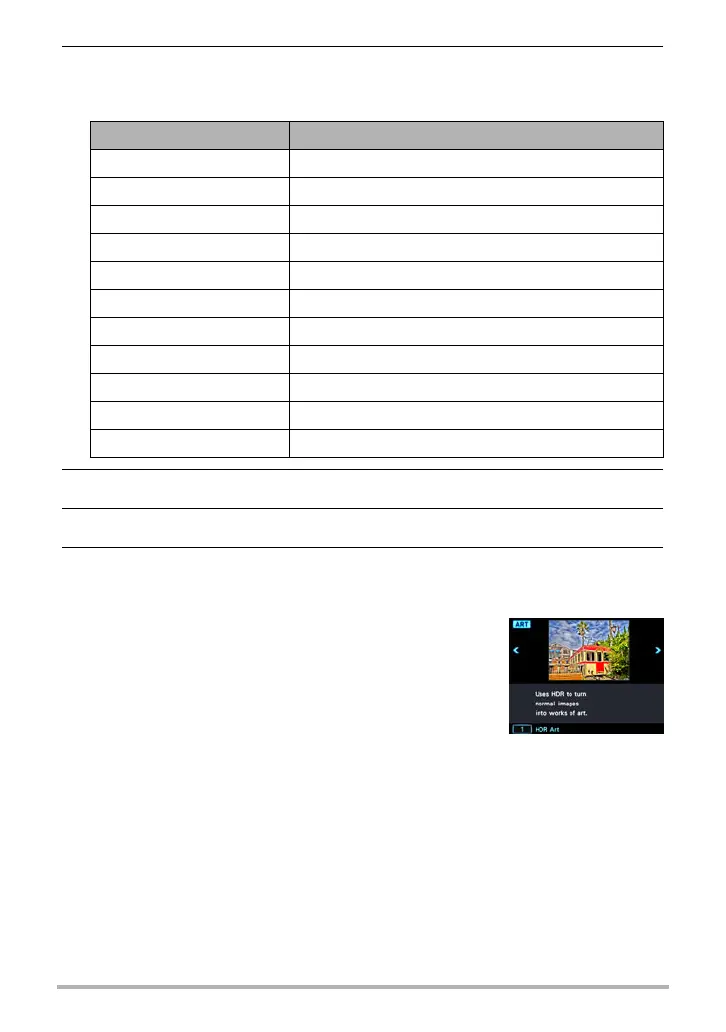74
Snapshot Tutorial
5. Press [SET], use [8] and [2] to select the fifth Control Panel option
from the top, and then press [SET].
The intensity of the selected effect can be adjusted as described below.
6. Use [8] and [2] to change the setting.
7. Press [SET].
8. Press the shutter button to shoot.
. Using the Scene Information Screen
To find out more about a scene, select it with the boundary
on the scene menu and then rotate the zoom controller in
either direction.
• To return to the scene menu, rotate the zoom controller
again.
• To scroll between scenes, use [4] and [6].
• To configure the camera with the settings for the currently
selected scene, press [SET].
Scene Adjustment
HDR Art Effect level
Toy Camera Hue
Soft Focus Effect level
Light Tone Hue
Pop Effect level
Sepia Effect level
Monochrome Effect level
Miniature Focus area
Fisheye Effect level
Sparkling Shot Effect type
Crystal ball Effect type
