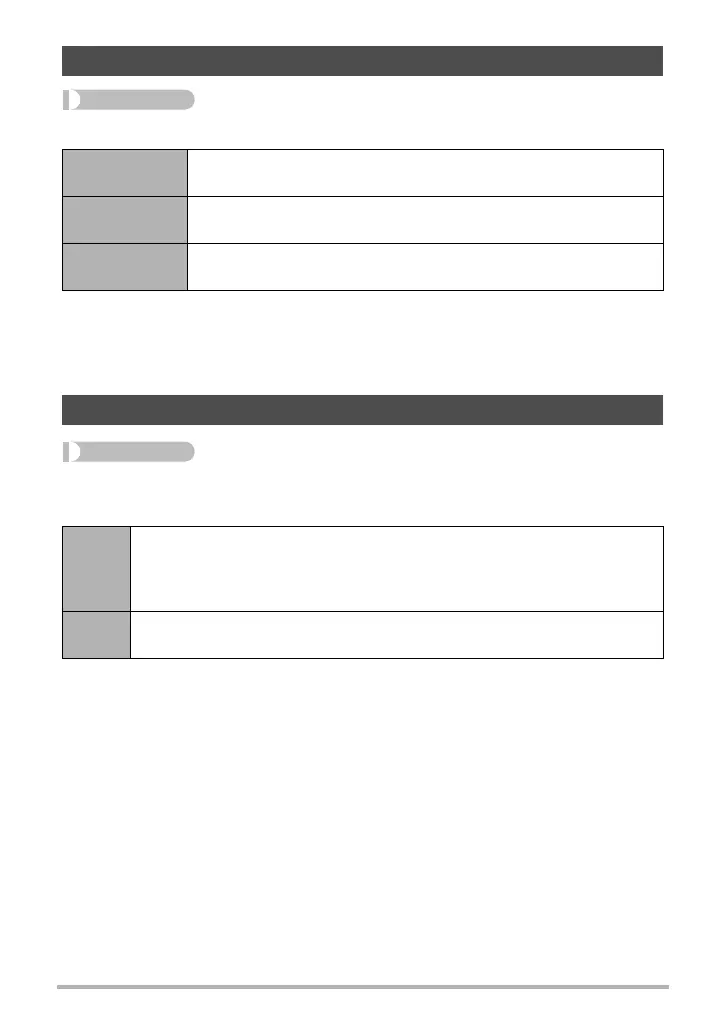154
Other Settings (Set Up)
Procedure
[MENU] * Set Up Tab * REC/PLAY
• With “Power On/Off”, the camera turns off when you press [r] (REC) in the REC
mode or [
p] (PLAY) in the PLAY mode.
• Change this setting to “Power On” or “Power On/Off” before connecting to a TV for
image viewing.
Procedure
[MENU] * Set Up Tab * LCD Priority
You can use this setting to control when the monitor screen turns on.
Configuring [r] and [p] Settings (REC/PLAY)
Power On
Camera turns on whenever [
r] (REC) or [p] (PLAY) is
pressed.
Power On/Off
Camera turns on or off whenever [
r] (REC) or [p] (PLAY) is
pressed.
Disable
Camera does not turn on or off when [
r] (REC) or [p] (PLAY)
is pressed.
Controlling Monitor Screen Priority (LCD Priority)
On
With this setting, the viewfinder display turns off and the monitor screen
turns on, regardless of the monitor screen/viewfinder setting selected
using the [EVF/LCD] button (page 158), during playback, menu display,
and BEST SHOT scene selection.
Off
With this setting, the monitor screen/viewfinder operation (page 158) is
always in accordance with the setting selection with the [EVF/LCD] button.
