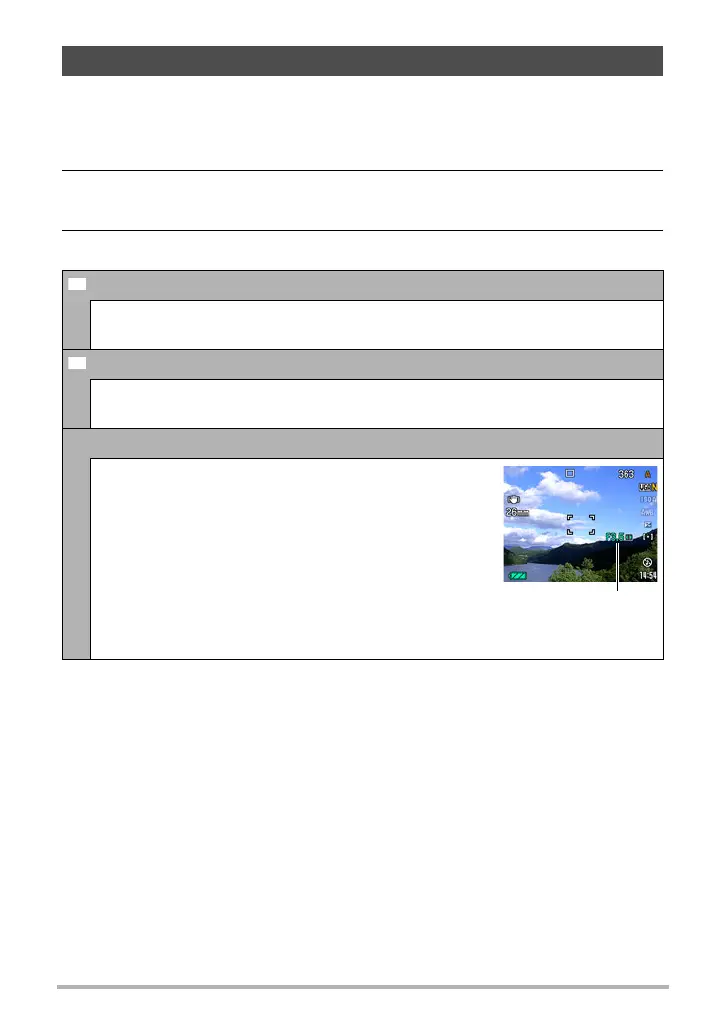36
Snapshot Tutorial
Your camera has a variety of different exposure modes. Before shooting an image,
select the exposure mode that suits the type of subject you are shooting.
1. In the REC mode, press [8].
2. Use [8] and [2] to select the top option in the control panel (Exposure
mode).
3. Use [4] and [6] to select the setting you want and then press [SET].
Selecting the Exposure Mode
Auto
Use this setting for easy image recording. This is the mode you normally should
use (page 26).
BEST SHOT
Simply select one of a collection of built-in sample scenes and the camera sets
up automatically for beautiful images every time (page 73).
A A (Aperture Priority) mode
In this mode, you select the aperture and other settings
are adjusted accordingly.
Use [4] and [6] to select the desired aperture value.
• The ISO sensitivity, shutter speed and aperture
value on the monitor screen will turn orange when
you half-press the shutter button if the image is over-
exposed or under-exposed.
• If you are using manual focus (page 53), you also
can press [SET], select “FOCUS”, and then use [4]
and [6] to focus manually.
Aperture value
