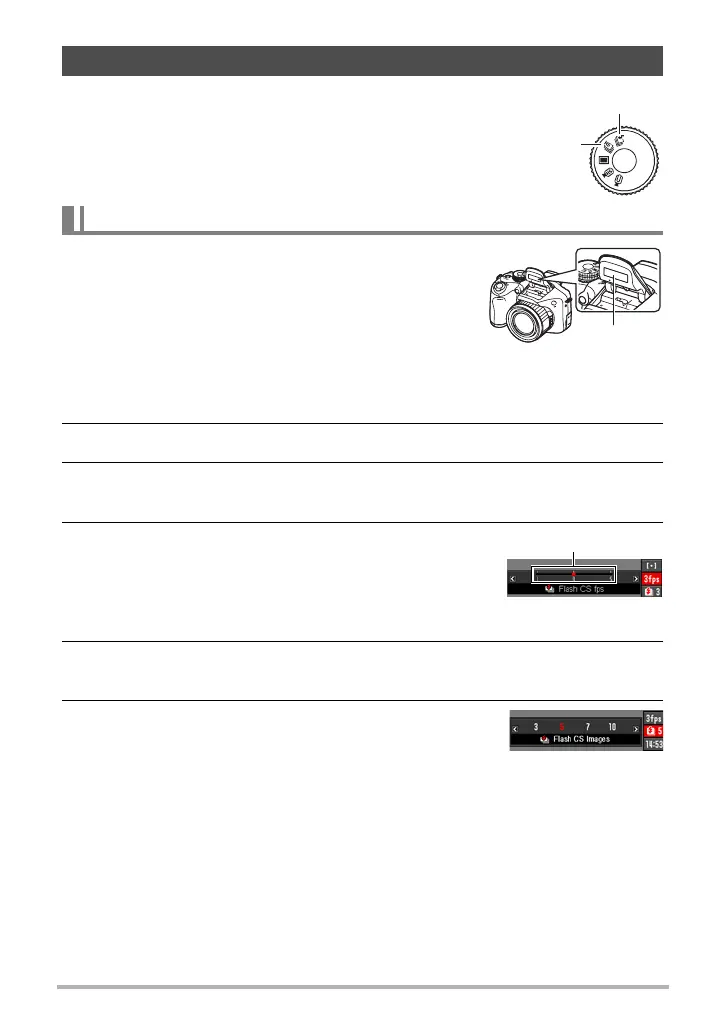56
Snapshot Tutorial
This mode will record consecutive images while firing the
flash.
• You can select a CS speed of 1 image, 3 images, or
5 images per second.
• In this mode, you can specify consecutive recording of
three to 10 images. Recording will stop if you release
the shutter button.
1. Set the mode dial to ª (Flash CS).
2. Press ð (Flash up) to open the flash unit.
3. Use [8] and [2] to select the third control panel option from the
bottom (Flash CS fps).
4. Use [4] and [6] to select the continuous
shutter (CS) speed you want and then press
[SET].
* fps (frames per second) is a unit of measurement
indicating the number of images recorded or played back per second.
5. Use [8] and [2] to select the second control panel option from the
bottom (Flash CS Images).
6. Use [4] and [6] to select the number of flash
continuous shutter (CS) images you want to shoot
and then press [SET].
You can select any one of the following values: 3, 5, 7, or 10.
Using Continuous Shutter
To use Continuous Shutter (CS), use
the mode dial to enter the Continuous
Shutter mode.
Using Flash Continuous Shutter
Flash CS (page 56)
Normal Speed CS (page 57),
High Speed CS (page 58)
Flash
Flash Unit CS Speeds
