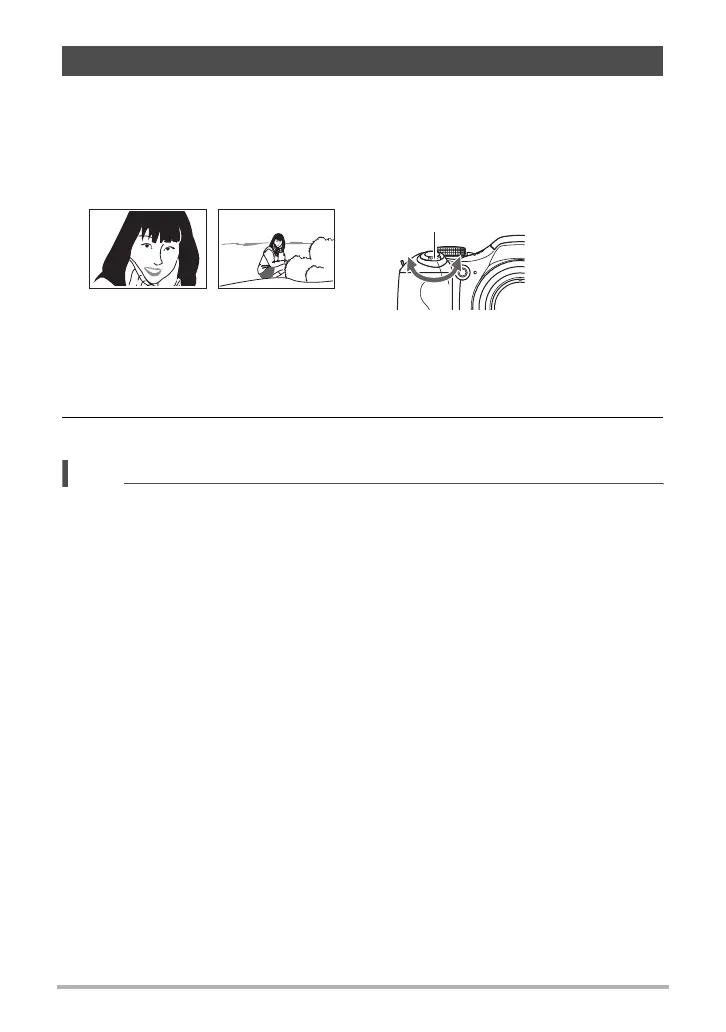49
Snapshot Tutorial
Your camera provides you with 20X optical zoom (that changes the lens focal
distance), which can be used in combination with digital zoom (that digitally
processes the center portion of the image to enlarge it) for total zoom capabilities of
20X to 318.8X. The image deterioration point depends on the image size (page 51).
1. In the REC mode, slide the zoom controller to zoom.
• Sliding the zoom controller as far as it will go in either direction will zoom at
high speed.
2. Press the shutter button to shoot the image.
NOTE
• The higher the digital zoom factor, the coarser the recorded image. Note that the
camera also has a function that lets you record using digital zoom without image
deterioration (page 50).
• Use of a tripod is recommended to protect against image blur due to camera
movement when shooting with telephoto.
• Performing a zoom operation changes the lens aperture.
• Digital zoom is disabled while “RAW+” is selected for the “Image Size” setting
(page 39).
• Both optical zoom and digital zoom are disabled during high speed movie
recording.
• Both optical zoom and digital zoom are disabled when Á (Super Macro) is
selected as the focus mode.
Shooting with Zoom
z (Telephoto) : Enlarges the subject and narrows the range.
w (Wide Angle) : Reduces the size of the subject and broadens the range.
z Telephoto w Wide Angle
Zoom controller
