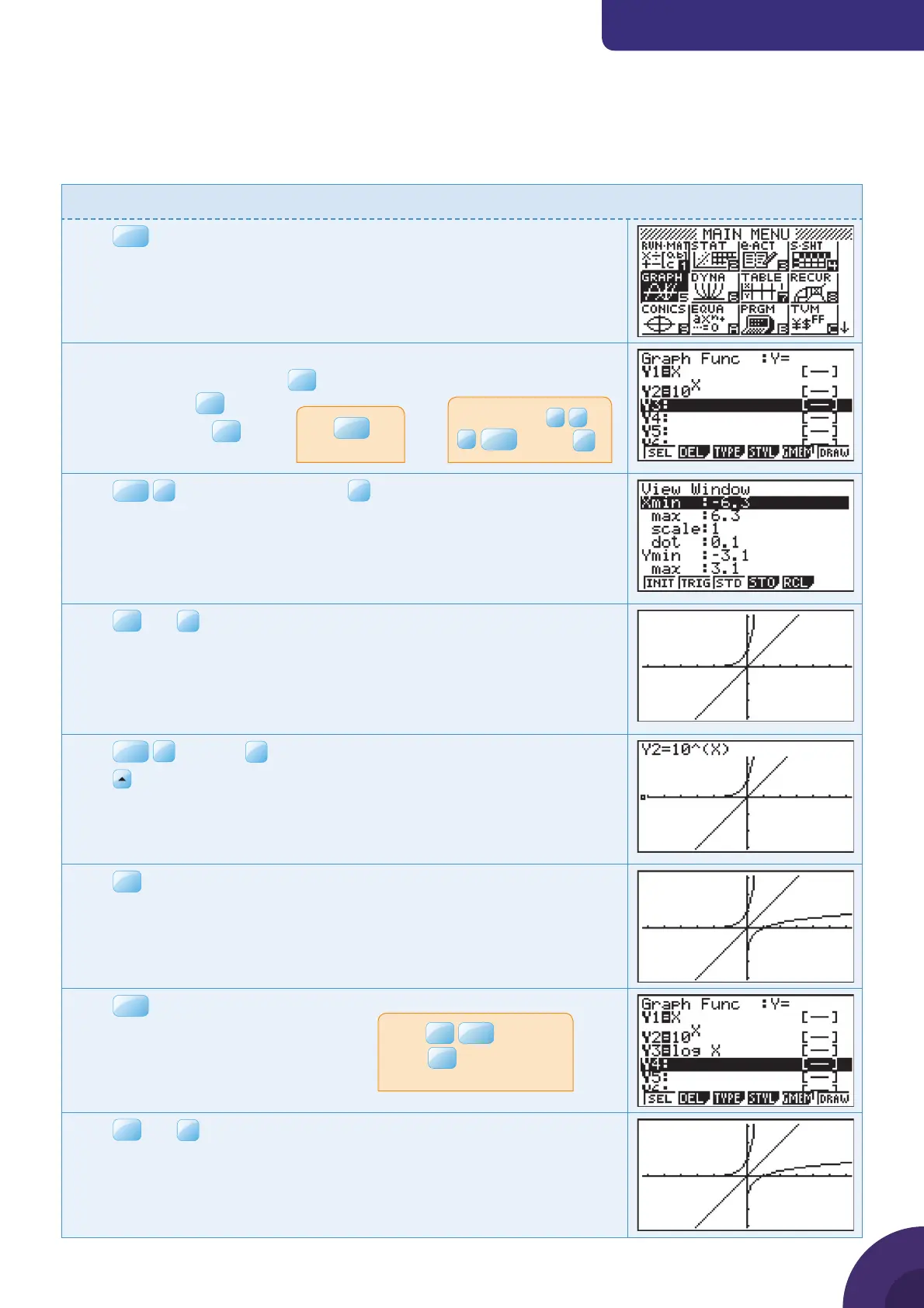Using a graphic display calculator
© Oxford University Press 2012: this may be reproduced for class use solely for the purchaser’s institute
Casio fx-9860GII
1.16 Finding an inverse function
The inverse of a function can be found by interchanging the x and y values.
Geometrically this can be done by refl ecting points in the line y = x.
Example 19
Show that the inverse of the function y = 10
x
is y = log
10
x by refl ecting y = 10
x
in the line y = x.
Press
MENU
. You will see the dialog box as shown on the right.
Draw the line y = x so that it can be recognised as the axis of refl ection.
Choose 5: GRAPH and press
EXE
.
Type x and press
EXE
.
Type 10
x
and press
Press
SHIF T
F3
V-Window and choose
F1
INIT to set up square
axes which are −6.3 ≤ x ≤ 6.3 and −3.1 ≤ y ≤ 3.1.
Press
EXE
and
F6
DRAW.
The graphs of y = x and y = 10
x
are displayed.
Press
SHIF T
F4
Sketch |
F4
Inv.
Press
to select the curve Y2 = 10
x
.
Press
EXE
.
The calculator will display the inverse of the function y = 10
x
.
Press
EXIT
to display the Y= editor.
Type log (x).
Press
EXE
and
F6
DRAW to display the graphs of y = x,
y = 10
x
and y = log
10
x.
The inverse function and the logarithmic function coincide, showing
that y = log
10
x is the inverse of the function y = 10
x
.
Use
X,i,T
to
enter x.
Note: Type 10
1
0
>
X,i,T
to enter
10
x
.
Press
log
X,i,T
to enter
log(x).
log
is a shorter way
to enter log
10
.
21