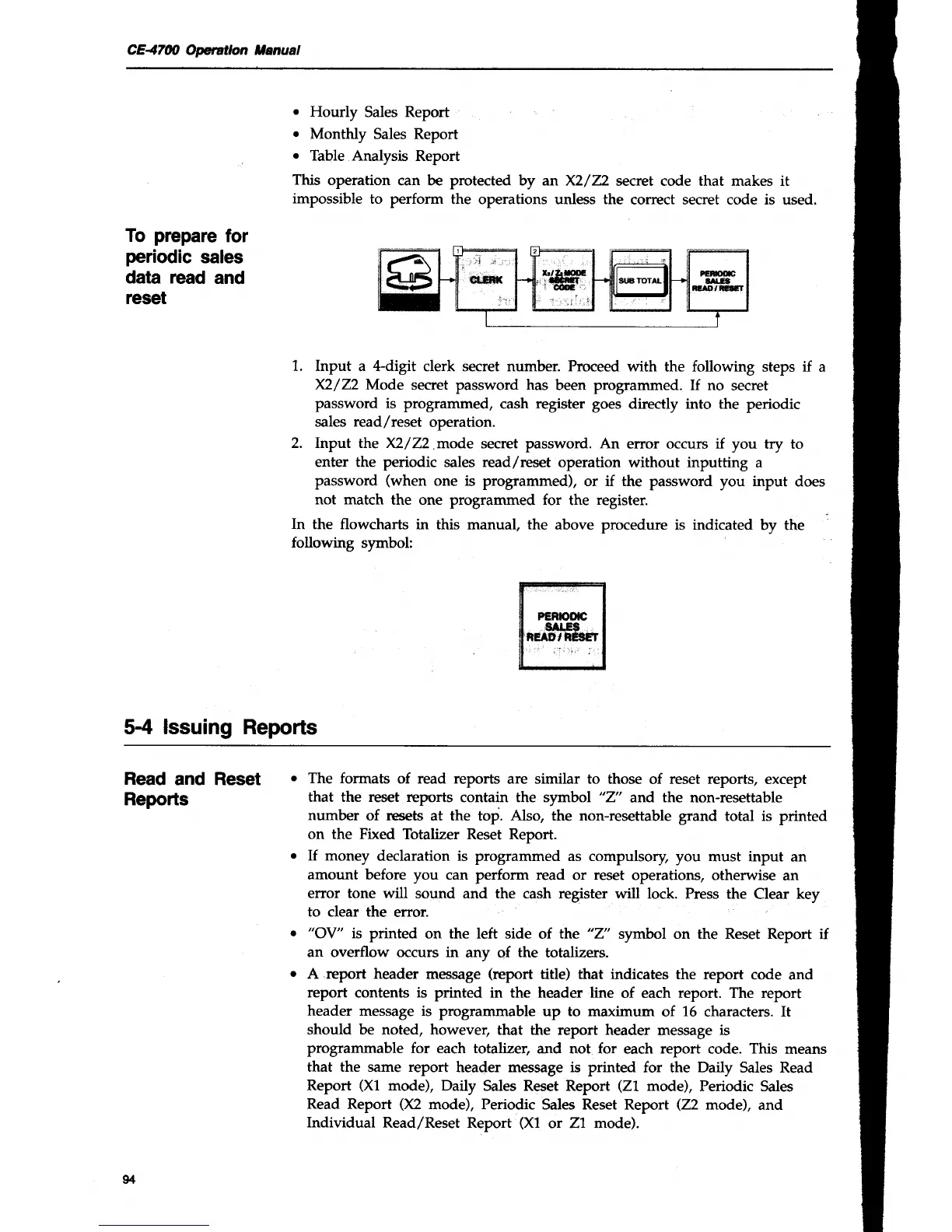CE47@
Opntton llanual
To
prepare
for
periodic
sales
data
rcad and
reset
.
Hourly
Sales
Report
o
Monthly Sales Report
.
Thble
Analysis Report
This
operation
can be
protected
by an X2/22
secret code that makes it
impossible
to perform
the operations unless the
correct secret code is used.
'1,.
Input
a
4-digit
clerk secret number. Proceed
with the following
steps if a
X2/22 Mode
secret password has
been programmed. If no
secret
password is
programmed,
cash
register
goes directly into the
periodic
sales read/reset
operation.
2. Input the X2/Z2.mode
secret
password.
An error occurs if
you try to
enter the periodic
sales
read/reset
operation without inputting
a
password
(when
one is programmed),
or if the password you input
does
not match
the one programmed for
the
register.
In the flowcharts
in this manual, the
above procedure is indicated
by the
following
symbol:
5..4
lssuing Reports
Read
and Reset
Reports
The formats
of read reports
are similar to those
of
reset reports,
except
that the reset
rcports contain the symbol
"2"
and the non-resettable
number
of
resets
at the top. Also, the non-resettable grand
total is printed
on the Fixed
Totalizer Reset Report.
If money
declaration is programmed
as compulsory,
you must input
an
amount
before you can perform read
or
reset
operations, otherwise
an
error tone will
sound and the cash register will
lock. Press the
Clear key
to clear the
error.
"OV"
is printed
on the left
side of
the
"2"
symbol on the Reset Report
if
an overflow occurs in
any of the totalizers.
A report header
message
(report
title) that
indicates the report
code and
report
contents
is
printed in the header line
of each report. The report
header message is programmable
up to maximum
of
16
characters. It
should be noted, however,
that the report header
message
is
programmable
for each totalizer,
and not for
each
report
code.
This
means
that the same report
header message is printed
for the Daily Sales Read
Report
(X1
mode),
Daily Sales Reset Report
(27
mode),
Periodic
Sales
Read
Report
(X2
mode),
Periodic Sales Reset Report
(22
mode),
and
Individual
Read/Reset Report
(X1
or Z1 mode).
94
