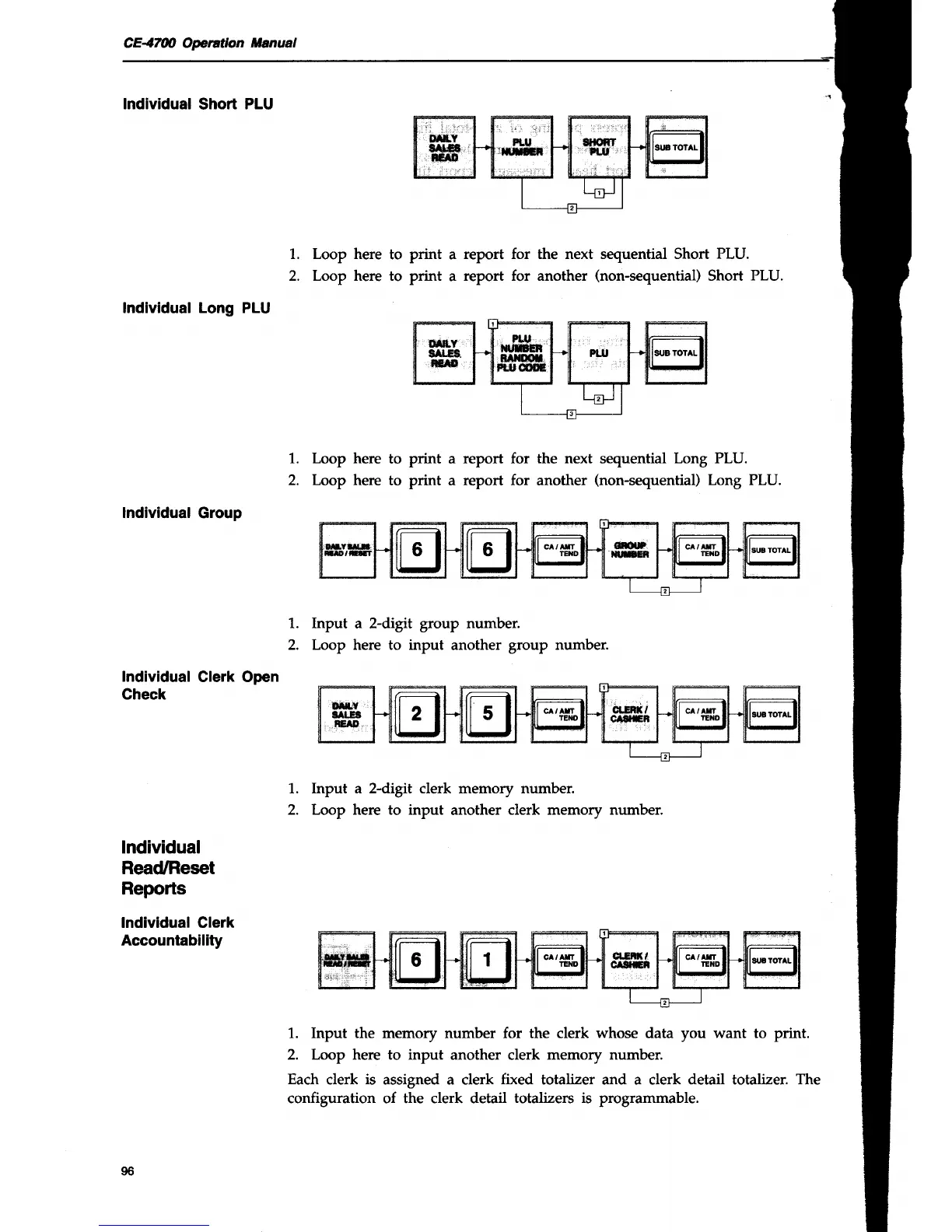CE47N Opntlon
ilanual
lndlvidual
Short
PLU
lndividual Long PLU
1. Loop here
to
print
a
report for the next sequential Short PLU.
2. Loop here to print
a
report for another
(non-sequential)
Short
PLU.
1.. Loop here
to
print
a
2. Loop here
to
print
a
for the next
sequential
Long PLU.
for
another
(non-sequential)
Long PLU.
report
report
lndividual
Group
Individual
Clerk Open
Check
Individual
Read/Reset
Reports
lndividual Clerk
Accountability
Input a z-diglt
group
number.
Loop here to input
another
group number.
1.
2.
1. Input a 2-digit clerk memory number.
2. Loop here to input
another
clerk memory number.
1. Input the memory number for the clerk whose data you want to print.
2. Loop here to input
another clerk
memory number.
Each
clerk
is
assigned a clerk
fixed
totalizer and a clerk detail totalizer.
The
configuration of the clerk detail
totalizers is programmable.
96
