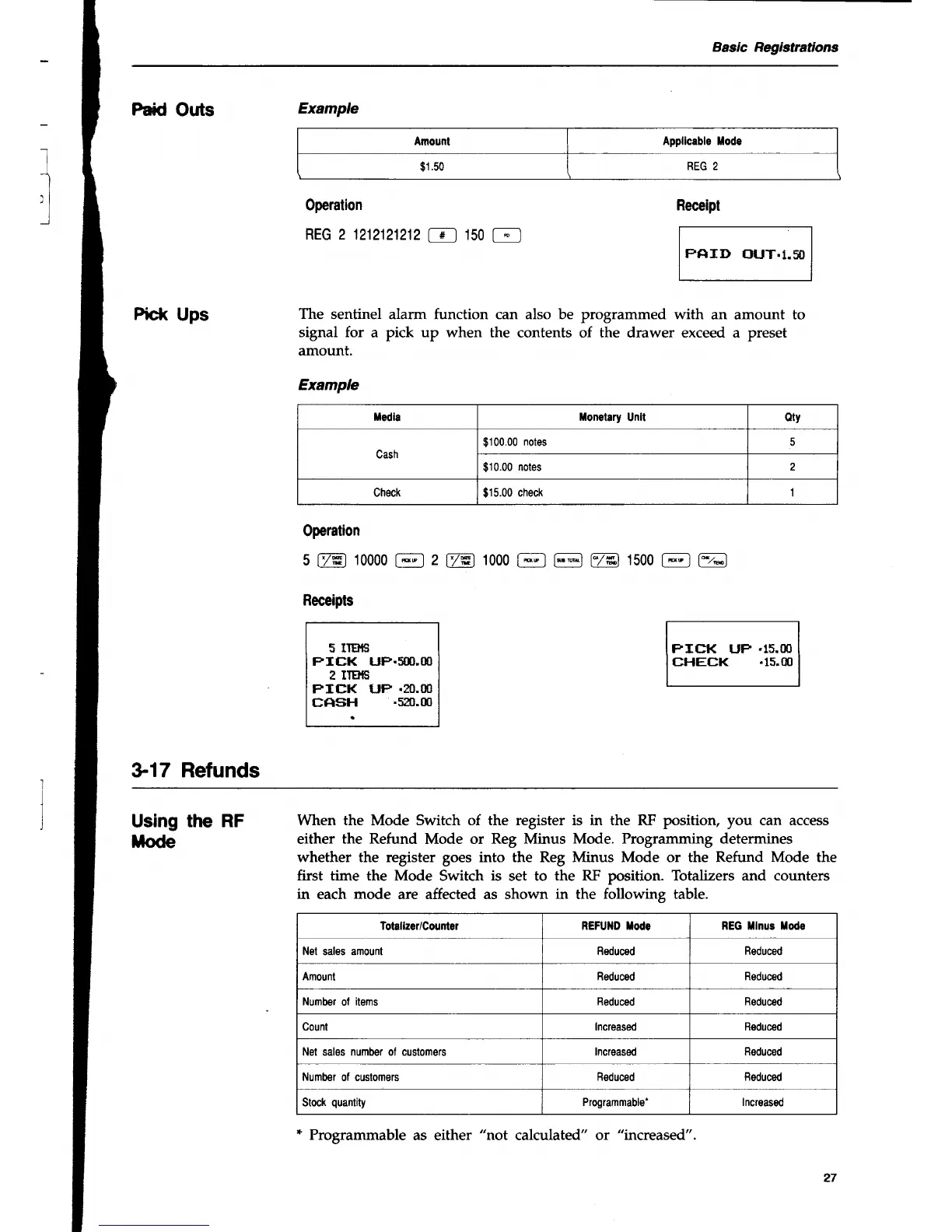Basic Registrations
Pdd
Outs
PirJ<
Ups
+17 Refunds
The
sentinel alarm function
signal for
a
pick up when
amount.
Example
Example
Amount
Applicable l|ode
$1.50
REG 2
Operation
REG 2 1212121212
t-F--l
150
t-;_l
Receipt
PATD
OUT.T.SI
0peration
5
v€
10000
t;;-t
2
vg
1000
{;;l
@
EZE
15ss
F;t t"r,*t
Receipts
can also be programmed with
an amount to
the contents of the drawer exceed a preset
PICK UP
'15.M
CHECK
.15.00
5 ITEI€
PICK IJP.sM,O{I
2 IIEG
PICK tJP.z0.ffi
cfiEiH
-sr0.m
tedia [onetary
Unlt otv
Cash
$100.00
notes 5
$10.00
notes
2
Check
$15.00
check
1
Using
the RF
Hode
When the Mode Switch of the register is in the RF position, you can access
either the Refund Mode or Reg Minus Mode. Programming determines
whether the register goes into the Reg Minus Mode or the Refund Mode the
first time the Mode
Switch
is
set to
the RF position. Totalizers
and
counters
in each mode are affected as shown
in
the
following table.
Totalizer/Counter REFUilD Tode REG lllnus llode
Net
sales
amounl Reduced
Reduced
Amount Reduced Reduced
Number
of
items Reduced Reduced
Count lncreased Reduced
Net sales number
of
customers
Increased Reduced
Number of cuslomers
Reduced Reduced
Stock
quantity
Programmable' Incroased
*
Programmable
as either
"not
calculated" or
"increased"
27
