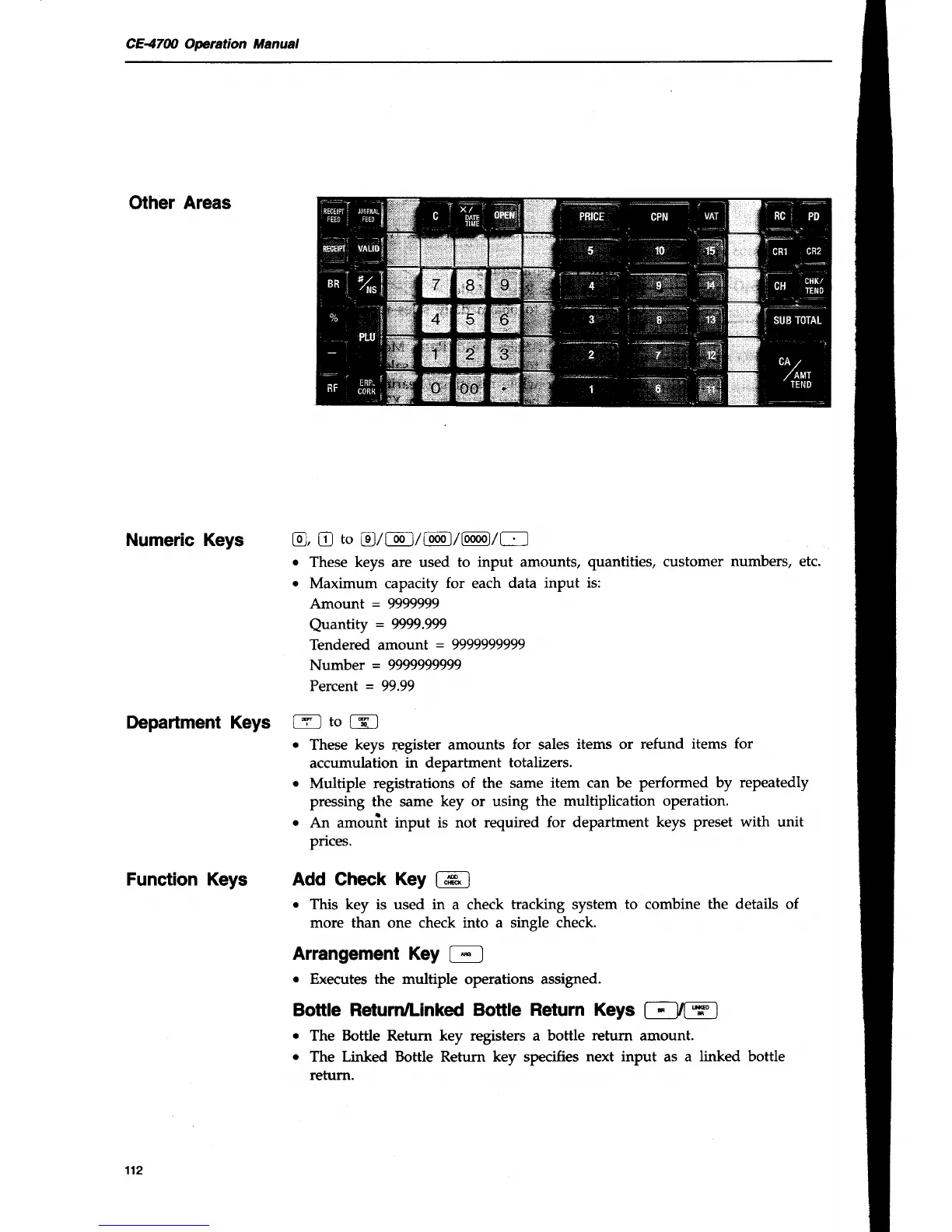CE47N Operation ltlanual
Other
Areas
Numeric Keys
Department Keys
Function Keys
@, O
to
@/l-oo
l/toool/tooool/t--
o
These keys are used to
input amounts,
quantities, customer
numbers,
etc.
o
Maximum capacity
for
each
data input
is:
Amount
=
9999999
QuantitY
=
999.999
Tendered amount
=
9999999999
Number
=
9999999999
Percent
=
99.99
[Y-l
to
[H-l
.
These keys register amounts
for
sales
items or refund
items for
accumulation
in department
totalizers.
.
Multiple registrations of
the same
item can be performed
by repeatedly
pressing
the same
key or using the
multiplication operation.
r
An
amouit
input is not required
for department
keys preset with unit
prices.
Add Check
Key
I
s
]
.
This key is used in
a check
tracking system
to
combine
the details of
more than one check into a single check.
Arrangement Key
F-l
o
Executes the multiple
operations assigned.
Bottle Return/Linked Bottle
Return Keys
tI/'B
o
The Bottle Return key registers
a
bottle
return
amount.
o
The Linked Bottle Return key specifies
next
input as a
linked bottle
return.
112
