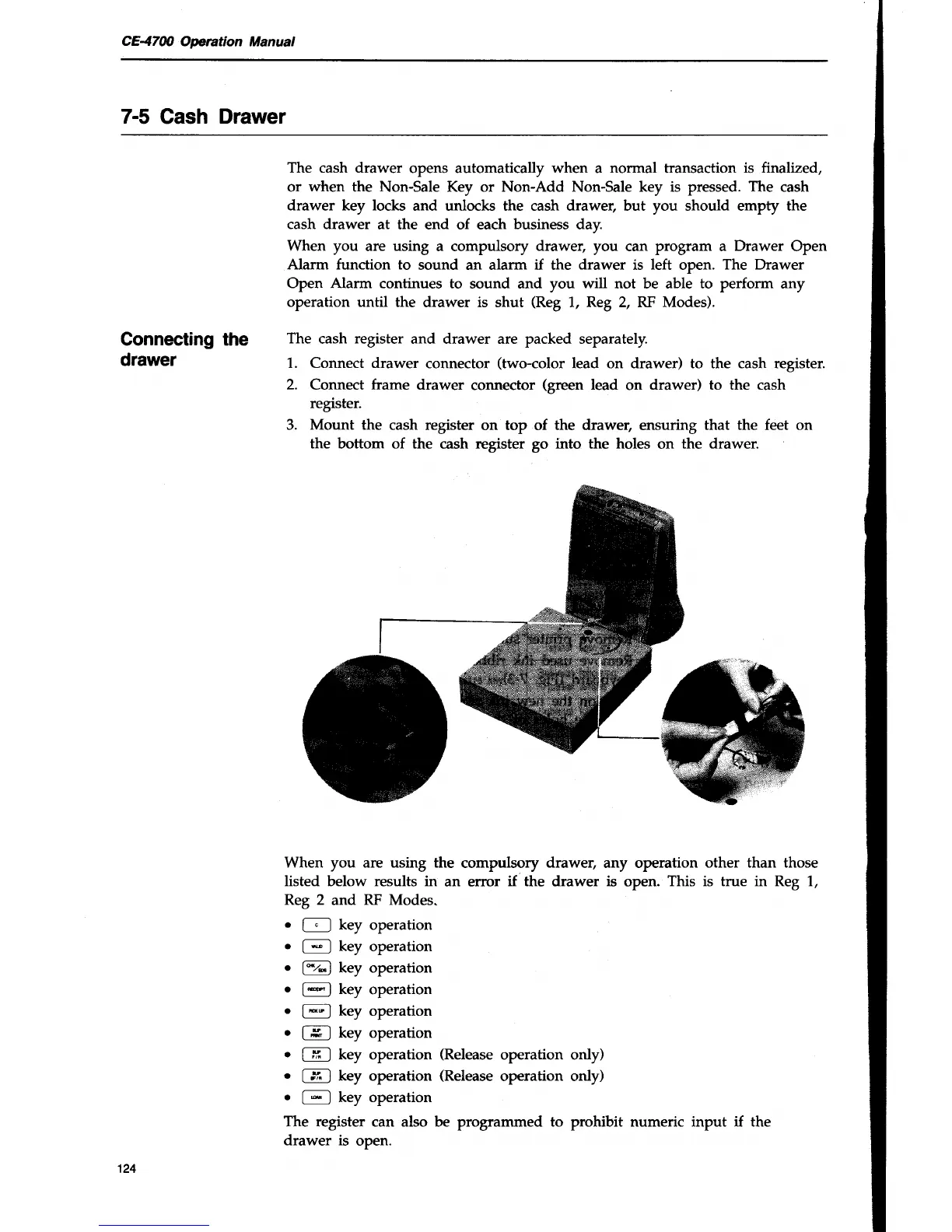CE47N
Opration Manual
7-5
Cash
Drawer
Connecting
drawer
the
The cash drawer
opens automatically
when
a
normal
transaction
is finalized,
or
when
the Non-Sale Key or Non-Add Non-Sale key is pressed. The cash
drawer key locks
and unlocks the cash draweq, but
you
should empty the
cash drawer
at the end of each
business
day.
When you
are
using
a compulsory
drawer, you
can
program
a
Drawer
Open
Alarm function to
sound an alarm if the
drawer
is
left
open.
The Drawer
Open Alarm
continues to sound and you
will
not be able to
perform
any
operation until
the drawer is shut
(Reg
1, Reg 2, RF Modes).
The
cash
register
and drawer are packed separately.
1. Connect drawer
connector
(two-color
lead on drawer) to the cash register.
2.
Connect
frame
drawer
connector
(green
lead
on
drawer) to the cash
register.
3.
Mount
the cash register
on top of
the drawer,
ensuring
that the feet on
the bottom of the
cash
register go into the holes
on
the drawer.
When you are using the
compulsory
drawer,
any operation
other than those
listed below results in
an error if the drawer
is
open.
This is true in Reg 1,
Reg 2
and
RF
Modes.
.
E
key
operation
.
@
key operation
.
@
key operation
.
@
key
operation
.
@
key operation
o
[*l
key operation
o
{-,*--l
key
operation
(Release
operation only)
.
@
key operation
(Release
operation only)
r
[-;-l
key operation
The register can also be programmed to prohibit numeric input if the
drawer is
open.
124
