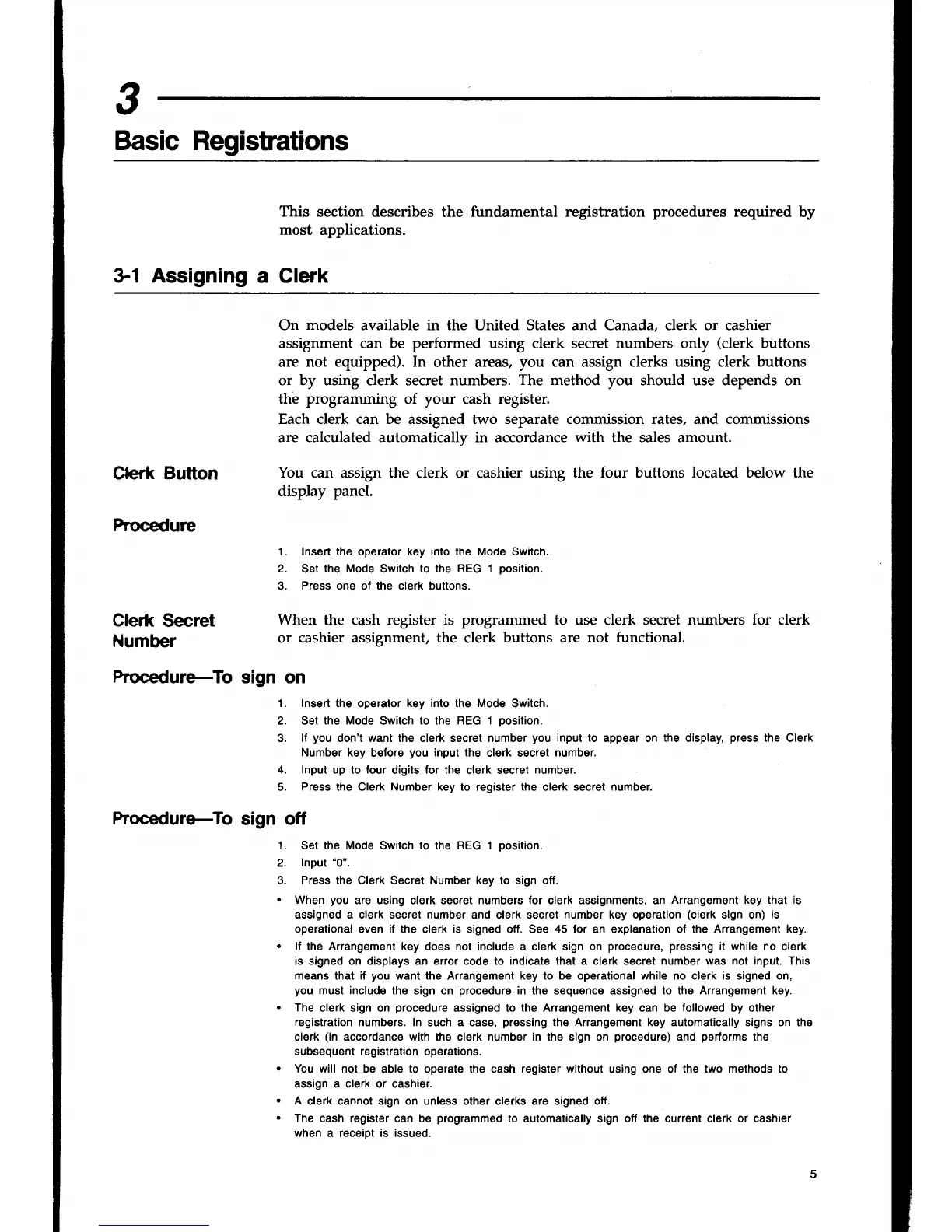3
Ba
sic
Registrations
This section describes
the
fundamental registration
procedures
required
by
most
applications.
$1
Assigning
a Clerk
On
models
available in the United States and Canada, clerk or cashier
assignment can be performed using clerk secret
numbers
only
(clerk
buttons
are
not equipped). In
other areas,
you can
assign
clerks using clerk buttons
or by using clerk secret numbers.
The method
you should use depends on
the programming
of
your
cash
register.
Each clerk can be assigned two separate commission rates, and commissions
are calculated automatically in accordance
with
the sales amount.
C)ed( BUttOn
You can
assign the clerk or cashier
using the four buttons located below the
display
panel.
Procedure
1. Insert the operator key into the Mode Switch.
2.
Set
the Mode
Switch
to the REG 1
position.
3.
Press one of the
clerk buttons.
Clefk
SeCfet
When the cash
register
is programmed
to use
clerk secret
numbers for clerk
NUmbef
or cashier assignment,
the
clerk
buttons
are
not functional.
Procedur+To
sign on
'1
. Insert the
operator
key into
the
Mode
Switch.
2. Set the
Mode
Switch to the REG
I
position.
3. lf
you
don't want the clerk secret number
you
input
to appear on
the
display,
press
the
Clerk
Number key
before
you
input
the clerk secret
number.
4. Input up to four
digits
for the
clerk secret
number.
5.
Press
the Clerk Number key to register the clerk secret number.
Procedur+To
sign
off
1. Set the Mode
Switch
to the REG 1
position.
2.
Input
'0".
3.
Press the Clerk
Secret
Number
key to sign off.
.
When
you
are using clerk secret numbers for clerk assignments, an
Arrangement key that is
assigned a clerk secret number and clerk secret number key operation
(clerk
sign on)
is
operational even if the clerk is signed otf. See 45
for
an explanation ot the
Arrangement key.
o
lf the Arrangement key
does not include a clerk sign on
procedure, pressing
it while no
clerk
is signed on displays an error code to indicate that a clerk secret number was not input. This
means that if
you
want the Arrangement key to be operational while no clerk is signed on,
you
must include the sign on
procedure
in the sequence assigned to the Arrangement key.
.
The
clerk sign on
procedure
assigned to the Arrangement key can be
followed
by other
registration numbers. In
such a case,
pressing
the Arrangement key automatically signs on the
clerk
(in
accordance with the
clerk
number in the
sign on
procedure)
and
performs
the
subsequent registration operations.
.
You will not
be able
to
operate the cash
register without
using one
of the two methods to
assign a clerk or cashier.
.
A
clerk cannot sign on unless other clerks are signed off.
.
The cash register
can be
programmed
to automatically sign otf the current clerk or cashier
when a receipt is issued.
