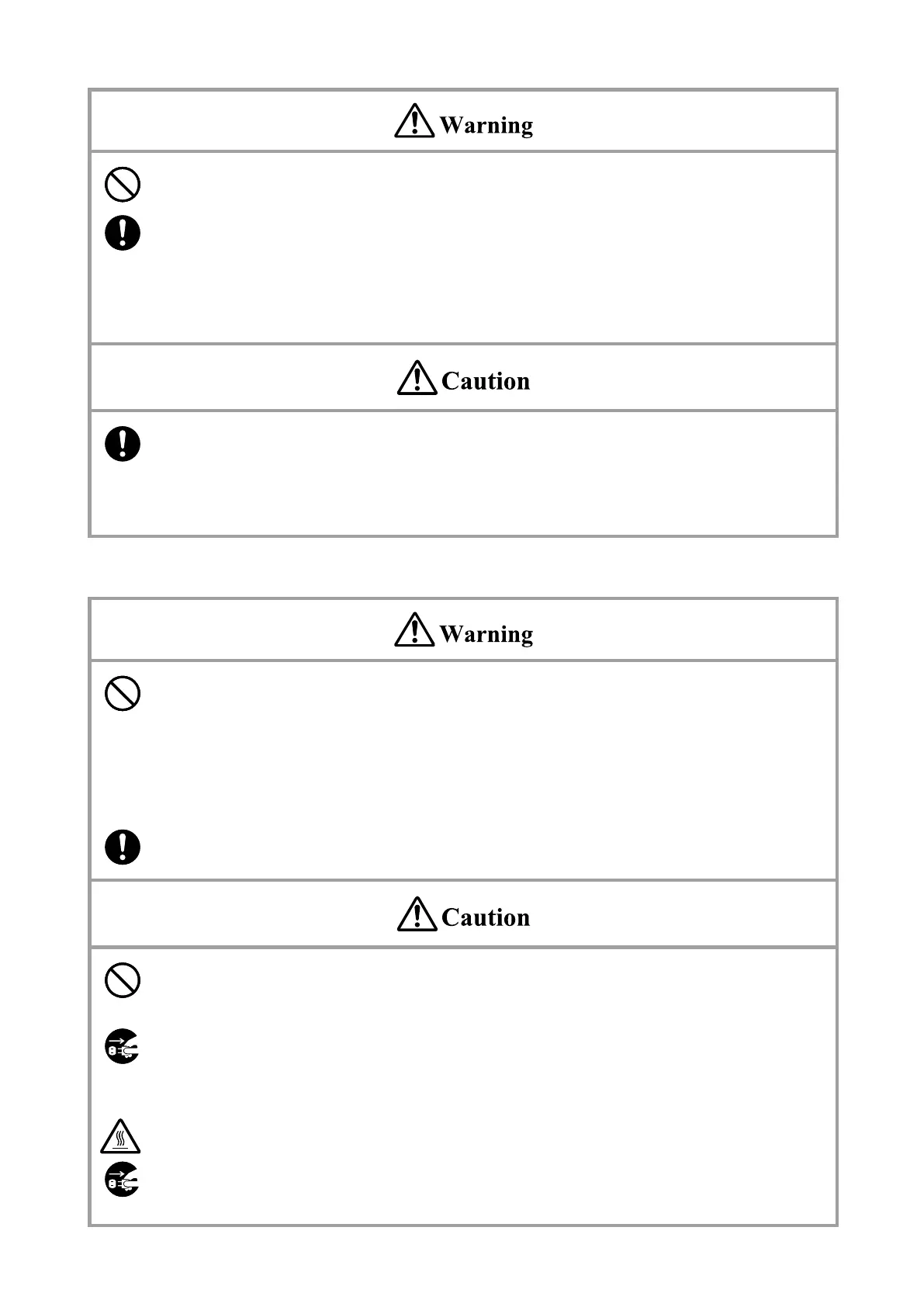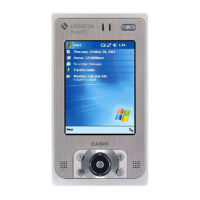• Never place the battery pack in a microwave oven or any other high-voltage device.
• If the amount of time period the battery pack can serve becomes considerably short even after
it has been fully charged for the specifi ed time period, stop using it.
• Should the battery pack start to leak or emit a strange odor, immediately move it away from
any fl ame nearby. Leaking battery fl uid is combustible.
• Should fl uid from the battery pack accidentally get into your eyes or on the skin, do not rub it.
Immediately rinse it off with clean tap water and then consult a physician.
• Replace only with the same type of battery pack recommended by CASIO. Dispose of used
battery packs according to the local regulation.
• Keep the battery pack out of the reach of small children.
• Risk of explosion if battery is replaced by an incorrect type. Dispose of used batteries
according to the instructions.
Power Supply/AC Adaptor
• Do not use the Handheld Terminal at a voltage other than the specifi ed voltage. Also, do not
connect the Handheld Terminal to a multi-plug power strip.
• Never modify, sharply bend, twist, or pull on the power cord.
• Never use a detergent to clean AC adaptor and its power cable, especially on the plug and the
jack.
• Do not use an AC adaptor with a bent connector.
• Do not twist or wrench the connector.
• When using the battery chargers and the cradles, be sure to use the respective AC adaptors.
• Never pull on the power cord when unplugging it. Always hold the plug when unplugging it from
the wall outlet.
• Never touch the plug while your hands are wet.
• Be sure to unplug the power cord from the wall outlet before cleaning the battery chargers and
the cradles.
• Unplug the power cord from the wall outlet whenever leaving the battery chargers and the
cradles unattended for a long period.
• The housing of the AC adaptor can become warm during normal use.
• At least once a year, unplug the AC adaptor from the wall outlet and clean any dust that builds
up between the prongs of the plug. Dust built up between the prongs can lead to the danger of
fi re.
