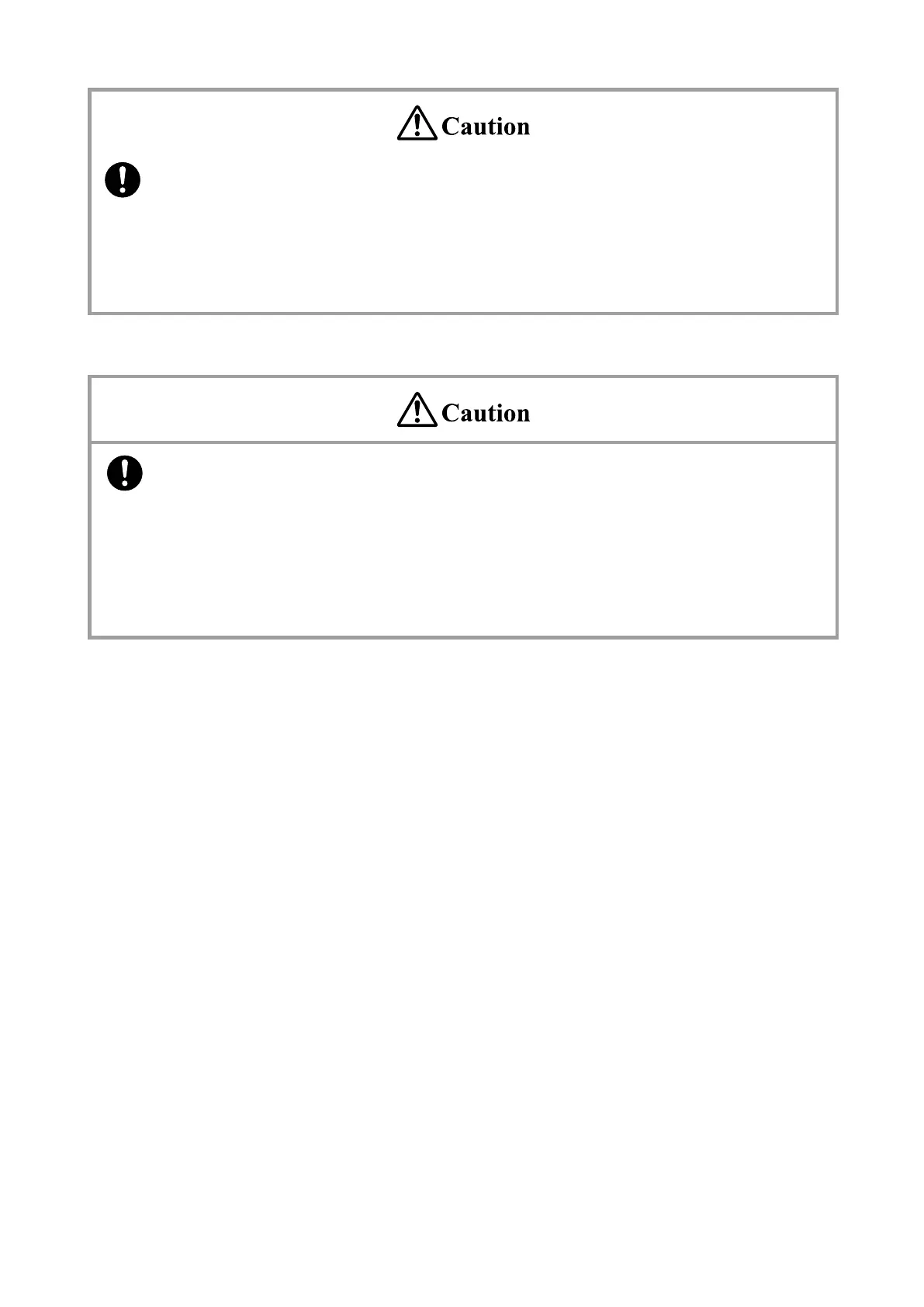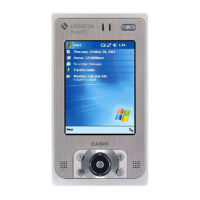• Check that the connector is properly oriented and then push it straight in (do not insert upside
down).
• Do not allow fl uids or foreign objects to get into the AC adaptor.
• Choose a location where the power cord is readily accessible and can be easily plugged in and
unplugged.
• When using the AC adaptor, always use a power outlet with the specifi ed power supply and
voltage, and ensure that the power plug is inserted into the socket fully and securely.
Backup of All Important Data
• Note that CASIO Computer Co., Ltd. shall not be held liable to you or any third party for any
damages or loss caused by deletion or corruption of data due to use of the Handheld Terminal,
malfunction or repair of the Handheld Terminal or its peripherals, or due to the batteries going
dead.
• The Handheld Terminal employs electronic memory to store data, which means that memory
contents can be corrupted or deleted if power is interrupted due to the batteries going dead
or incorrect battery replacement procedures. Data cannot be recovered once it is lost or
corrupted. Be sure to make backup of all important data. One way to do this is to use the
separately sold cradles to transfer data to a computer.
