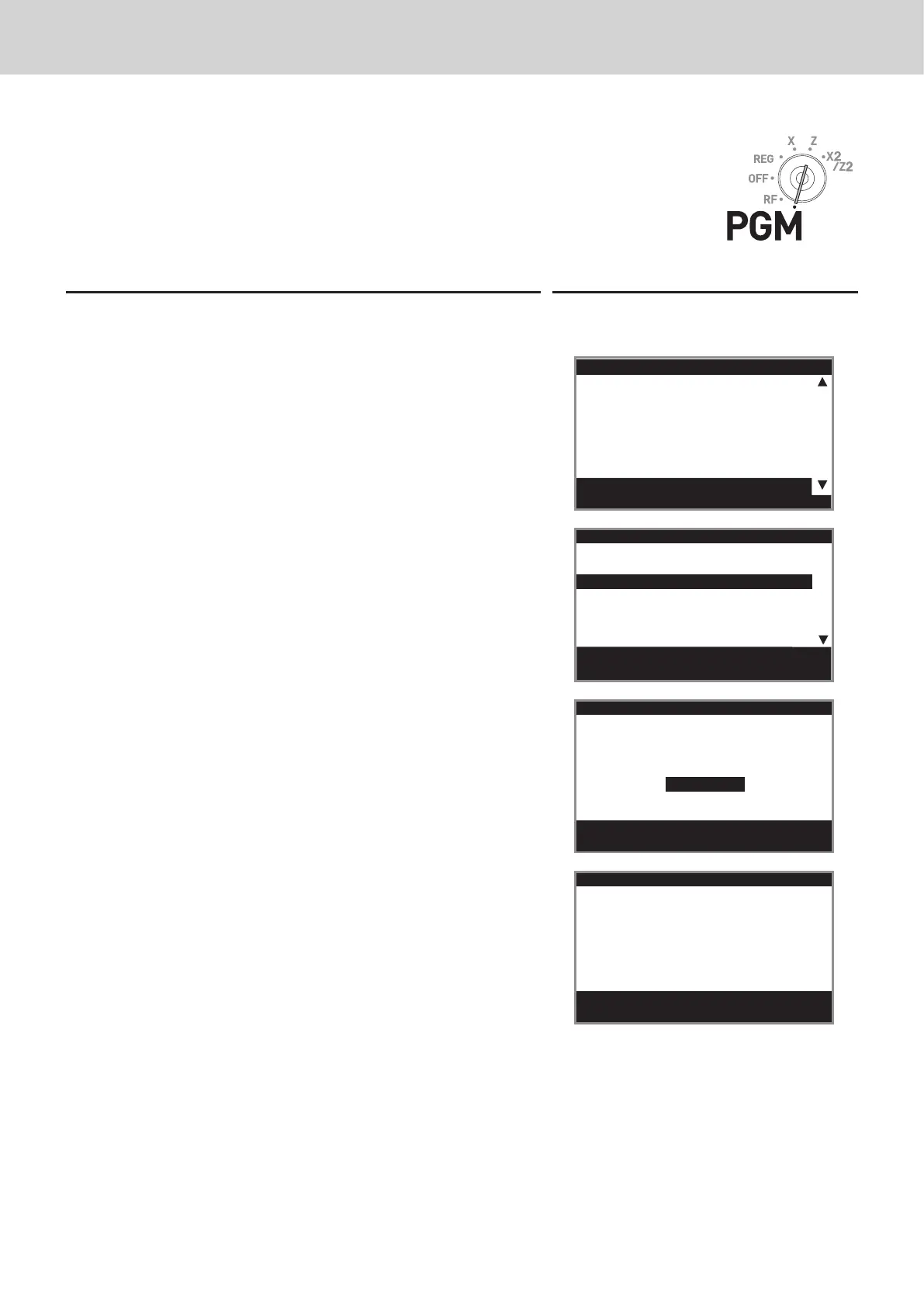E-109
To store program data in an SD card
The following operation explains how you can back up all the program data in an
SD card.
Step Display
1 Insert an SD card into the SD card slot.
2 Turn the Mode switch to PGM position and select [SD
card]. Then press F key.
[
Clerk Setting
]
[
Message Setting
]
[
POP Setting
]
[
Tax Setting
]
[
General Setting
]
[
Paper Roll Setting
]
[
Watermark Setting
]
[
]
3 Select [Program→SD] and press F key.
Select & <CA/AMT TEND> or
Cancel <SUB TOTAL>
SD card
Backup→SD
Restore←SD
Program→SD
Program←SD
SD Format
Backup→Flash
4 Select [YES] and press F key.
Select & <CA/AMT TEND> or
YES
NO
Program Backup
5 After for a while, the display indicates “Backup complete”.
Please wait
Program Backup
FILE0000
...
Advanced programmings and registrations
