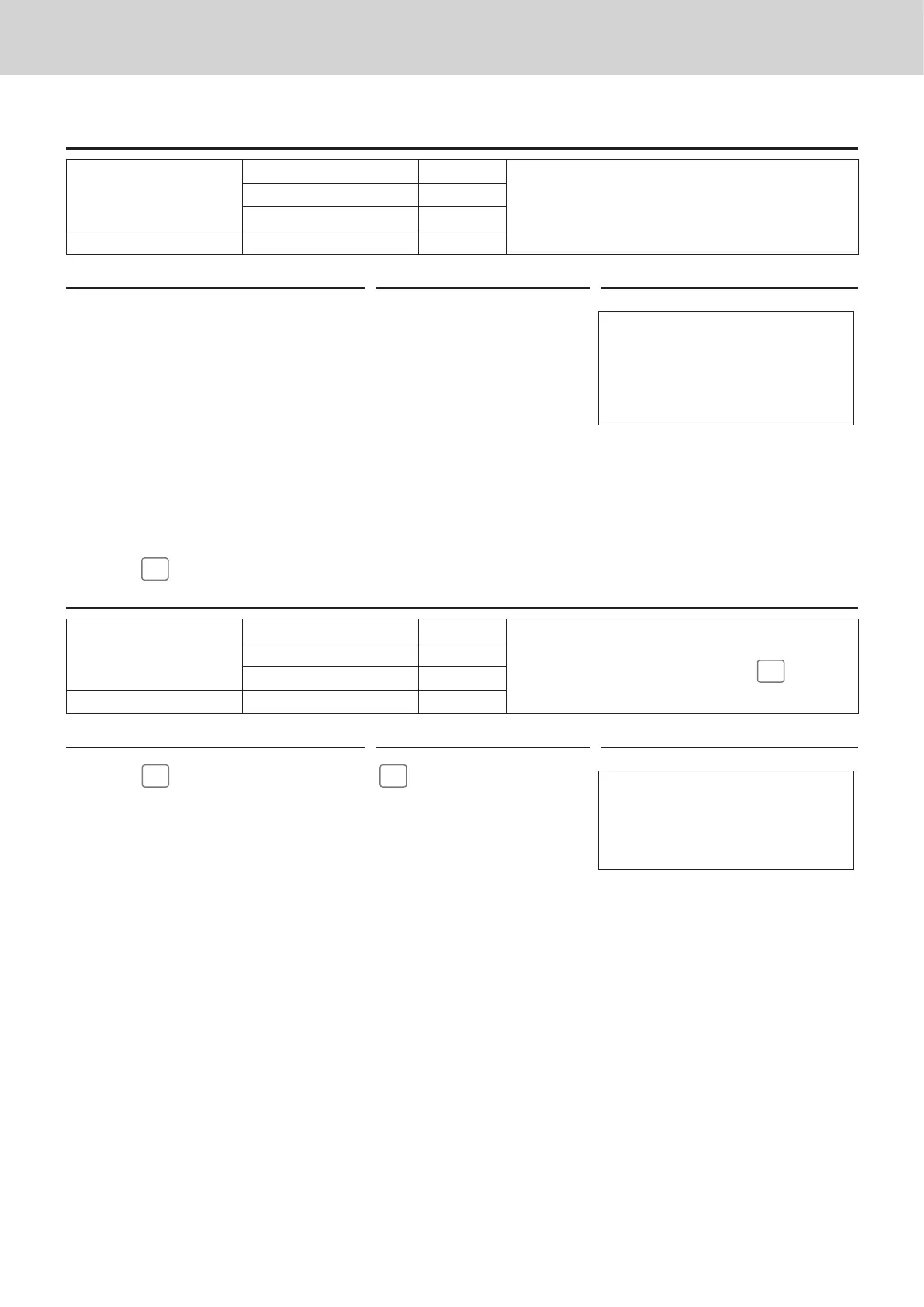E-30
To use the cash register’s basic function
Split sales of packaged items
Sample Operation
Item
Unit Price 4 for $10.00
Three pieces of an item that price is $10.00 for four
pieces are sold.
Quantity 3
Dept. 1
Payment Cash $10.00
Step Operation Printout
1 Enter purchased quantity then
press x key.
3x
3 DEPT001 $7.50
TL
$7.50
CASH $10.00
CG $2.50
2 Enter the quantity of one set and
press x key.
4x
3 Enter the package price and press
corresponding department and
o keys.
10'!o
4 Enter the tendered amount and
press F key.
10'F
Department shift
By using
DEPT
SHIFT/
DEPT#
, Dept. 01 through 25 are assigned to Dept. 26 through 50.
Sample Operation
Item
Unit Price $1.00
Department 26 is assigned by using
DEPT
SHIFT/
DEPT#
key.
Quantity 1
Dept. 26
Payment Cash $1.00
Step Operation Printout
1 Press
DEPT
SHIFT/
DEPT#
key.
“SHIFT/No” will be shown at the
bottom of the display.
DEPT
SHIFT/
DEPT#
1 DEPT026 $1.00
TL
$1.00
CASH $1.00
2 Enter the unit price and press cor-
responding department key. Then
press o key.
The item is registered in Dept. 26 in
this example.
1'!o
3 Press F key to nalize the
transaction.
F
