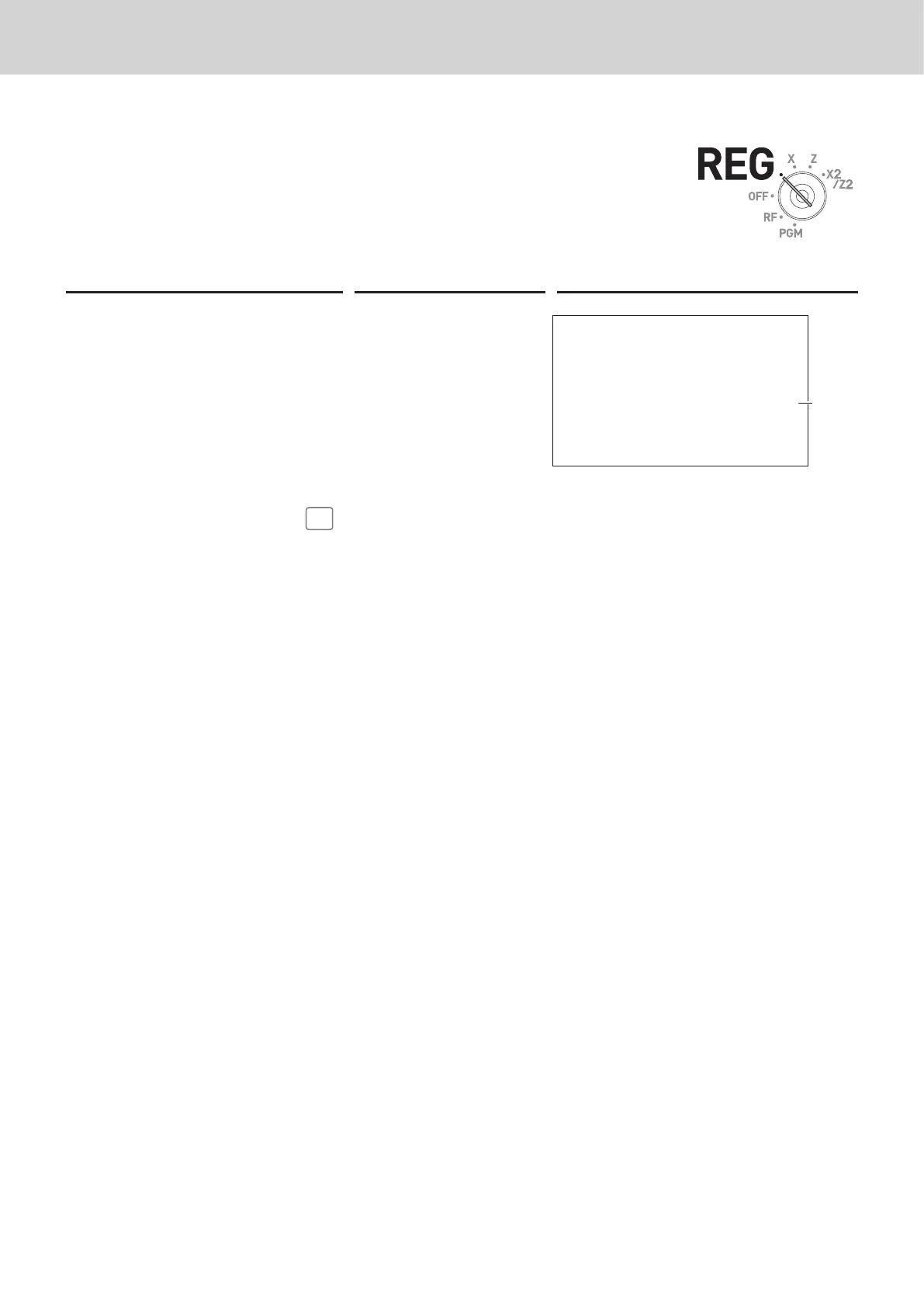E-59
Advanced programmings and registrations
Registrations with clerk assignment
By signing a clerk on, the clerk name will be printed on receipts and sales re-
ports.
Step Operation Printout
1 Enter the clerk number and
press o key.
1o
* commercial message *
REG 20−06−2018 11:58
C01 0001 000123
1 DEPT01 T1 $1.00
1
2 Perform registration operations.
The clerk name is printed on
receipts and displayed on top of
the display.
3 To sign a clerk o, enter 0 and
press o key. Or just press
SIGN
OFF
key.
0o
1: Clerk Name/Machine No./Consecutive No.
Further operation:
You can sign on the register by clerk’s secret number instead of clerk number. See page E-33.
