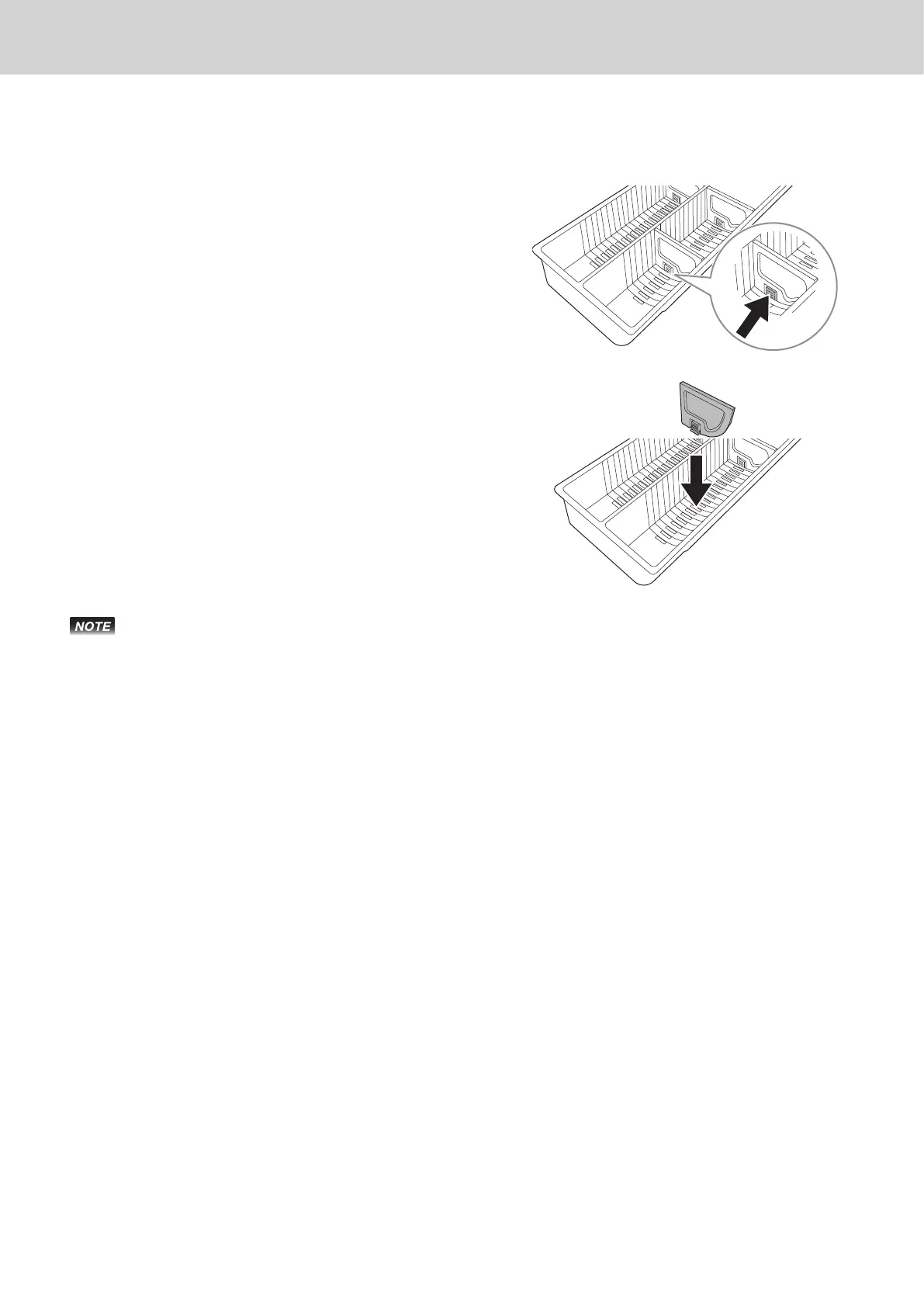E-112
To remove coin divider (certain models)
For the models with a hook on lower part of coin divider, you can move the coin partition.
1 Pushing down the hook, lift up the coin partition.
2 To set the partition, insert it in the groove on the coin
case and push it until it is hooked.
You can check the state of the hook from the bottom of
the coin case.
• There are two kinds of drawers size S and size M.
• Some types of cash drawers cannot remove the coin partition.
• The shape of coin case diers depending on the number of coin partitions.
Advanced programmings and registrations
