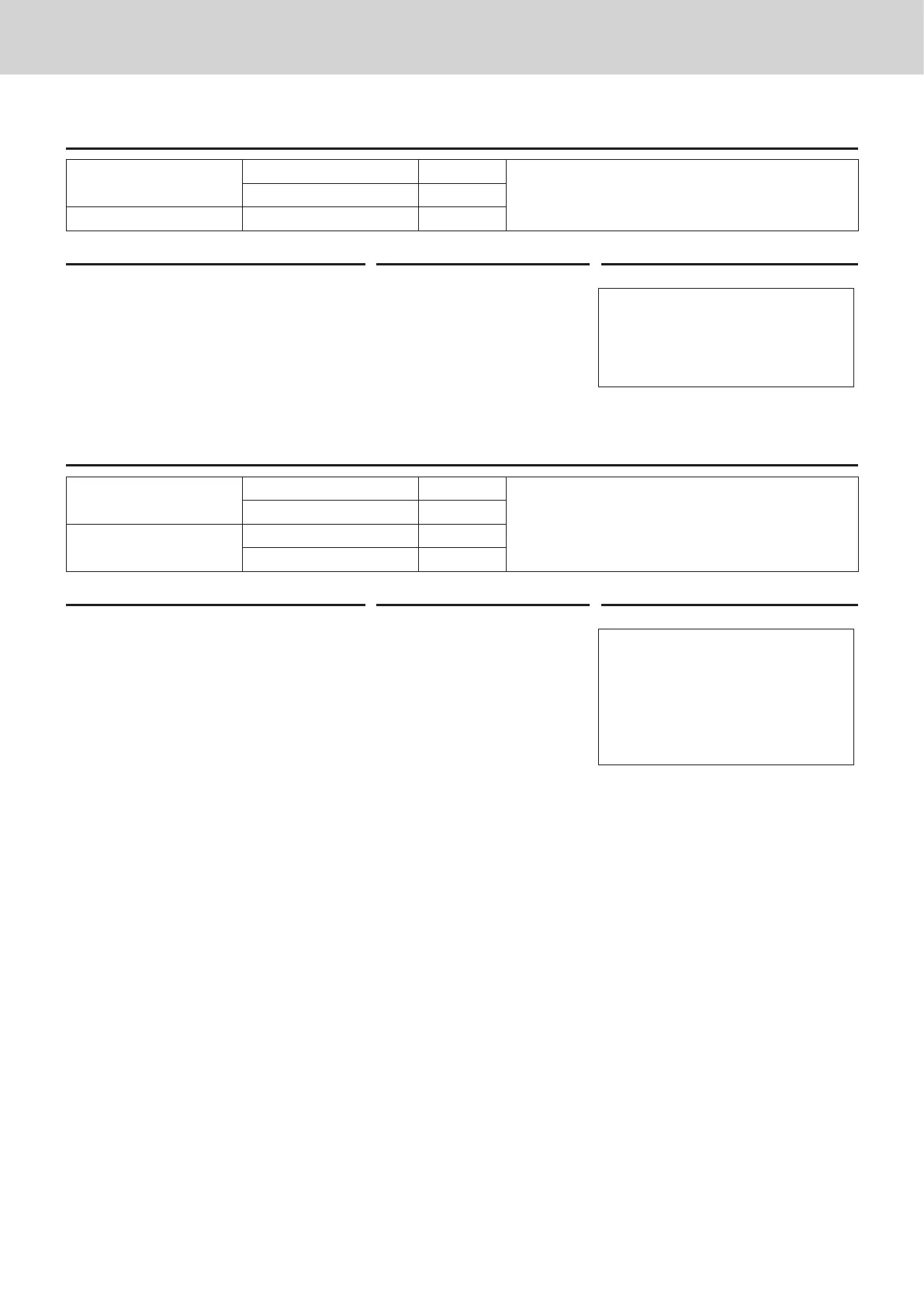E-44
To use the cash register’s basic function
Credit sale
Sample Operation
Item
Dept. 03 $10.00
A purchased item is paid by a credit card.Quantity 1
Payment Credit $10.00
Step Operation Printout
1 Register the item purchased and
press o key.
10'#o
1 DEPT003 $10.00
TL
$10.00
CREDIT $10.00
2 Press c key to nalize the trans-
action.
c
Mixed payments (cash and check)
Sample Operation
Item
Dept. 04 $55.00
Customer paid $30.00 by check and the rest in cash
for $55.00 item.
Quantity 1
Payment
Check $30.00
Cash $25.00
Step Operation Printout
1 Register the item purchased and
press o key.
55'$o
1 DEPT004 $55.00
TL
$55.00
CHECK $30.00
CASH $25.00
CG $0.00
2 Enter the amount paid by a check
then press k key.
30'k
3 Enter the paid cash amount then
press F key.
25'F
