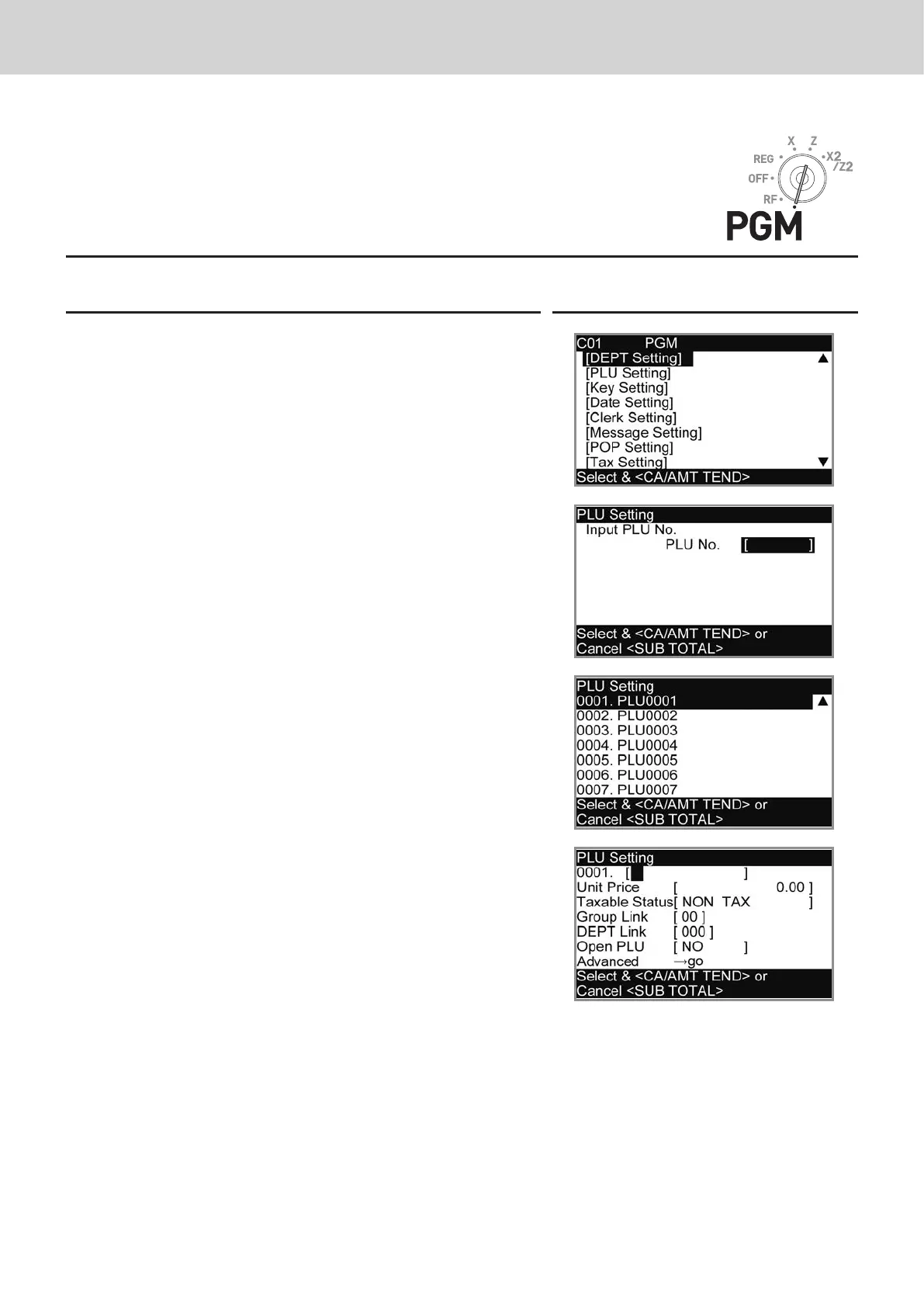E-65
Advanced programmings and registrations
Setting characters
The following explanation shows how you can set a name in a PLU. You can also
set names to departments, function keys (
p, m), and clerks by the same
method.
Sample Operation
To set “MILK” to PLU0001 by using ten key pad.
Step
Display
1 Turn the Mode switch to PGM position. The display shows
the program top menu.
2 Using
?
or
>
keys, select [PLU Setting] and press
F key.
Enter the PLU number in which you wish to set characters
and press F key.
3 On the next screen, make sure that the PLU number you
wish to set is selected. If you wish to change it, use
?
or
>
keys.
Press F key.
4 Select the top column of the [PLU Setting screen] and
input the character you wish to set. In this example,
6444555'55 (for MILK). Then
press F key to complete the setting.
