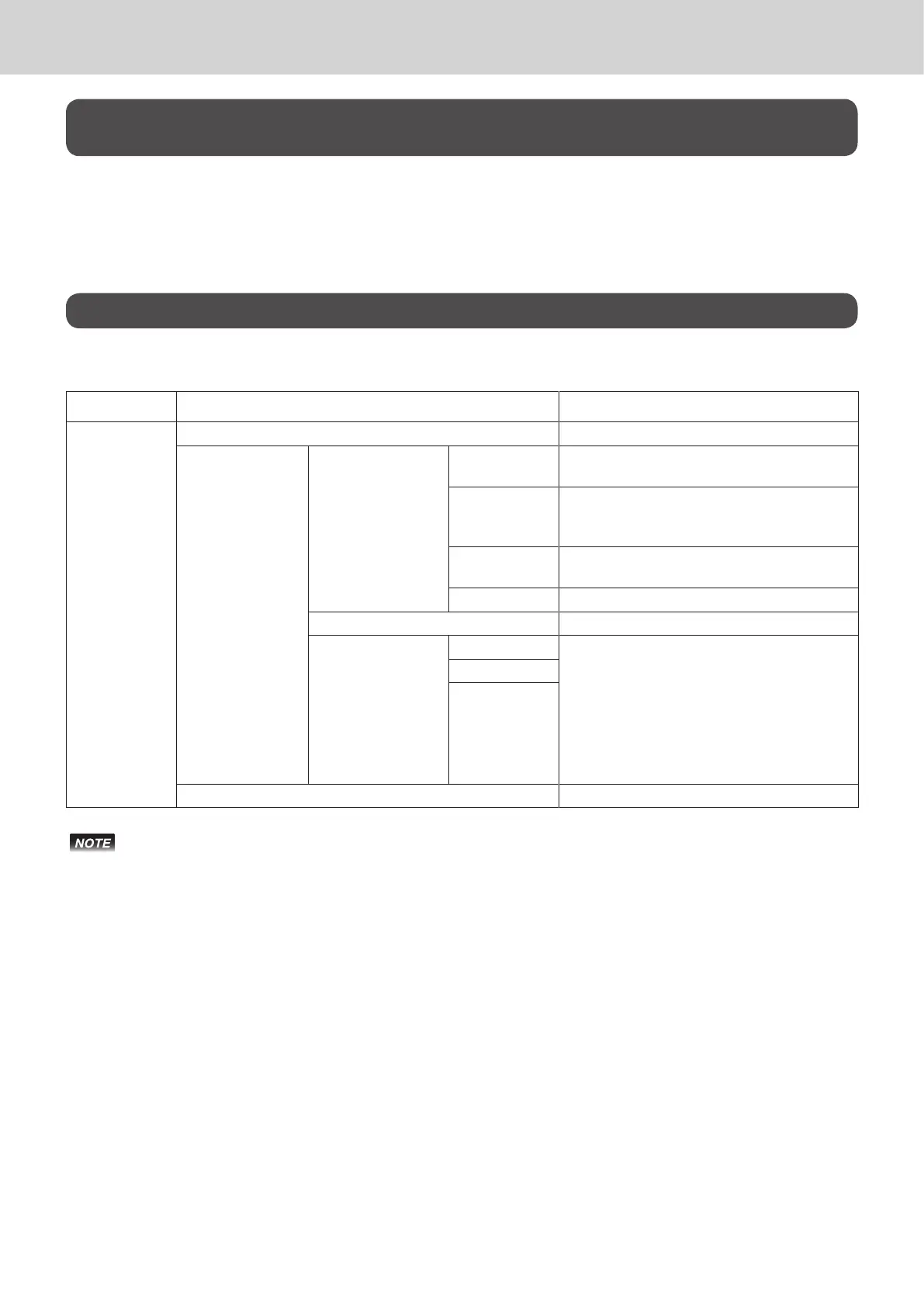E-110
Restoring backup data (automatically backed up setting data) from built in ash
memory
Other than in an SD card, setting data (except sales data) may be backed up in the built in ash memory
as well as in an SD card (printer prints “Data Backup Normal End”). If AC power cord is plugged out
while battery power is low, all the setting data will be cleared and the cash register needs to be initial-
ized. In such a case, setting data can be restored if the data is in built in ash memory. Please follow the
instructions on the display for reading setting data or initializing the data.
POP setting
According to the setting conditions, several POP images can be selected and printed on the lower part of
receipts.
Top menu Sub menu What is to be set
[POP Setting] Read POP Data Reads POP data from an SD card.
POP Operation
Setting
POP Printing
Conditions
Always print
Same POP
Always prints the same POP image.
Change POP
By Amount
By the amount, POP image can be changed
according to the “Setting (by Amount)”
setting
Change POP
By Item
Prints POP image according to the set POP
No. of DEPT Setting.
Do Not Print No POP image is printed.
Setting (Always same) Selects a POP image from ve images.
Setting (by Amount) Amount 1 Sets condition to print POP message in
accordance with the amount. Three kinds of
POP images can be set in accordance with
the amount.
The amount is set by A x 10
B
.
Example
• 12.00 A=12,B=2
• 100.00 A=1,B=4
Amount 2
Amount 3
Print POP image Prints set POP image to check.
• POP images read by [Read POP Data] must be stored in an SD card beforehand using “ECR
Setting tool” of an PC.
• POP images printed by “Setting (by Amount)” are; Amount 1 = image 1, Amount 2 = image 2,
and Amount 3 = image 3.
• When several conditions of “Settings (by Amount)” are satised, the priority order is Amount 3
> Amount 2 > Amount 1.
Advanced programmings and registrations
