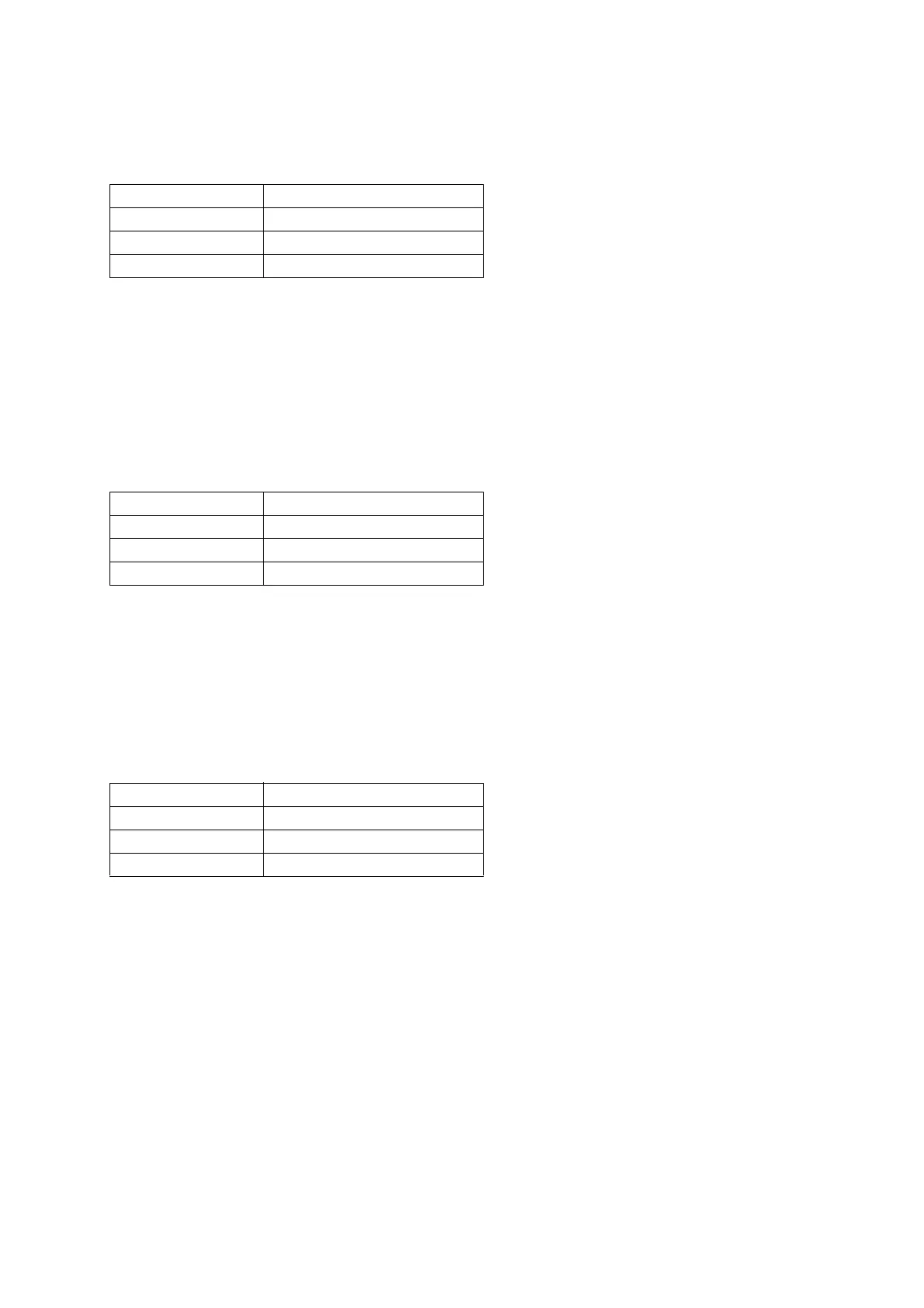10
8Note On
Format
Send
Sent when something is played on the keyboard.
Receive
Received over MIDI Channels that correspond to each part. Any part whose mixer channel is turned off is not
received.
9 Polyphonic Key Pressure
Format
Send Operation
This message is not sent.
Receive Operation
This message is not received.
10 Control Change
Format
Send
Sent when this Model's modulation button (WK-3300 only), modulation wheel (WK-3800/WK-8000 only), or pedal
is operated, and when a parameter is changed with a control panel operation.
Receive
Receipt changes this Model's performance control status or the corresponding parameter.
Drawbar Organ Operation
Independent drawbar organ settings cannot be configured for each part, but multiple parts can use the same
drawbar organ settings. At this time, the drawbar organ related Control Change Message (NRPN) is recognized by
the MIDI Channels of all parts that are using the drawbar organ tone.
When Drawbar Organ is selected by Part 1 and Part 2, for example, the same parameters are applied to MIDI
Channels 1 and 2.
Message Format: 9nH kkH vvH
n: MIDI Channel Number
kk: Key Number
vv: Velocity
Message Format: AnH kkH vvH
n: MIDI Channel Number
kk: Key Number
vv: Pressure Value
Message Format: BnH ccH vvH
n: MIDI Channel Number
cc: Control Number
vv: Value
