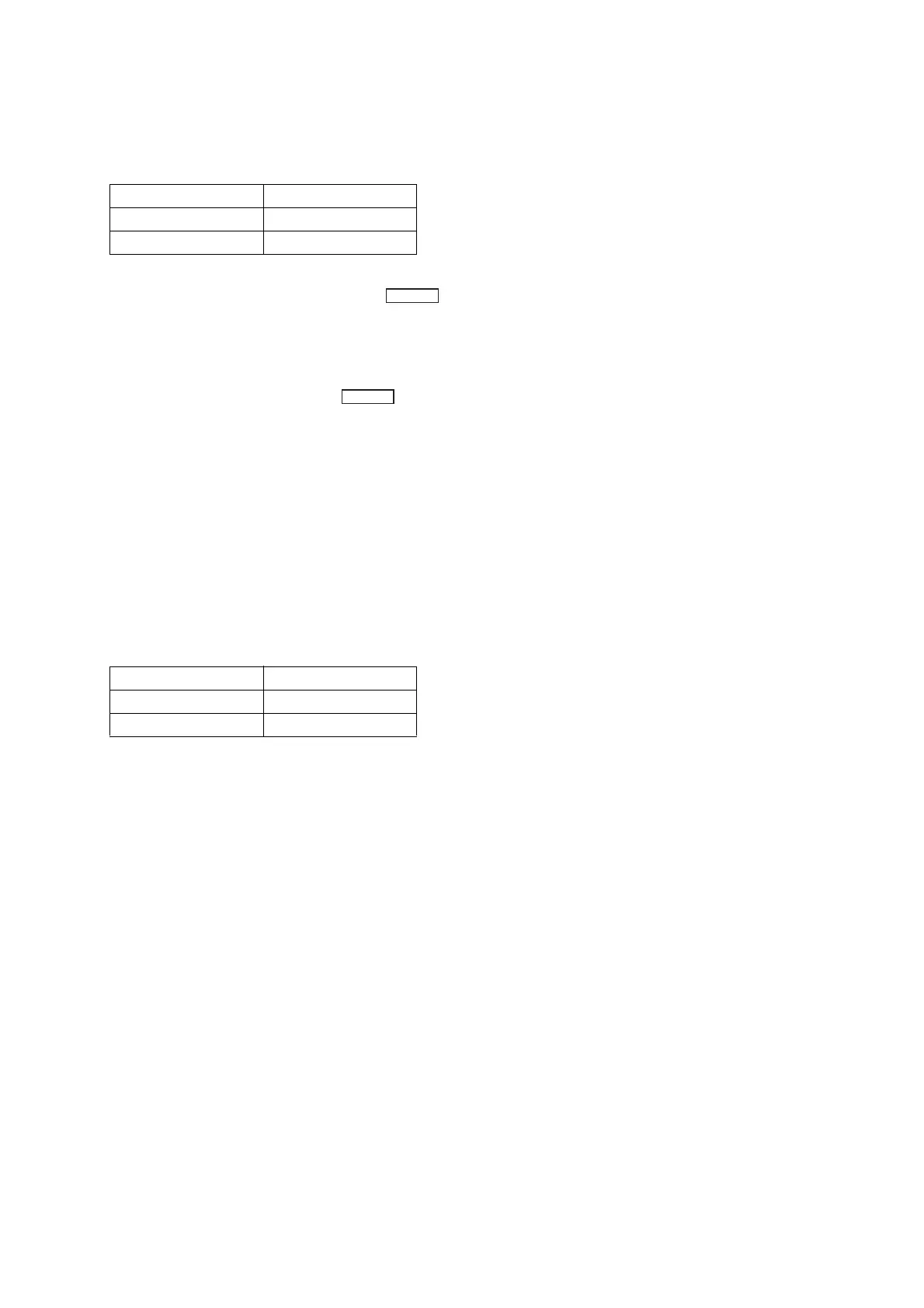24
12 Program Change
Format
Send
Sent when a tone is selected. See the separate
A
that accompanies with this Model for details about
program numbers.
Receive
Receipt changes the tone of the part corresponding to the MIDI Channel.
The selected tone is determined by the program value of this message and the Bank Select message value received
prior to this message. See the separate
A
that accompanies with this Model for information about
actually selecting tones, etc.
Also note that receipt of this message may also change the Part Mode parameter at the same time. For more
information, see "12.1 About the Part Mode" below.
12.1 About the Part Mode
Each of this Model's parts has a parameter called "Part Mode," which can be set to Normal Mode, Drum Mode,
or Drawbar Organ Mode. Melody tones are set to Melody Mode, rhythm tones that use the drum map are set to
the Drum Mode, and drawbar organ tones are set the to Drawbar Organ Mode.
13 Channel Aftertouch
Format
Send
These messages are never sent.
Receive
Receipt of this message adds vibrato to the voice that is sounding. Details of the effect differ according to the
tone setting.
Message Format: CnH ppH
n: MIDI Channel Number
pp: Program Number
Message Format: DnH vvH
n: MIDI Channel Number
vv: Value
Appendix
Appendix
